Quick Links
In Hyper Light Breaker, mastering the seven key resources is essential for players aiming to enhance their gear, secure permanent upgrades, boost survivability, and expand their character lineup. Understanding how to obtain and utilize these resources effectively can significantly elevate your gameplay experience. All resources are conveniently stored in the items tab of your inventory menu, ensuring you can always keep track of what you've collected.
How to Get & Use Bright Blood in Hyper Light Breaker
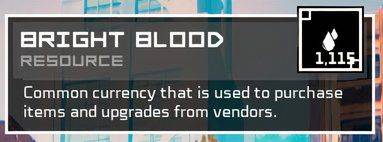 Bright Blood, the most abundant resource in Hyper Light Breaker, is earned by defeating enemies, destroying objects, and opening crates in the Overgrowth. You can also gain additional Bright Blood by selling gear to vendors in the Hub.
Bright Blood, the most abundant resource in Hyper Light Breaker, is earned by defeating enemies, destroying objects, and opening crates in the Overgrowth. You can also gain additional Bright Blood by selling gear to vendors in the Hub.
Bright Blood can be used for several purposes:
- Extracting Blades and Rails from bodies in the Overgrowth.
- Unlocking Stashes and other crates in the Overgrowth.
- Purchasing new gear from vendors in both the Overgrowth and the Hub.
- Upgrading your gear at vendors located in the Hub.
How to Get & Use Gold Ration in Hyper Light Breaker
 Gold Rations are earned by completing Cycles in Hyper Light Breaker. Initially, you might complete a Cycle after dying four times and exhausting all your Rezes. After using all four Rezes, you'll encounter an NPC at the Telepad in the Hub. Hand over the requested materials to reset the Overgrowth and make progress toward earning Gold Rations.
Gold Rations are earned by completing Cycles in Hyper Light Breaker. Initially, you might complete a Cycle after dying four times and exhausting all your Rezes. After using all four Rezes, you'll encounter an NPC at the Telepad in the Hub. Hand over the requested materials to reset the Overgrowth and make progress toward earning Gold Rations.
 Gold Rations are crucial for the game's meta-progression system. They allow you to unlock permanent upgrades through Pherus Bit in the Hub and can be traded to vendors for access to new services.
Gold Rations are crucial for the game's meta-progression system. They allow you to unlock permanent upgrades through Pherus Bit in the Hub and can be traded to vendors for access to new services.
How to Get & Use Abyss Stone in Hyper Light Breaker
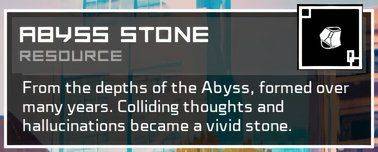 Abyss Stones are obtained by defeating Crowns, challenging bosses found through gates in the Overgrowth. To battle Crowns, you must first collect Prisms, which are indicated by yellow diamonds on the in-game map.
Abyss Stones are obtained by defeating Crowns, challenging bosses found through gates in the Overgrowth. To battle Crowns, you must first collect Prisms, which are indicated by yellow diamonds on the in-game map.
 Like Gold Rations, Abyss Stones contribute to meta-progression. Use them during loadout confirmation to upgrade your Sycoms' stats and unlock new characters, providing you with a competitive edge in future runs.
Like Gold Rations, Abyss Stones contribute to meta-progression. Use them during loadout confirmation to upgrade your Sycoms' stats and unlock new characters, providing you with a competitive edge in future runs.
How to Get & Use Key in Hyper Light Breaker
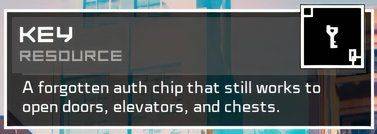 Keys can occasionally be found in small containers in the Overgrowth, though these are often unmarked on the map, making them somewhat elusive.
Keys can occasionally be found in small containers in the Overgrowth, though these are often unmarked on the map, making them somewhat elusive.
Keys are essential for bypassing barriers in the Overgrowth to access Stashes and other lootable containers. They also allow entry into Labs, underground areas filled with enemies and valuable items.
How to Get & Use MediGem in Hyper Light Breaker
 MediGems are a vital resource obtained by interacting with glowing flowers in the Overgrowth. They are crucial because they can be exchanged for Medkits at the Hub's Telepad and at Shrines in the Overgrowth.
MediGems are a vital resource obtained by interacting with glowing flowers in the Overgrowth. They are crucial because they can be exchanged for Medkits at the Hub's Telepad and at Shrines in the Overgrowth.
Before using MediGems, you must expand your Medkit capacity to one. Visit Pherus Bit in the Hub and use one Gold Ration to unlock the Medkit Capacity node.
How to Get & Use Core in Hyper Light Breaker
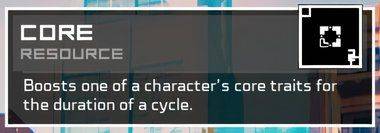 Cores are another meta-progression resource, found in Stashes marked with chest icons on the in-game map. Alternatively, you can combine four Core Shards to form a Core. Core Shards are dropped by enemies that yield Prisms and from unmarked objects like bone piles scattered throughout the Overgrowth.
Cores are another meta-progression resource, found in Stashes marked with chest icons on the in-game map. Alternatively, you can combine four Core Shards to form a Core. Core Shards are dropped by enemies that yield Prisms and from unmarked objects like bone piles scattered throughout the Overgrowth.
Use Cores to upgrade your Sycom during loadout confirmation, enhancing your Breaker's stats before venturing into the Overgrowth.
 How to Get & Use Material in Hyper Light Breaker
How to Get & Use Material in Hyper Light Breaker
 Materials are primarily obtained by using Bright Blood to open small chests in the Overgrowth, often marked with gems on the map. Additional Materials can be acquired by selling gear to vendors in the Hub.
Materials are primarily obtained by using Bright Blood to open small chests in the Overgrowth, often marked with gems on the map. Additional Materials can be acquired by selling gear to vendors in the Hub.
Materials are used to purchase gear from vendors in both the Hub and the Overgrowth, making them a valuable, albeit more limited, resource compared to Bright Blood.

 Latest Downloads
Latest Downloads
 Downlaod
Downlaod




 Top News
Top News









