Anime Saga on Roblox doesn’t offer a detailed breakdown of all controls, especially for console controllers—System Arts Studio recently added controller support, and this guide will help whether you're using a controller on PC or another platform. Here’s our complete Anime Saga controls and keybinds guide covering all platforms.
Anime Saga PC Controls
The PC control scheme in Anime Saga is straightforward. While customization isn't an option right now, the layout is easy to understand and efficient to use. It revolves around three main ability buttons, combined with dodge and character-switching mechanics. Below is a full list of PC controls:
| Control | Keybind |
|---|---|
| Moving | WASD |
| Attack | M1 |
| Dodge | Q |
| Switch Character | E |
| Jump | Space |
| Shiftlock | Shift |
| Character Ability 1 | Z |
| Character Ability 2 | X |
| Character Ability 3 | C |
| Zoom In and Out | I and O or Mouse Wheel |
Related: Anime Saga Wiki
Anime Saga PlayStation Controls
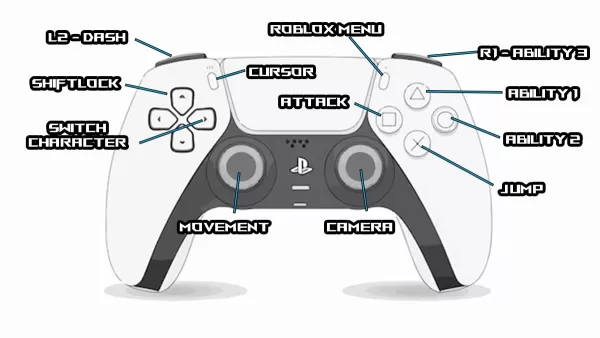
Image by The Escapist
Anime Saga supports PlayStation controllers even on PC, making it easy to plug-and-play if you own one. Using a controller can enhance your experience, particularly when the camera is locked for smoother movement. As shown in the image above, the PlayStation control layout is intuitive. Although customization isn't available, there aren’t too many inputs to manage. Keep in mind that the third ability is mapped to R1 rather than the four face buttons.
Anime Saga Xbox Controls
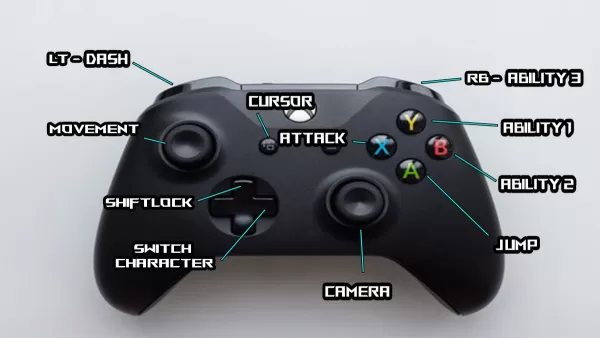
Image by The Escapist
Xbox controller users will find that Anime Saga also offers solid support. The Xbox layout mirrors the PlayStation controls closely, as illustrated in the image above. Just like on PS, the third ability is assigned to RB instead of being on the face buttons.
How to Change Keybinds in Anime Saga
At the moment, customizing controls or remapping keybinds in Anime Saga isn't possible—this applies to both PC keyboard users and those using PlayStation or Xbox controllers. The game features a basic Settings menu, so there’s potential System Arts Studio may introduce customizable controls in a future update.
That's everything you need to know about Anime Saga controls and keybinds across PC, PlayStation, and Xbox. For more helpful tips, check out our Anime Saga Unit and Trait tier list for expert gameplay strategies.

 Latest Downloads
Latest Downloads
 Downlaod
Downlaod




 Top News
Top News









