The rise of cross-platform online play has revolutionized gaming, uniting the *Call of Duty* community like never before. However, this convenience comes with a trade-off. This guide explains how to disable crossplay in *Black Ops 6* and the implications of doing so.
Should You Disable Crossplay in Black Ops 6?
Disabling crossplay in Black Ops 6 presents a dilemma. The primary motivation is to level the playing field, creating a fairer experience for all. Console players (Xbox and PlayStation) often cite the advantage PC players possess with mouse and keyboard controls, leading to more precise aiming. The potential for encountering cheaters and modders, despite Call of Duty's Ricochet Anti-Cheat, also fuels this desire. Disabling crossplay theoretically reduces the likelihood of encountering these issues.
However, a significant drawback is the reduction in the player pool for matchmaking. This can lead to longer search times and potentially less stable connections with other players. Our experience suggests that disabling crossplay often results in increased wait times and less optimal online matches.
How To Turn Off Crossplay in Black Ops 6
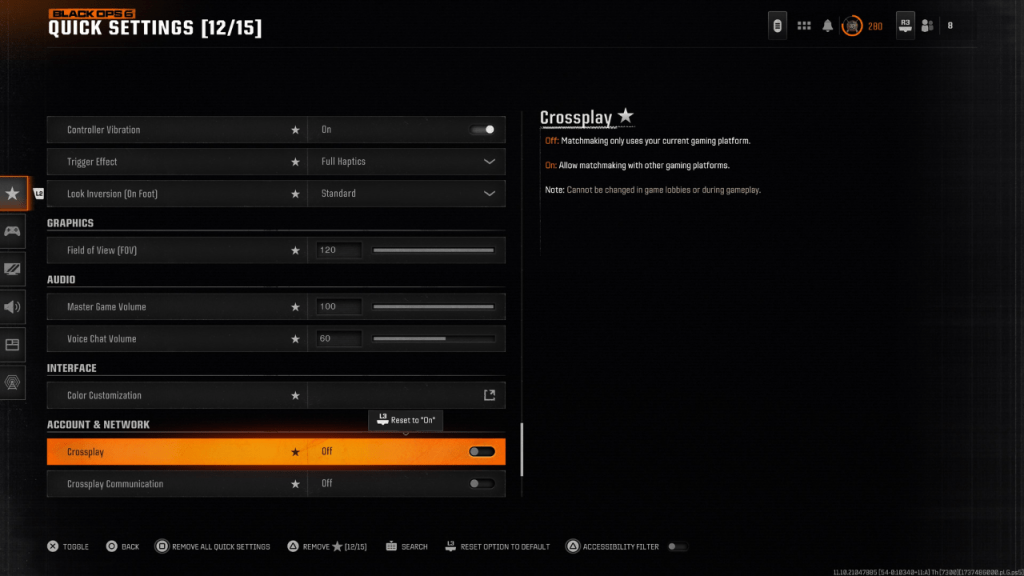 Disabling crossplay in *Black Ops 6* is simple. Locate the Crossplay and Crossplay Communications toggle in the Account & Network settings. This can be accessed from within *Black Ops 6*, *Warzone*, or the main *Call of Duty* HQ page. (Note: The image shows the setting added to Quick Settings for easy access). Toggle the setting from "On" to "Off."
Disabling crossplay in *Black Ops 6* is simple. Locate the Crossplay and Crossplay Communications toggle in the Account & Network settings. This can be accessed from within *Black Ops 6*, *Warzone*, or the main *Call of Duty* HQ page. (Note: The image shows the setting added to Quick Settings for easy access). Toggle the setting from "On" to "Off."
You might find the setting greyed out and unavailable at times. In modes like Ranked Play, Call of Duty has previously mandated crossplay. While intended to promote fairness, the outcome has often been the opposite. Fortunately, Season 2 of Black Ops 6 offers more player choice, allowing crossplay disabling even in competitive modes.
*Call of Duty: Black Ops 6* is available now on PlayStation, Xbox, and PC.

 Latest Downloads
Latest Downloads
 Downlaod
Downlaod




 Top News
Top News









