WPSApp
 Download
Download  Application Description
Application Description
Ensuring the security of your WiFi network is crucial in today's digital age. One tool that can help you with this is WPSApp, which specifically focuses on the vulnerabilities associated with the WPS (WiFi Protected Setup) protocol. This protocol simplifies the process of connecting devices to a WiFi network using an 8-digit pin number. However, the downside is that many routers' pins are either known or can be easily calculated, making them susceptible to unauthorized access.
WPSApp works by using known pins to attempt connections and assess the vulnerability of your network. It employs several algorithms for generating pins and includes some default pins. Additionally, it can calculate default keys for certain routers, view WiFi passwords stored on your device, scan connected devices, and analyze WiFi channel quality.
When using WPSApp, you'll encounter three types of network statuses: networks marked with a red cross are considered "secure" because they have the WPS protocol disabled and their default password is unknown. Networks with a question mark have WPS enabled but the pin is unknown; in these cases, WPSApp can test the most common pins. Networks with a green tick are likely vulnerable; they have WPS enabled with a known pin or, even if WPS is disabled, their password is known, allowing connection with the key.
To access certain features, such as viewing passwords and connecting on Android 9/10, you need to be a Root user. However, it's important to note that not all networks flagged as vulnerable are guaranteed to be so, as many router manufacturers have updated their firmware to address these issues.
If WPSApp indicates your network is vulnerable, take immediate action by disabling WPS and changing your password to a strong, personalized one. Remember, unauthorized access to other networks is illegal, and I am not responsible for any misuse of this tool.
Starting from Android 6 (Marshmallow), granting location permissions is necessary due to new requirements from Google. For more details, visit: Google's Android 6.0 Changes.
Some Samsung models encrypt passwords, displaying them as long hexadecimal strings. You may need to look online or contact support for decryption methods. Additionally, LG models with Android 7 (Nougat) have issues with pin connections due to LG's software.
Before rating the app, it's important to understand its functionality. Any suggestions, issues, or comments can be sent to [email protected]. Special thanks to contributors like Zhao Chunsheng, Stefan Viehböck, Justin Oberdorf, and others for their invaluable input.
 Screenshot
Screenshot
 Reviews
Post Comments+
Reviews
Post Comments+
This app actually helped me find a weak spot in my home WiFi! Easy to use interface and quick scan. Could use more detailed info on secured networks though. 🌟
 Latest Apps
MORE+
Latest Apps
MORE+
-
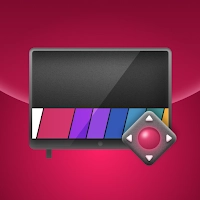 LG Smart TV Remote plus ThinQ
LG Smart TV Remote plus ThinQ
Tools 丨 33.70M
 Download
Download
-
 브링앤티 업데이트
브링앤티 업데이트
Auto & Vehicles 丨 8.0 MB
 Download
Download
-
 Dopple.AI Mod
Dopple.AI Mod
Tools 丨 0.00M
 Download
Download
-
 Banz & Bowinkel AR
Banz & Bowinkel AR
Art & Design 丨 53.7 MB
 Download
Download
-
 Idle Arks Build at Sea guide and tips
Idle Arks Build at Sea guide and tips
Productivity 丨 3.70M
 Download
Download
-
 Météo Nice
Météo Nice
Lifestyle 丨 27.40M
 Download
Download
 Similar recommendations
MORE+
Similar recommendations
MORE+
 Top News
MORE+
Top News
MORE+
-

-

-
 Shovel Knight Digs In, Promises More
Shovel Knight Digs In, Promises MoreJun 25,2024
-
 Elden Ring Fan Shows Off Mohg Cosplay
Elden Ring Fan Shows Off Mohg CosplayJan 22,2022
 Topics
MORE+
Topics
MORE+
- Your Guide to the Best News & Magazine Subscriptions
- Top Free Puzzle Games on Google Play
- Top Sports News and Score Apps
- Stylized Realistic Art Style Games for Android
- Top Action Games of 2024
- Fun Word Games to Play with Friends
- Must-Have Business Productivity Apps
- Relaxing Casual Games to Unwind With
 Trending apps
MORE+
Trending apps
MORE+
-
1

m.a.i.n59.72M
Introducing m.a.i.n, the revolutionary app that is changing the way we connect and share information. With m.a.i.n, you no longer need to carry around physical business cards or worry about sharing your contact details with strangers. Simply create a m.a.i.n Name and all your contact information and
-
2

Photos Recovery-Restore Images15.00M
PhotoRecovery: Restore Pics is a user-friendly Android app for effortlessly recovering deleted photos from internal and external storage without rooting. Its intuitive interface and robust features scan for and restore major image formats, letting you preview and selectively recover photos. An int
-
3

Yeahub-live video chat79.00M
YeaHub: Your Gateway to Seamless Video ChatStay connected with friends and loved ones, anytime, anywhere with YeaHub, the ultimate live video chat app. Experience crystal-clear video calls that bridge the distance, making communication more than just words. With YeaHub, you can engage in face-to-fac
-
4

YUMS57.16M
YUMS is the ultimate app designed to revolutionize your university experience. It combines convenience, organization, and timeliness to streamline every aspect of your academic life. Forget about the hassle of keeping track of class schedules and attendance manually. With YUMS, you can easily access
-
5

Advanced Download Manager56.13M
Advanced Download Manager: Your Ultimate Download CompanionAdvanced Download Manager is the ultimate solution for anyone facing unreliable or slow internet connections. This powerful app acts as your indispensable download companion, ensuring seamless and uninterrupted downloads. Whether you're inte
-
6

Tamil Stickers: WAStickerApps5.68M
Spice Up Your Chats with Tamil Stickers: WAStickerApps!Say goodbye to boring text messages and hello to a world of fun and excitement with Tamil Stickers: WAStickerApps! This app is packed with the best and most entertaining stickers, allowing you to express yourself in a vibrant and creative way.




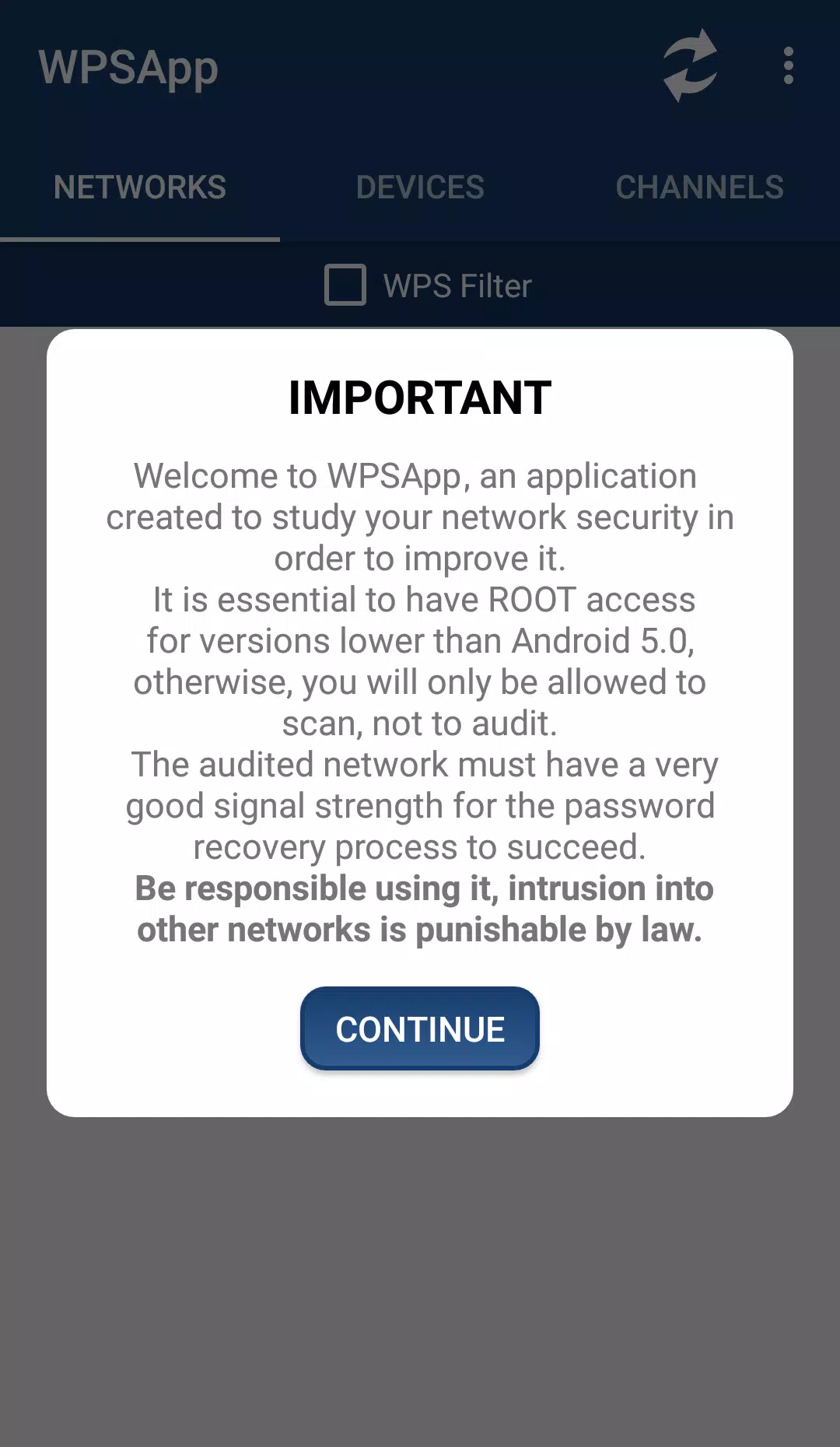
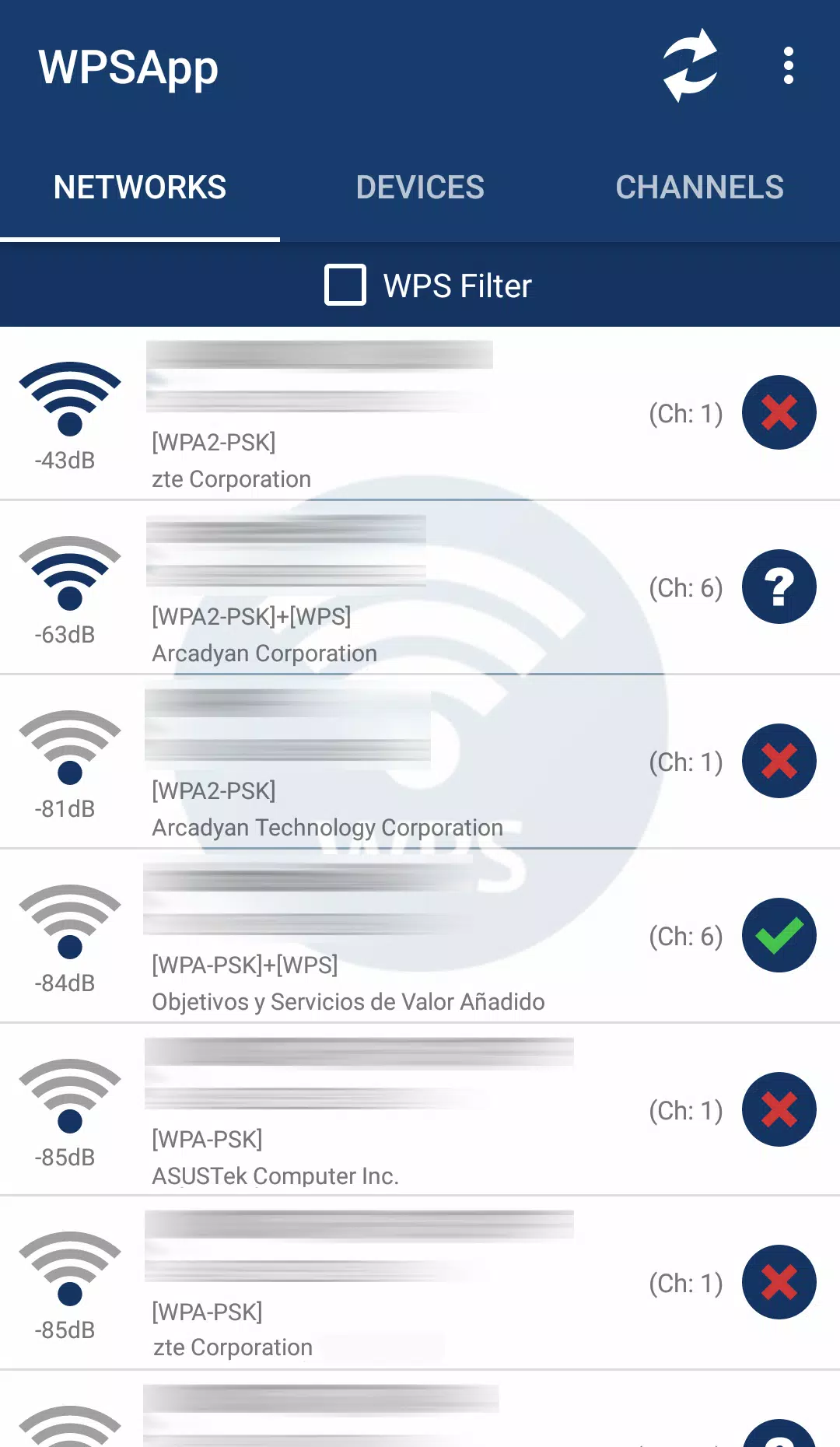
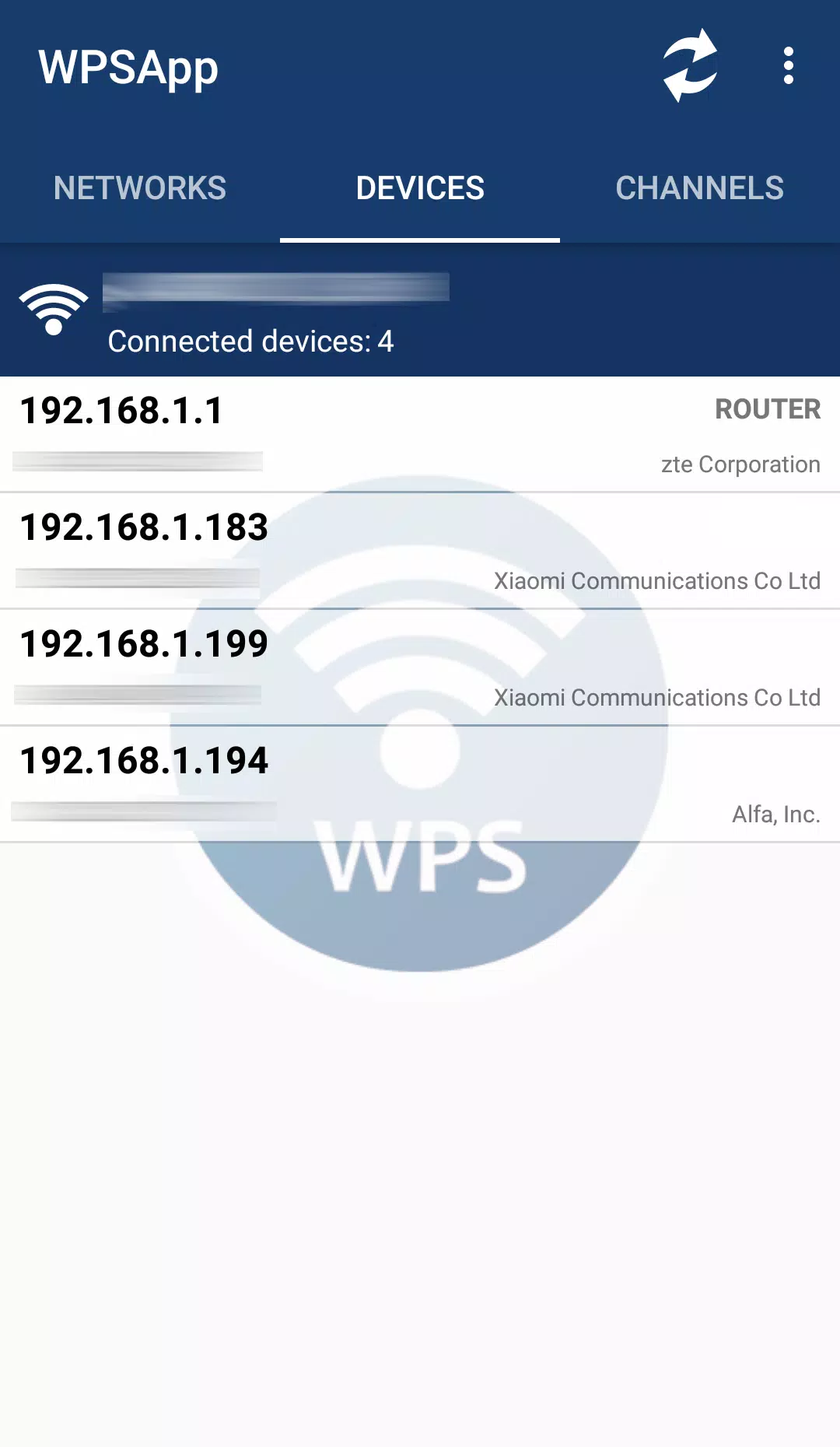

27.20M
Download7.00M
Download12.00M
Download8.90M
Download123.00M
Download3.70M
Download