 Application Description
Application Description
Vysor is a powerful tool that allows you to view and control your Android device directly from your computer. Whether you're using it for productivity, gaming, or development, Vysor makes it simple to take full control of your Android with just your mouse and keyboard. You can even go wireless and mirror your screen to your desktop—perfect for presentations, streaming, or just enjoying a bigger view.
Need to share your screen with someone else? Vysor Share makes it easy to broadcast your Android display to others in real-time. It’s ideal for remote assistance, collaboration, or showcasing your gameplay and app usage without any hassle.
Why Developers Love Vysor
For developers, Vysor eliminates the need for clunky emulators by offering seamless integration with real Android devices. Work hands-free and keep your device connected to your PC for smooth testing and debugging. With Vysor Share, you can also set up device farms and remotely manage multiple Android devices simultaneously—making cross-device testing faster and more efficient than ever.
How to Set Up Vysor
- Download and install the [ttpp]Vysor Android app[/ttpp].
- Enable USB debugging on your device. If you're unsure how to do this, follow this helpful YouTube guide:
- Install the [yyxx]Vysor Chrome extension[/yyxx], which enables you to view and control your Android from your PC:
- Windows users should also install the necessary ADB drivers to ensure full compatibility:
- Once everything is installed and configured, you’re all set! Connect your Android device and start mirroring and controlling it from your PC.
If you run into any issues during setup or while using Vysor, visit the official support forum for help and troubleshooting tips:
 Reviews
Post Comments+
Reviews
Post Comments+
 Latest Apps
MORE+
Latest Apps
MORE+
-
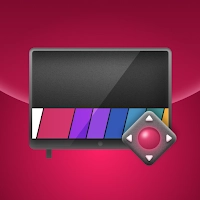 LG Smart TV Remote plus ThinQ
LG Smart TV Remote plus ThinQ
Tools 丨 33.70M
 Download
Download
-
 브링앤티 업데이트
브링앤티 업데이트
Auto & Vehicles 丨 8.0 MB
 Download
Download
-
 Dopple.AI Mod
Dopple.AI Mod
Tools 丨 0.00M
 Download
Download
-
 Banz & Bowinkel AR
Banz & Bowinkel AR
Art & Design 丨 53.7 MB
 Download
Download
-
 Idle Arks Build at Sea guide and tips
Idle Arks Build at Sea guide and tips
Productivity 丨 3.70M
 Download
Download
-
 Météo Nice
Météo Nice
Lifestyle 丨 27.40M
 Download
Download
 Similar recommendations
MORE+
Similar recommendations
MORE+
 Top News
MORE+
Top News
MORE+
-

-

-
 Shovel Knight Digs In, Promises More
Shovel Knight Digs In, Promises MoreJun 25,2024
-
 Elden Ring Fan Shows Off Mohg Cosplay
Elden Ring Fan Shows Off Mohg CosplayJan 22,2022
 Topics
MORE+
Topics
MORE+
- Your Guide to the Best News & Magazine Subscriptions
- Top Free Puzzle Games on Google Play
- Top Sports News and Score Apps
- Stylized Realistic Art Style Games for Android
- Top Action Games of 2024
- Fun Word Games to Play with Friends
- Must-Have Business Productivity Apps
- Relaxing Casual Games to Unwind With
 Trending apps
MORE+
Trending apps
MORE+
-
1

m.a.i.n59.72M
Introducing m.a.i.n, the revolutionary app that is changing the way we connect and share information. With m.a.i.n, you no longer need to carry around physical business cards or worry about sharing your contact details with strangers. Simply create a m.a.i.n Name and all your contact information and
-
2

Photos Recovery-Restore Images15.00M
PhotoRecovery: Restore Pics is a user-friendly Android app for effortlessly recovering deleted photos from internal and external storage without rooting. Its intuitive interface and robust features scan for and restore major image formats, letting you preview and selectively recover photos. An int
-
3

Yeahub-live video chat79.00M
YeaHub: Your Gateway to Seamless Video ChatStay connected with friends and loved ones, anytime, anywhere with YeaHub, the ultimate live video chat app. Experience crystal-clear video calls that bridge the distance, making communication more than just words. With YeaHub, you can engage in face-to-fac
-
4

YUMS57.16M
YUMS is the ultimate app designed to revolutionize your university experience. It combines convenience, organization, and timeliness to streamline every aspect of your academic life. Forget about the hassle of keeping track of class schedules and attendance manually. With YUMS, you can easily access
-
5

Advanced Download Manager56.13M
Advanced Download Manager: Your Ultimate Download CompanionAdvanced Download Manager is the ultimate solution for anyone facing unreliable or slow internet connections. This powerful app acts as your indispensable download companion, ensuring seamless and uninterrupted downloads. Whether you're inte
-
6

Crayon shin-chan Little Helper39.96M
Dive into a world of fun and learning with Crayon Shinchan Operation Mod APK! This charming family game provides delightful entertainment for parents and children alike. Join Shinchan on his comical and heartwarming escapades, tackling tasks like grocery shopping, house cleaning, and even sushi pre



 Download
Download 
39.96M
Download12.19M
Download12.40M
Download11.4 MB
Download16.00M
Download32.75M
Download