 Application Description
Application Description
Customize your volume slider panel with aesthetic styles and themes to give your device a fresh look and feel. With Ultra Volume, you can transform your phone's volume control into a personalized masterpiece.
Personalize your device’s UI with a custom volume control panel that offers quick setup and smooth controls. You can either design your own custom volume slider or choose from a variety of cool skins available within the app. It's the easiest way to change volume control styles and tailor your device to your preferences!
Ultra Volume is the ultimate customization tool designed to replace your phone's default volume slider with a stylish new controller. It offers a range of sliders for different volume streams, including alarms and notifications, ensuring you have complete control over your audio experience.
Smooth animations and responsiveness
Each custom volume control panel is meticulously crafted to deliver the smooth animations and responsiveness you expect, enhancing your overall user experience.
Key Features
✓ Unique volume slider styles:
- Custom ROMs
- Status bar & navigation bar integration
- Android 10 Vertical
- Android 8 Horizontal
- iOS 13
- MIUI
- OxygenOS
- OneUI
- And many more custom volume slider panels inside!
✓ Full color customization!
✓ Gradient slider: Add a stunning, customizable gradient to any skin, complete with a flowing animation for a dynamic look.
✓ Layout arrangement: Customize the size and exact position on your screen, and choose which volume streams to display in the expanded view.
✓ Behaviour control: Set how long the control stays on screen and enable a vibration when reaching the volume limit.
✓ Media output chooser: Easily select your preferred audio output from connected Bluetooth devices, with a live captions button at your fingertips.
✓ Side swipe gesture: Open the volume panel with a simple swipe from the edge of your screen, bypassing the need for physical buttons. The gesture is reliable, and an additional quick tile is available to access the panel swiftly.
✓ All sliders:
- Media and Bluetooth volume
- Ring volume
- Notification volume
- Alarm volume
- Voice call volume
- Bluetooth call volume
- System sounds volume
- Cast volume for other devices
- Brightness
Enjoy a high-quality, aesthetic volume control experience and make your device's UI uniquely yours. Setting everything up is a breeze with Ultra Volume.
This app uses Accessibility services to enhance your control over volume settings.
Create a custom volume control panel with Ultra Volume's unique themes and styles, turning your volume control into a visual delight.
Highly customizable Volume Control Button
Replace your system's volume control panel with a volume slider panel override service. Choose from a variety of skins and create a beautiful volume control panel on your phone in just seconds!
Design your perfect volume control panel for an enhanced user interface.
- Disclaimer
All product names, logos, brands, trademarks, and registered trademarks not owned by us are the property of their respective owners.
All company, product, and service names used in this app are for identification purposes only. Use of these names, trademarks, and brands does not imply endorsement.
The Ultra Volume Control Styles application is owned by us and is not an official Apple or Xiaomi application. We are not affiliated, associated, authorized, endorsed by, or in any way officially connected with Apple and Xiaomi.
 Screenshot
Screenshot
 Reviews
Post Comments+
Reviews
Post Comments+
 Latest Apps
MORE+
Latest Apps
MORE+
-
 브링앤티 업데이트
브링앤티 업데이트
Auto & Vehicles 丨 8.0 MB
 Download
Download
-
 Dopple.AI Mod
Dopple.AI Mod
Tools 丨 0.00M
 Download
Download
-
 Banz & Bowinkel AR
Banz & Bowinkel AR
Art & Design 丨 53.7 MB
 Download
Download
-
 Idle Arks Build at Sea guide and tips
Idle Arks Build at Sea guide and tips
Productivity 丨 3.70M
 Download
Download
-
 Météo Nice
Météo Nice
Lifestyle 丨 27.40M
 Download
Download
-
 Evite: Email & SMS Invitations
Evite: Email & SMS Invitations
Lifestyle 丨 27.70M
 Download
Download
 Similar recommendations
MORE+
Similar recommendations
MORE+
 Top News
MORE+
Top News
MORE+
-

-

-
 Shovel Knight Digs In, Promises More
Shovel Knight Digs In, Promises MoreJun 25,2024
-
 Elden Ring Fan Shows Off Mohg Cosplay
Elden Ring Fan Shows Off Mohg CosplayJan 22,2022
 Topics
MORE+
Topics
MORE+
- Your Guide to the Best News & Magazine Subscriptions
- Top Free Puzzle Games on Google Play
- Top Sports News and Score Apps
- Stylized Realistic Art Style Games for Android
- Top Action Games of 2024
- Fun Word Games to Play with Friends
- Must-Have Business Productivity Apps
- Relaxing Casual Games to Unwind With
 Trending apps
MORE+
Trending apps
MORE+
-
1

m.a.i.n59.72M
Introducing m.a.i.n, the revolutionary app that is changing the way we connect and share information. With m.a.i.n, you no longer need to carry around physical business cards or worry about sharing your contact details with strangers. Simply create a m.a.i.n Name and all your contact information and
-
2

Photos Recovery-Restore Images15.00M
PhotoRecovery: Restore Pics is a user-friendly Android app for effortlessly recovering deleted photos from internal and external storage without rooting. Its intuitive interface and robust features scan for and restore major image formats, letting you preview and selectively recover photos. An int
-
3

YUMS57.16M
YUMS is the ultimate app designed to revolutionize your university experience. It combines convenience, organization, and timeliness to streamline every aspect of your academic life. Forget about the hassle of keeping track of class schedules and attendance manually. With YUMS, you can easily access
-
4

Yeahub-live video chat79.00M
YeaHub: Your Gateway to Seamless Video ChatStay connected with friends and loved ones, anytime, anywhere with YeaHub, the ultimate live video chat app. Experience crystal-clear video calls that bridge the distance, making communication more than just words. With YeaHub, you can engage in face-to-fac
-
5

Advanced Download Manager56.13M
Advanced Download Manager: Your Ultimate Download CompanionAdvanced Download Manager is the ultimate solution for anyone facing unreliable or slow internet connections. This powerful app acts as your indispensable download companion, ensuring seamless and uninterrupted downloads. Whether you're inte
-
6

local.ch: booking platform3.55M
local.ch: booking platform, the ultimate app for all your business and service needs in Switzerland and Liechtenstein. With over 500,000 businesses listed, you can easily find contact details and book tables or appointments online hassle-free. Looking for a restaurant with available tables on a spe



 Download
Download 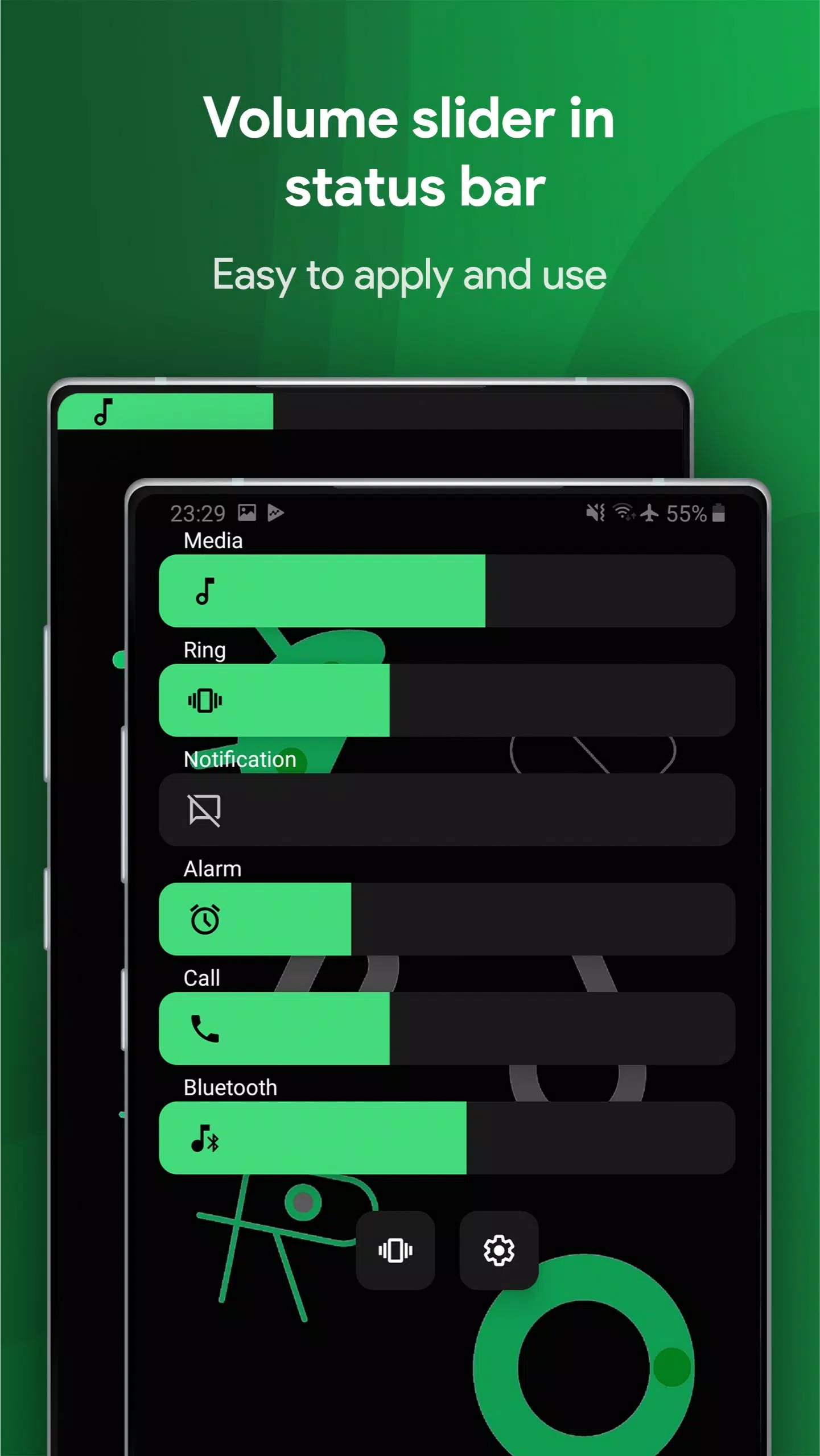
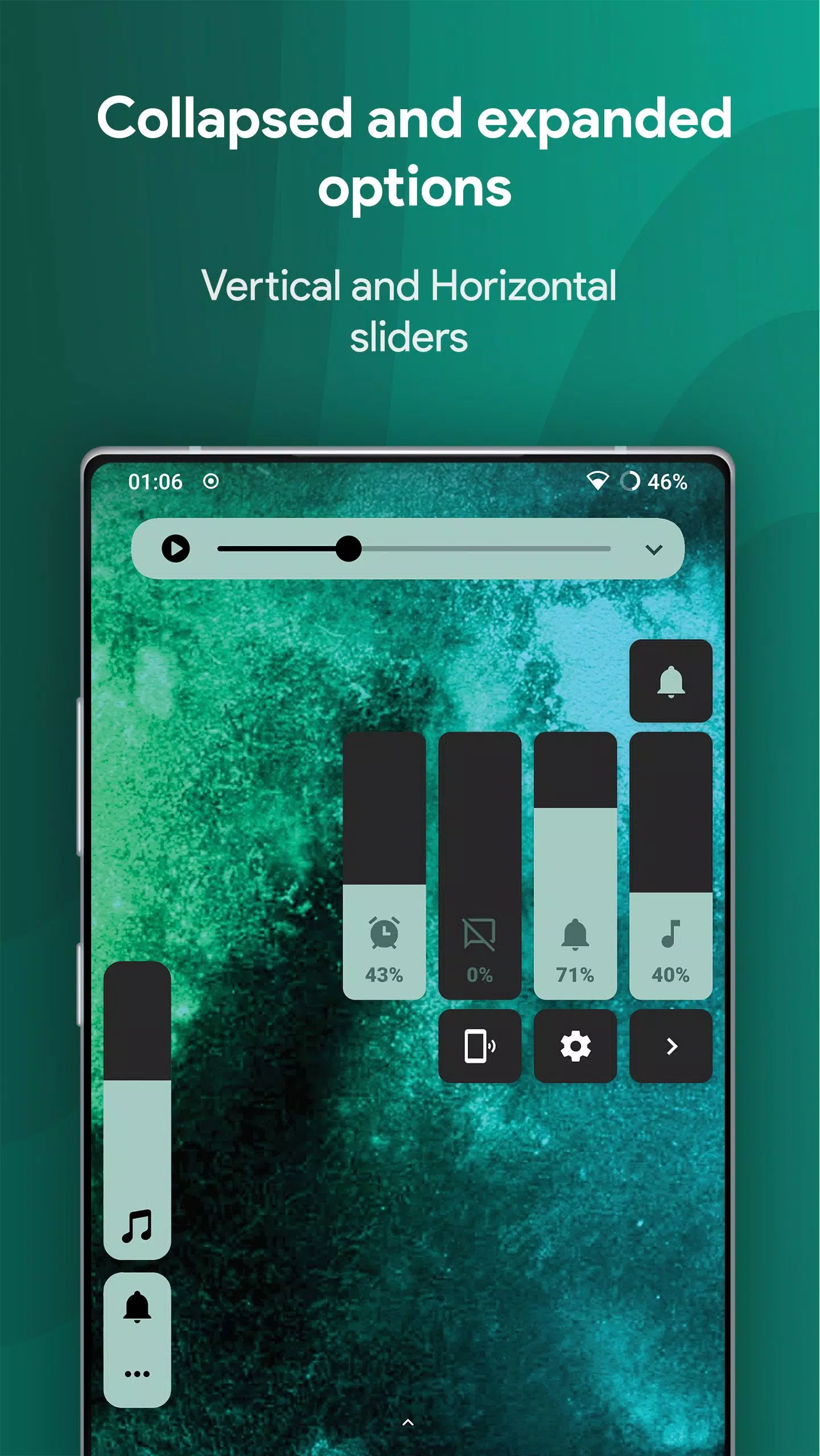
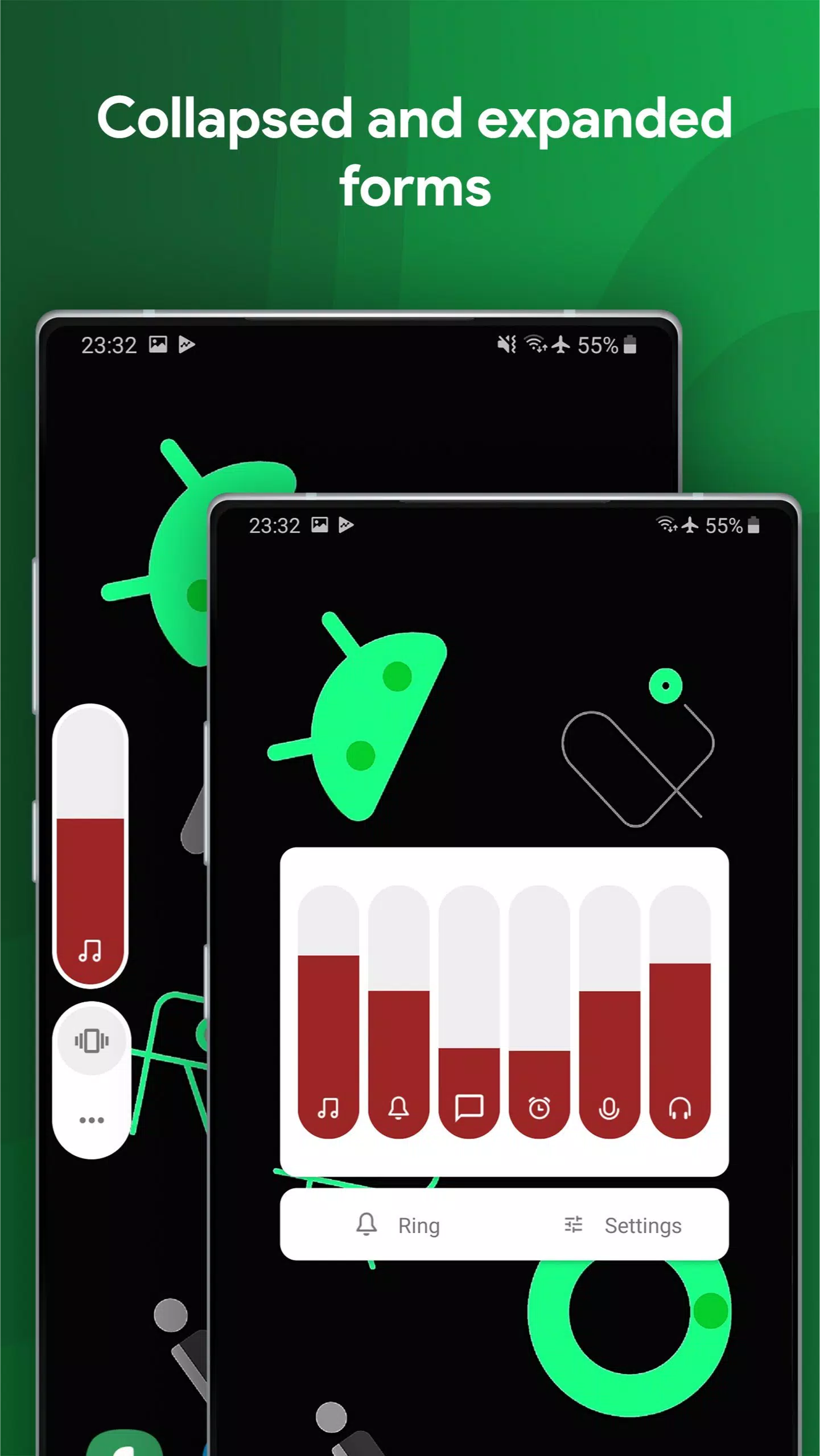
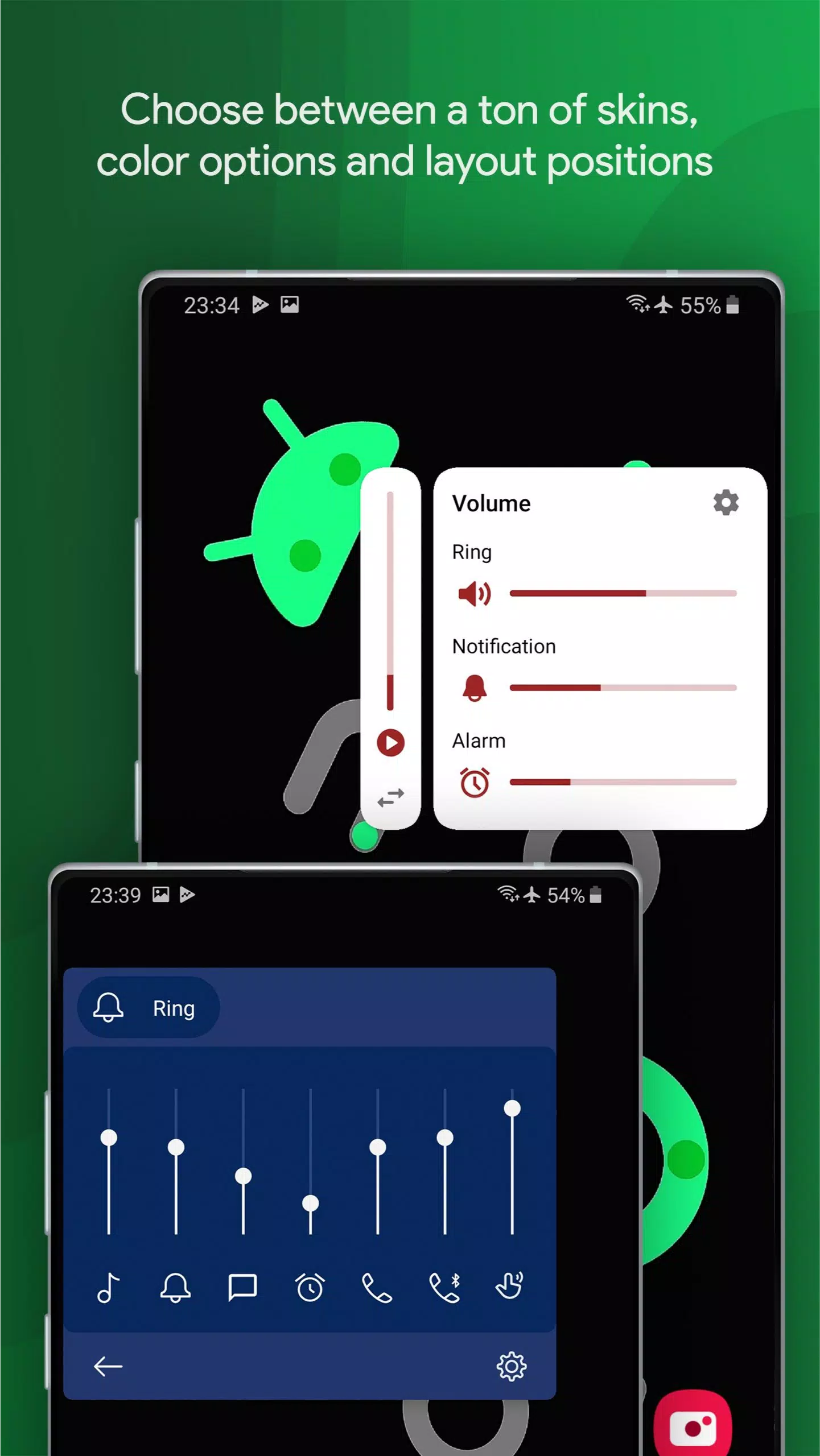

57.16M
Download56.13M
Download24.00M
Download111.37M
Download6.90M
Download45.20M
Download