Solid Explorer File Manager

Category:Productivity Developer:NeatBytes
Size:34.86 MBRate:4.7
OS:Android 5.0 or laterUpdated:Dec 14,2024

 Download
Download  Application Description
Application Description
A Revolutionizing Solution for File Management: Solid Explorer
Solid Explorer is a comprehensive and versatile file management app designed to streamline the organization, security, and accessibility of files across various storage mediums. Inspired by traditional file commander applications, it offers a dual-pane layout for efficient file handling, advanced AES encryption for secure file protection, and seamless integration with major cloud storage services and network-attached storage (NAS). The app also features tools for detailed storage analysis, indexed search with filters, and extensive customization options, making it an all-in-one solution for both casual and advanced users looking to manage their digital files effectively and securely. Moreover, users can take advantage of the Solid Explorer MOD APK version, which allows you to access all the Premium features and use them without ads. See its highlights below!
A Revolutionizing Solution for File Management
Solid Explorer Premium APK is a highly versatile and efficient file management app inspired by traditional file commander applications. Designed to cater to both novice and advanced users, this app provides a comprehensive suite of features aimed at enhancing file organization, security, and accessibility across various storage mediums. From its intuitive dual-pane layout to its robust encryption capabilities, Solid Explorer stands out as a premier choice for those seeking to streamline their file management experience.
Dual-pane Layout and Comprehensive File Management
One of the standout features of Solid Explorer is its dual-pane layout, which significantly simplifies file management tasks. This layout allows users to view and manage files side-by-side, making it effortless to transfer, delete, move, rename, or share files between different directories. The app automatically organizes files into collections such as Downloads, Recent, Photos, Videos, Music, Documents, and Apps, providing a clear and organized view of all stored data. The inclusion of an indexed search function with filters further enhances the user experience, allowing for quick and precise file retrieval.
Advanced Security with Strong Encryption
Solid Explorer places a strong emphasis on security, offering advanced encryption options to protect sensitive files. Users can encrypt files with AES encryption and store them in secure folders that require a password or fingerprint confirmation to access. This ensures that even if Solid Explorer is uninstalled, the encrypted files remain secure and inaccessible to other applications. This robust security feature is particularly beneficial for users who handle confidential information on their devices.
Cloud and NAS Integration
Another notable feature of Solid Explorer is its seamless integration with cloud storage services and network-attached storage (NAS). The app supports major cloud providers such as Google Drive, OneDrive, Dropbox, Box, OwnCloud, SugarSync, MediaFire, Yandex, and Mega, as well as various network protocols including FTP, SFTP, SMB, and WebDAV. This wide-ranging support enables users to manage multiple remote file locations from a single interface, making it easy to transfer files between different cloud services or servers with a simple drag-and-drop action.
Storage Analysis and Remote File Organization
While Solid Explorer does not include a dedicated storage analyzer, it provides users with detailed information about file storage through folder properties. This feature allows users to identify which files and folders occupy the most space, facilitating efficient storage management. Additionally, the app’s capability to handle files on remote servers and cloud services ensures that users can organize their digital workspace comprehensively, regardless of the storage medium.
Customization and Additional Features
Solid Explorer also offers extensive customization options, including themes and icon sets, allowing users to personalize the app’s appearance to their preference. The app supports various archive formats such as ZIP, 7ZIP, RAR, and TAR, and includes tools for batch renaming files with naming patterns. For rooted devices, Solid Explorer provides a root explorer function, enabling users to browse and manage system files. The inclusion of an internal image viewer, music player, and text editor enhances the overall user experience, making file browsing and management more convenient.
In Summary
Solid Explorer File Manager excels in providing a comprehensive and user-friendly solution for managing files across multiple storage platforms. Its dual-pane layout, robust security features, extensive cloud and NAS support, and detailed storage analysis tools make it an indispensable tool for both casual and power users. By combining functionality with a high degree of customization, Solid Explorer ensures that users can manage their digital files efficiently and securely. For anyone looking to enhance their file management capabilities, Solid Explorer File Manager is a must-have app that delivers on all fronts. Download Solid Explorer today and experience a new level of control over your files.
 Screenshot
Screenshot
 Reviews
Post Comments+
Reviews
Post Comments+
 Latest Apps
MORE+
Latest Apps
MORE+
-
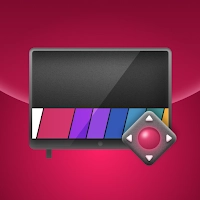 LG Smart TV Remote plus ThinQ
LG Smart TV Remote plus ThinQ
Tools 丨 33.70M
 Download
Download
-
 브링앤티 업데이트
브링앤티 업데이트
Auto & Vehicles 丨 8.0 MB
 Download
Download
-
 Dopple.AI Mod
Dopple.AI Mod
Tools 丨 0.00M
 Download
Download
-
 Banz & Bowinkel AR
Banz & Bowinkel AR
Art & Design 丨 53.7 MB
 Download
Download
-
 Idle Arks Build at Sea guide and tips
Idle Arks Build at Sea guide and tips
Productivity 丨 3.70M
 Download
Download
-
 Météo Nice
Météo Nice
Lifestyle 丨 27.40M
 Download
Download
 Similar recommendations
MORE+
Similar recommendations
MORE+
 Top News
MORE+
Top News
MORE+
-

-

-
 Shovel Knight Digs In, Promises More
Shovel Knight Digs In, Promises MoreJun 25,2024
-
 Elden Ring Fan Shows Off Mohg Cosplay
Elden Ring Fan Shows Off Mohg CosplayJan 22,2022
 Topics
MORE+
Topics
MORE+
- Your Guide to the Best News & Magazine Subscriptions
- Top Free Puzzle Games on Google Play
- Top Sports News and Score Apps
- Stylized Realistic Art Style Games for Android
- Top Action Games of 2024
- Fun Word Games to Play with Friends
- Must-Have Business Productivity Apps
- Relaxing Casual Games to Unwind With
 Trending apps
MORE+
Trending apps
MORE+
-
1

m.a.i.n59.72M
Introducing m.a.i.n, the revolutionary app that is changing the way we connect and share information. With m.a.i.n, you no longer need to carry around physical business cards or worry about sharing your contact details with strangers. Simply create a m.a.i.n Name and all your contact information and
-
2

Photos Recovery-Restore Images15.00M
PhotoRecovery: Restore Pics is a user-friendly Android app for effortlessly recovering deleted photos from internal and external storage without rooting. Its intuitive interface and robust features scan for and restore major image formats, letting you preview and selectively recover photos. An int
-
3

Yeahub-live video chat79.00M
YeaHub: Your Gateway to Seamless Video ChatStay connected with friends and loved ones, anytime, anywhere with YeaHub, the ultimate live video chat app. Experience crystal-clear video calls that bridge the distance, making communication more than just words. With YeaHub, you can engage in face-to-fac
-
4

YUMS57.16M
YUMS is the ultimate app designed to revolutionize your university experience. It combines convenience, organization, and timeliness to streamline every aspect of your academic life. Forget about the hassle of keeping track of class schedules and attendance manually. With YUMS, you can easily access
-
5

Advanced Download Manager56.13M
Advanced Download Manager: Your Ultimate Download CompanionAdvanced Download Manager is the ultimate solution for anyone facing unreliable or slow internet connections. This powerful app acts as your indispensable download companion, ensuring seamless and uninterrupted downloads. Whether you're inte
-
6

Crayon shin-chan Little Helper39.96M
Dive into a world of fun and learning with Crayon Shinchan Operation Mod APK! This charming family game provides delightful entertainment for parents and children alike. Join Shinchan on his comical and heartwarming escapades, tackling tasks like grocery shopping, house cleaning, and even sushi pre

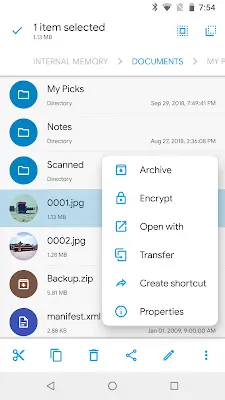
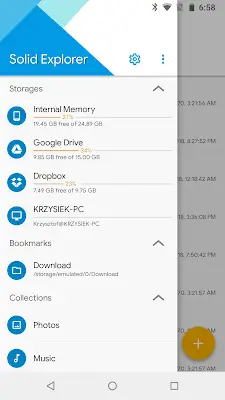
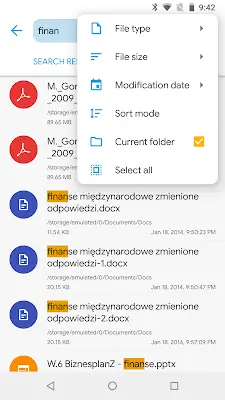
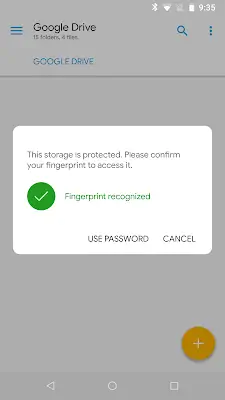

39.96M
Download12.19M
Download12.40M
Download11.4 MB
Download16.00M
Download32.75M
Download