Samsung Notes

Category:Productivity Developer:Samsung Electronics Co., Ltd.
Size:86.4 MBRate:3.8
OS:Android 6.0+Updated:May 08,2025

 Download
Download  Application Description
Application Description
Samsung Notes is a versatile tool that allows you to create and edit documents seamlessly across your mobile, tablet, or PC. It's perfect for collaborating with others, ensuring you can work together no matter where you are. With Samsung Notes, you can enrich your documents by adding annotations to PDFs using the S Pen, and even incorporate images or voice recordings into your notes.
The app's integration capabilities are impressive; you can connect your documents with various apps like PDF, Microsoft Word, and Microsoft PowerPoint, enhancing your productivity. To start, try creating a new note by simply tapping the '+' icon in the bottom right corner of the main screen. These new notes will be saved with the "sdocx" extension, ensuring compatibility and ease of use.
For those concerned about privacy, Samsung Notes offers robust security features. You can protect your notes by navigating to the main screen, tapping 'More Options' in the upper right corner, selecting 'Settings', and then choosing 'Lock Note'. From there, you can set up a locking method and password. To lock specific notes, just go to the note you want to secure, tap 'More Options', and select 'Lock Note'.
If you prefer handwritten notes, you can easily switch to handwriting mode by tapping the Handwriting icon while composing a note. Your handwritten text will appear directly on the note, providing a natural writing experience. Adding photos is just as straightforward; tap the photo icon within your note to either capture a new image or load and edit an existing one. You can also enhance your notes with voice recordings by tapping the Voice Recording icon while writing.
Samsung Notes also offers a variety of writing tools to cater to your creative needs. By tapping the Pen icon, you can choose from pens, fountain pens, pencils, highlighters, and more, all customizable in color and thickness. If you need to make corrections, the Eraser icon lets you remove unwanted content with ease.
For those transitioning from other platforms, Samsung Notes supports importing notes and memos created in S Note and Memo. Use the Smart Switch feature to bring over data from other devices, or log into your Samsung account to access previously created notes and memos.
Regarding permissions, Samsung Notes requires certain access to function optimally. Required permissions include Storage, which is used to save or load document files. Optional permissions, such as access to Photos and Videos, Notifications, Music and Audio, Phone, Microphone, and Camera, enhance the app's functionality but are not mandatory for basic use.
What's New in the Latest Version 4.9.06.8
Last updated on Aug 29, 2024
Minor bug fixes and improvements. Install or update to the newest version to check it out!
 Screenshot
Screenshot
 Reviews
Post Comments+
Reviews
Post Comments+
 Latest Apps
MORE+
Latest Apps
MORE+
-
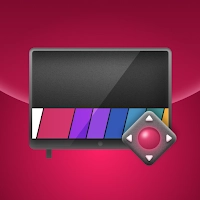 LG Smart TV Remote plus ThinQ
LG Smart TV Remote plus ThinQ
Tools 丨 33.70M
 Download
Download
-
 브링앤티 업데이트
브링앤티 업데이트
Auto & Vehicles 丨 8.0 MB
 Download
Download
-
 Dopple.AI Mod
Dopple.AI Mod
Tools 丨 0.00M
 Download
Download
-
 Banz & Bowinkel AR
Banz & Bowinkel AR
Art & Design 丨 53.7 MB
 Download
Download
-
 Idle Arks Build at Sea guide and tips
Idle Arks Build at Sea guide and tips
Productivity 丨 3.70M
 Download
Download
-
 Météo Nice
Météo Nice
Lifestyle 丨 27.40M
 Download
Download
 Similar recommendations
MORE+
Similar recommendations
MORE+
 Top News
MORE+
Top News
MORE+
-

-

-
 Shovel Knight Digs In, Promises More
Shovel Knight Digs In, Promises MoreJun 25,2024
-
 Elden Ring Fan Shows Off Mohg Cosplay
Elden Ring Fan Shows Off Mohg CosplayJan 22,2022
 Topics
MORE+
Topics
MORE+
- Your Guide to the Best News & Magazine Subscriptions
- Top Free Puzzle Games on Google Play
- Top Sports News and Score Apps
- Stylized Realistic Art Style Games for Android
- Top Action Games of 2024
- Fun Word Games to Play with Friends
- Must-Have Business Productivity Apps
- Relaxing Casual Games to Unwind With
 Trending apps
MORE+
Trending apps
MORE+
-
1

m.a.i.n59.72M
Introducing m.a.i.n, the revolutionary app that is changing the way we connect and share information. With m.a.i.n, you no longer need to carry around physical business cards or worry about sharing your contact details with strangers. Simply create a m.a.i.n Name and all your contact information and
-
2

Photos Recovery-Restore Images15.00M
PhotoRecovery: Restore Pics is a user-friendly Android app for effortlessly recovering deleted photos from internal and external storage without rooting. Its intuitive interface and robust features scan for and restore major image formats, letting you preview and selectively recover photos. An int
-
3

YUMS57.16M
YUMS is the ultimate app designed to revolutionize your university experience. It combines convenience, organization, and timeliness to streamline every aspect of your academic life. Forget about the hassle of keeping track of class schedules and attendance manually. With YUMS, you can easily access
-
4

Yeahub-live video chat79.00M
YeaHub: Your Gateway to Seamless Video ChatStay connected with friends and loved ones, anytime, anywhere with YeaHub, the ultimate live video chat app. Experience crystal-clear video calls that bridge the distance, making communication more than just words. With YeaHub, you can engage in face-to-fac
-
5

Crayon shin-chan Little Helper39.96M
Dive into a world of fun and learning with Crayon Shinchan Operation Mod APK! This charming family game provides delightful entertainment for parents and children alike. Join Shinchan on his comical and heartwarming escapades, tackling tasks like grocery shopping, house cleaning, and even sushi pre
-
6

Advanced Download Manager56.13M
Advanced Download Manager: Your Ultimate Download CompanionAdvanced Download Manager is the ultimate solution for anyone facing unreliable or slow internet connections. This powerful app acts as your indispensable download companion, ensuring seamless and uninterrupted downloads. Whether you're inte

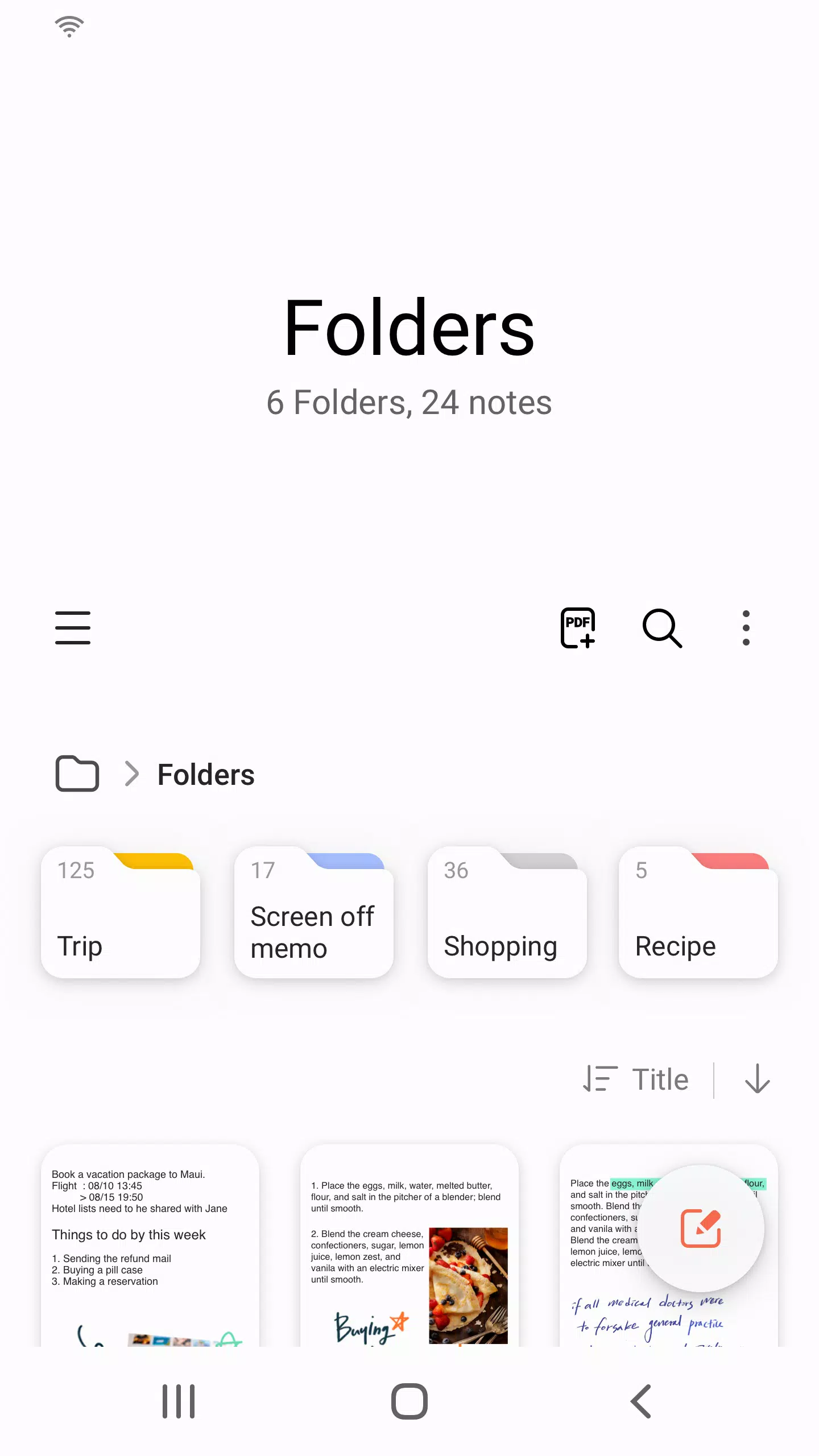
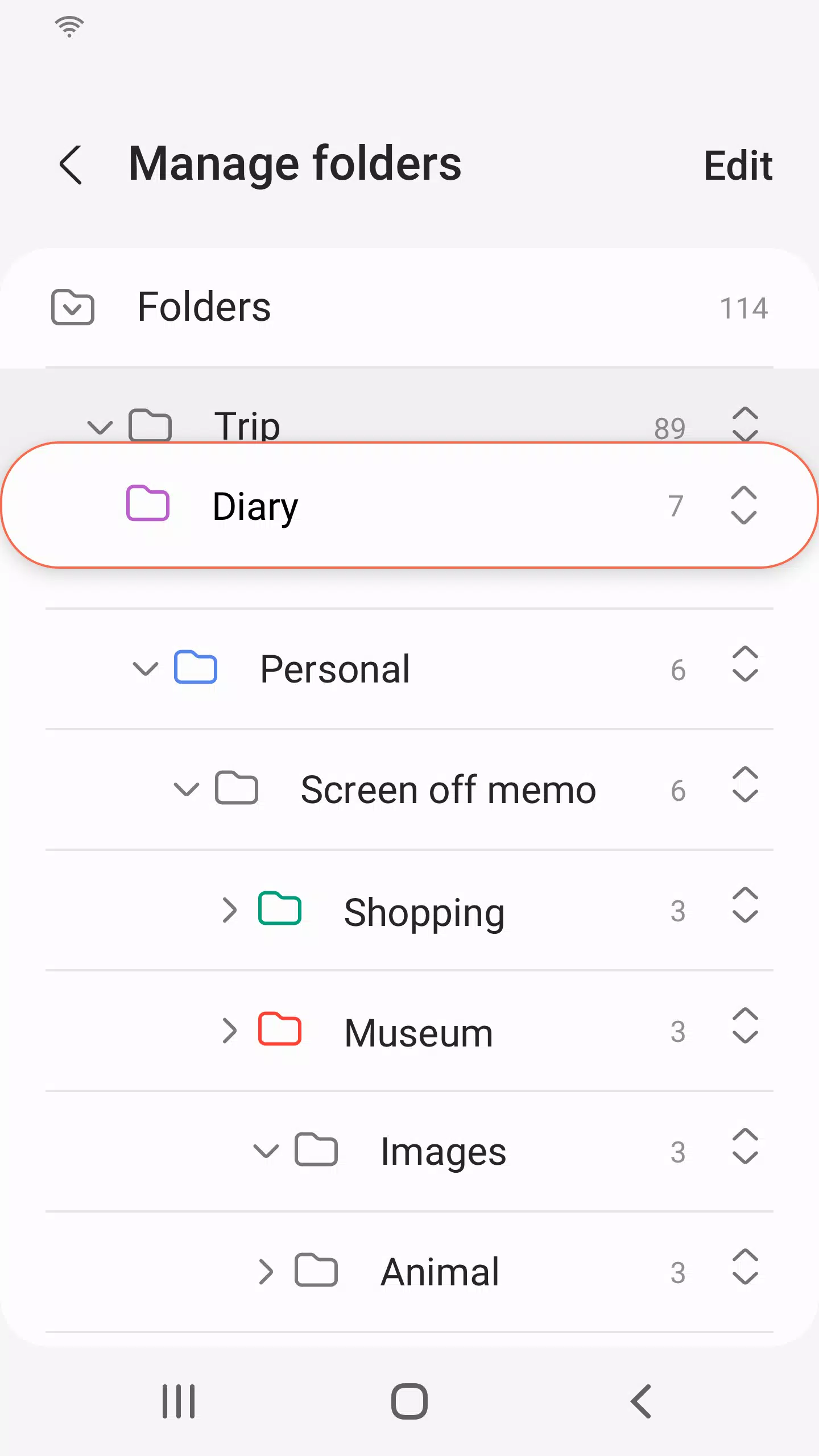
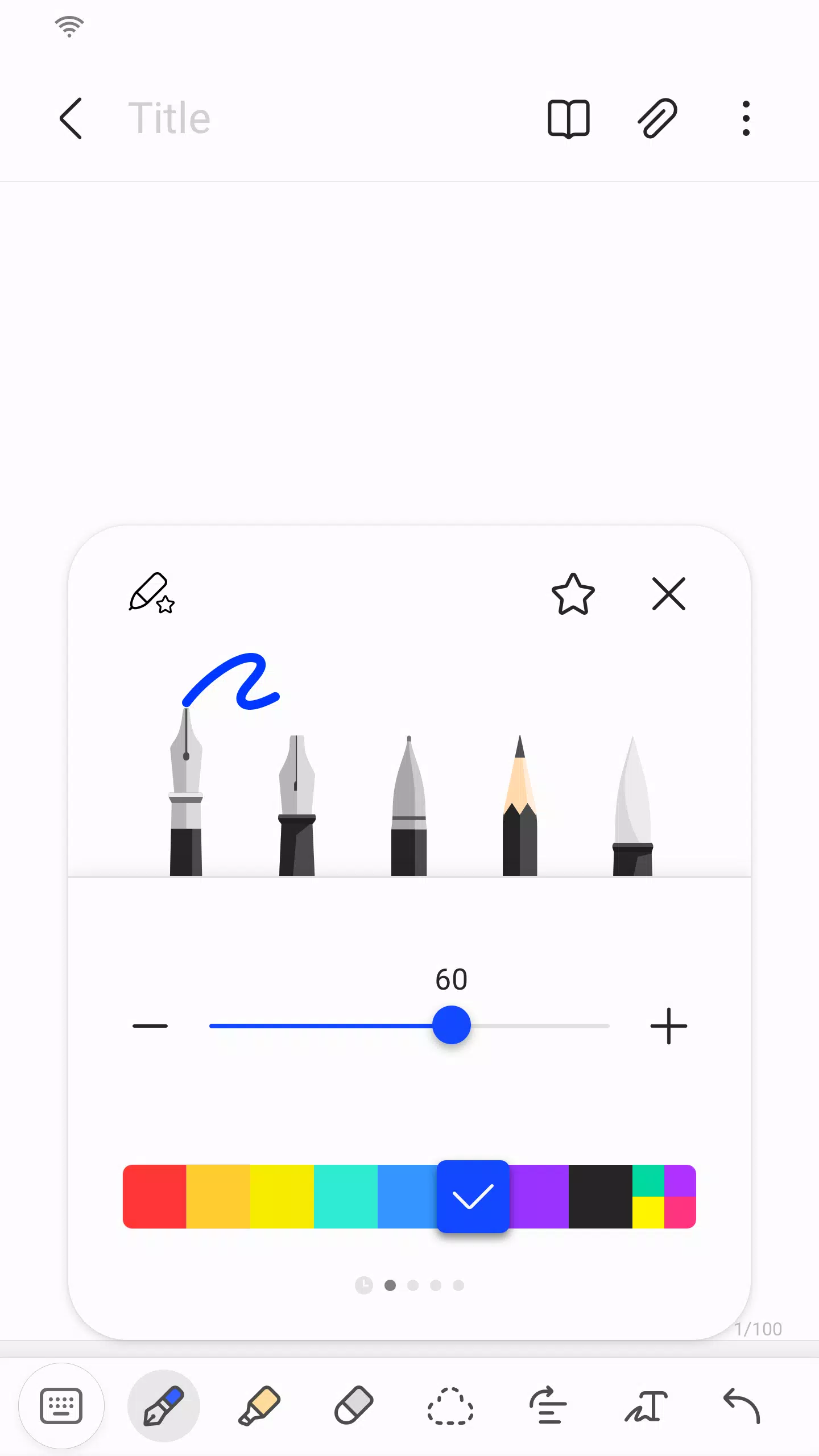
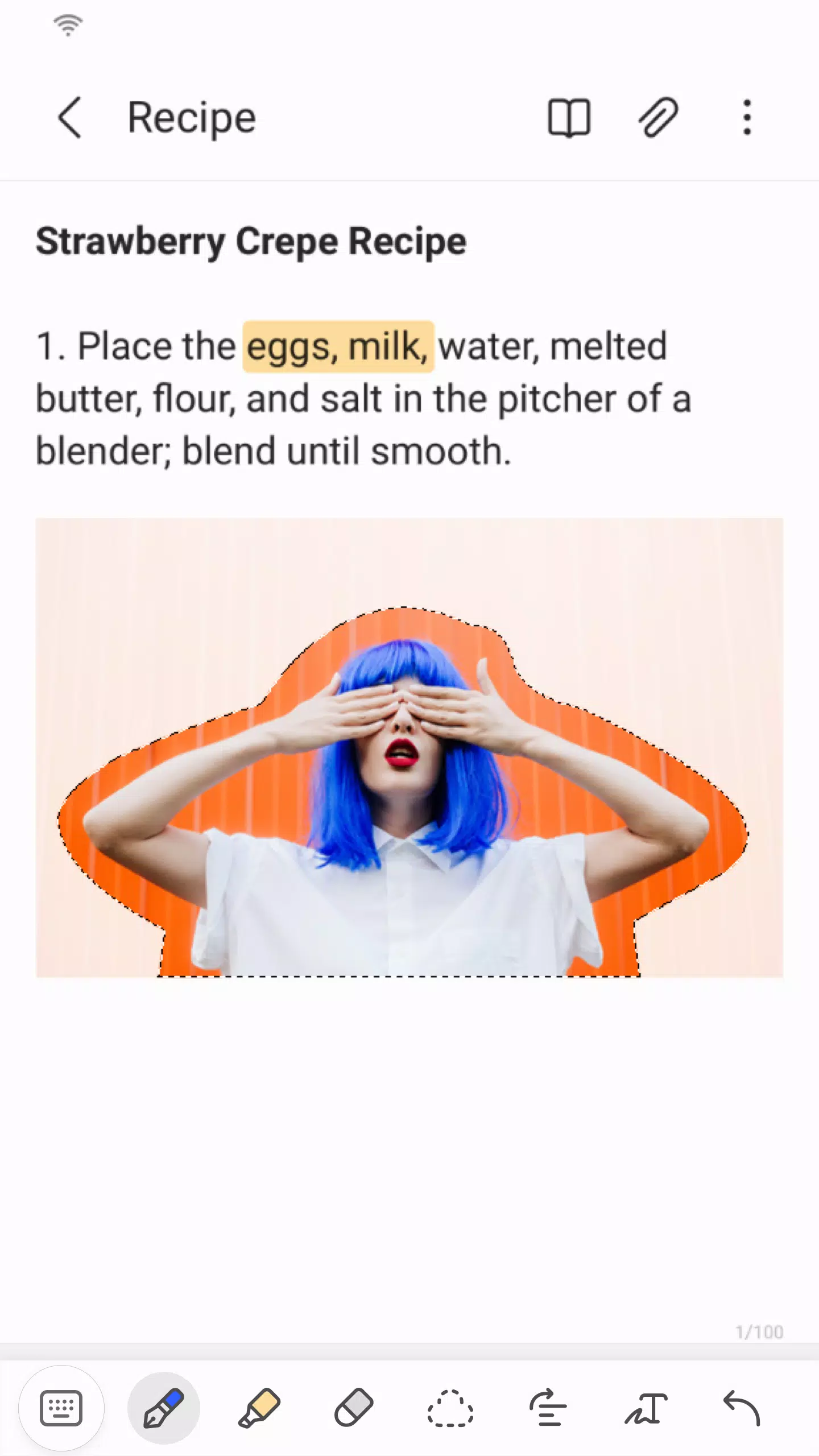

39.96M
Download12.19M
Download11.4 MB
Download12.40M
Download16.00M
Download32.75M
Download