Resprite
 Download
Download  Application Description
Application Description
Resprite is a premier pixel art and sprite animation editor, designed to empower creators in the mobile gaming industry. With its robust feature set, Resprite rivals desktop applications while being optimized for the unique demands of mobile devices and pen input, ensuring seamless creation on the go.
This powerful tool offers a comprehensive suite of pixel painting and editing features, including advanced layers and a timeline system, powered by a high-performance Vulkan-based rendering engine. Whether you're crafting captivating pixel art, detailed spritesheets, animated GIFs, or dynamic game art resources, Resprite equips you with the tools to bring your vision to life.
The versatility of Resprite allows you to create anywhere—from the comfort of your sofa to the excitement of a camping trip, the relaxation of a beach, or the convenience of an airport. It's your mobile pixel painting studio, ready at your fingertips.
Key Features:
- High-Performance Drawing Engine: Experience smooth and responsive drawing capabilities.
- Energy Efficiency: Enjoy prolonged creative sessions without draining your device's battery.
- Innovative Palette and Coloring Tools: Utilize efficient tools for a seamless coloring experience.
- Dithering Pattern Support: Achieve intricate visual effects with comprehensive dithering options.
- Flexible Interface Layout: Customize your workspace with a touch, enhancing your creative flow.
- Optimized Gesture and Pen Control: Benefit from intuitive controls tailored for mobile devices.
- Undo and Redo Mechanism: Easily correct and refine your work with a complete history of actions.
- Personalized Themes: Create and apply colorful, custom themes to your workspace.
Interface Customization:
- Tailor the interface to your preferences for an optimized creative experience.
- Utilize floating windows for quick access to tools and features.
- Enhance efficiency by minimizing the distance between your pen and the canvas.
- Enjoy a pixel-perfect software interface designed for pixel art creation.
Comprehensive Tool Set:
- Access a variety of tools including brushes, selection tools, color pickers, paint buckets, and shape tools.
- Leverage features like Pixel Perfect, Alpha Lock, and Dithering for precise control.
- Instantly access the toolbar from any part of the screen.
- Perform operations like copy, paste, flip, rotate, and scale with ease.
Innovative Palette Management:
- Arrange colors freely to suit your workflow.
- Use interpolation to generate intermediate colors effortlessly.
- Import and export palettes for seamless workflow integration.
- Automatically gather palettes from your artboards for convenience.
Import and Export Capabilities:
- Export your creations as spritesheet files, GIFs, APNGs, or Resprite packages.
- Customize export settings including magnification, frame margins, and spritesheet arrangements.
- Export animations by individual clips or in rows.
- Import and export palette files in GPL and RPL formats.
Advanced Layers and Timelines:
- Create flexibly with a full suite of layer features.
- Perform advanced operations such as copying, merging, flattening, and staticizing layers.
- Manage multiple animation clips with ease.
- Maintain smooth performance even with hundreds of animation frames.
- Utilize color labels, multi-level grouping, and layer transparency settings.
- Apply clipping masks and blend modes for sophisticated effects.
Intuitive Gesture Controls:
- Use universal two-finger and three-finger gestures for quick undo and redo actions.
- Control frame switching and playback with single-finger gestures.
- Benefit from long press gestures for additional control.
- Customize gesture operations to fit your creative process.
Featured Artists:
The stunning works showcased in our screenshots are created by talented artists including 史大巴, 斯尔娜娜, Fruiii-, 一根大米粉, 川越, and 姆姆九.
Premium Plan:
Unlock the full potential of Resprite with our premium plan, which removes export limits and grants access to all software features.
Support:
For detailed guidance, refer to our documentation at https://resprite.fengeon.com/. For further assistance, reach out to us at [email protected].
Agreement and Privacy Policy:
Your use of Resprite is governed by our User Agreement (https://resprite.fengeon.com/tos) and Privacy Policy (https://resprite.fengeon.com/privacy), along with any subsequent updates.
What's New in Version 1.7.2:
Last updated on November 5, 2024, this version introduces several enhancements and fixes:
- Added: Hover tooltip for improved usability.
- Added: Support for importing GIF images.
- Added: Color picking from reference images with long press, right-click, or the color picker tool.
- Added: Auxiliary color picker with history colors and hue shift options.
- Optimization: Enhanced pinch-zoom gestures for preview and reference images.
- Optimization: Ability to set the maximum brush size for better control.
- Optimization: Menu bar can now be closed by clicking again.
- Fixed: Corrected the issue with exporting selected areas.
 Screenshot
Screenshot
 Reviews
Post Comments+
Reviews
Post Comments+
 Latest Apps
MORE+
Latest Apps
MORE+
-
 브링앤티 업데이트
브링앤티 업데이트
Auto & Vehicles 丨 8.0 MB
 Download
Download
-
 Dopple.AI Mod
Dopple.AI Mod
Tools 丨 0.00M
 Download
Download
-
 Banz & Bowinkel AR
Banz & Bowinkel AR
Art & Design 丨 53.7 MB
 Download
Download
-
 Idle Arks Build at Sea guide and tips
Idle Arks Build at Sea guide and tips
Productivity 丨 3.70M
 Download
Download
-
 Météo Nice
Météo Nice
Lifestyle 丨 27.40M
 Download
Download
-
 Evite: Email & SMS Invitations
Evite: Email & SMS Invitations
Lifestyle 丨 27.70M
 Download
Download
 Similar recommendations
MORE+
Similar recommendations
MORE+
 Top News
MORE+
Top News
MORE+
-

-

-
 Shovel Knight Digs In, Promises More
Shovel Knight Digs In, Promises MoreJun 25,2024
-
 Elden Ring Fan Shows Off Mohg Cosplay
Elden Ring Fan Shows Off Mohg CosplayJan 22,2022
 Topics
MORE+
Topics
MORE+
- Your Guide to the Best News & Magazine Subscriptions
- Top Free Puzzle Games on Google Play
- Top Sports News and Score Apps
- Stylized Realistic Art Style Games for Android
- Top Action Games of 2024
- Must-Have Business Productivity Apps
- Fun Word Games to Play with Friends
- Relaxing Casual Games to Unwind With
 Trending apps
MORE+
Trending apps
MORE+
-
1

m.a.i.n59.72M
Introducing m.a.i.n, the revolutionary app that is changing the way we connect and share information. With m.a.i.n, you no longer need to carry around physical business cards or worry about sharing your contact details with strangers. Simply create a m.a.i.n Name and all your contact information and
-
2

Photos Recovery-Restore Images15.00M
PhotoRecovery: Restore Pics is a user-friendly Android app for effortlessly recovering deleted photos from internal and external storage without rooting. Its intuitive interface and robust features scan for and restore major image formats, letting you preview and selectively recover photos. An int
-
3

YUMS57.16M
YUMS is the ultimate app designed to revolutionize your university experience. It combines convenience, organization, and timeliness to streamline every aspect of your academic life. Forget about the hassle of keeping track of class schedules and attendance manually. With YUMS, you can easily access
-
4

Yeahub-live video chat79.00M
YeaHub: Your Gateway to Seamless Video ChatStay connected with friends and loved ones, anytime, anywhere with YeaHub, the ultimate live video chat app. Experience crystal-clear video calls that bridge the distance, making communication more than just words. With YeaHub, you can engage in face-to-fac
-
5

Advanced Download Manager56.13M
Advanced Download Manager: Your Ultimate Download CompanionAdvanced Download Manager is the ultimate solution for anyone facing unreliable or slow internet connections. This powerful app acts as your indispensable download companion, ensuring seamless and uninterrupted downloads. Whether you're inte
-
6

local.ch: booking platform3.55M
local.ch: booking platform, the ultimate app for all your business and service needs in Switzerland and Liechtenstein. With over 500,000 businesses listed, you can easily find contact details and book tables or appointments online hassle-free. Looking for a restaurant with available tables on a spe

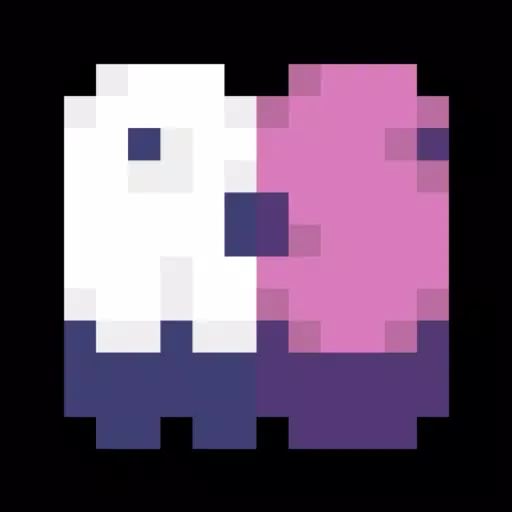

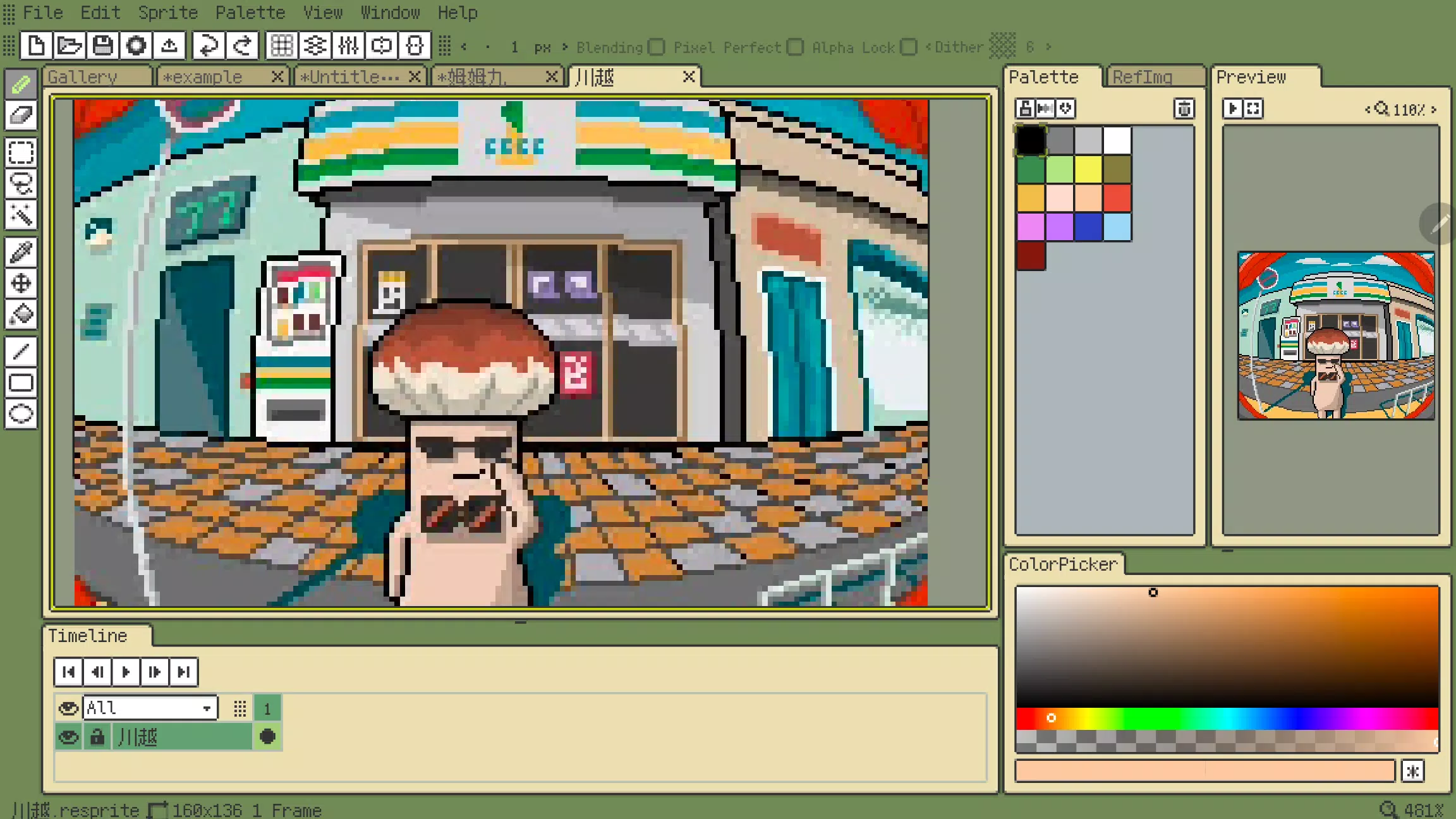
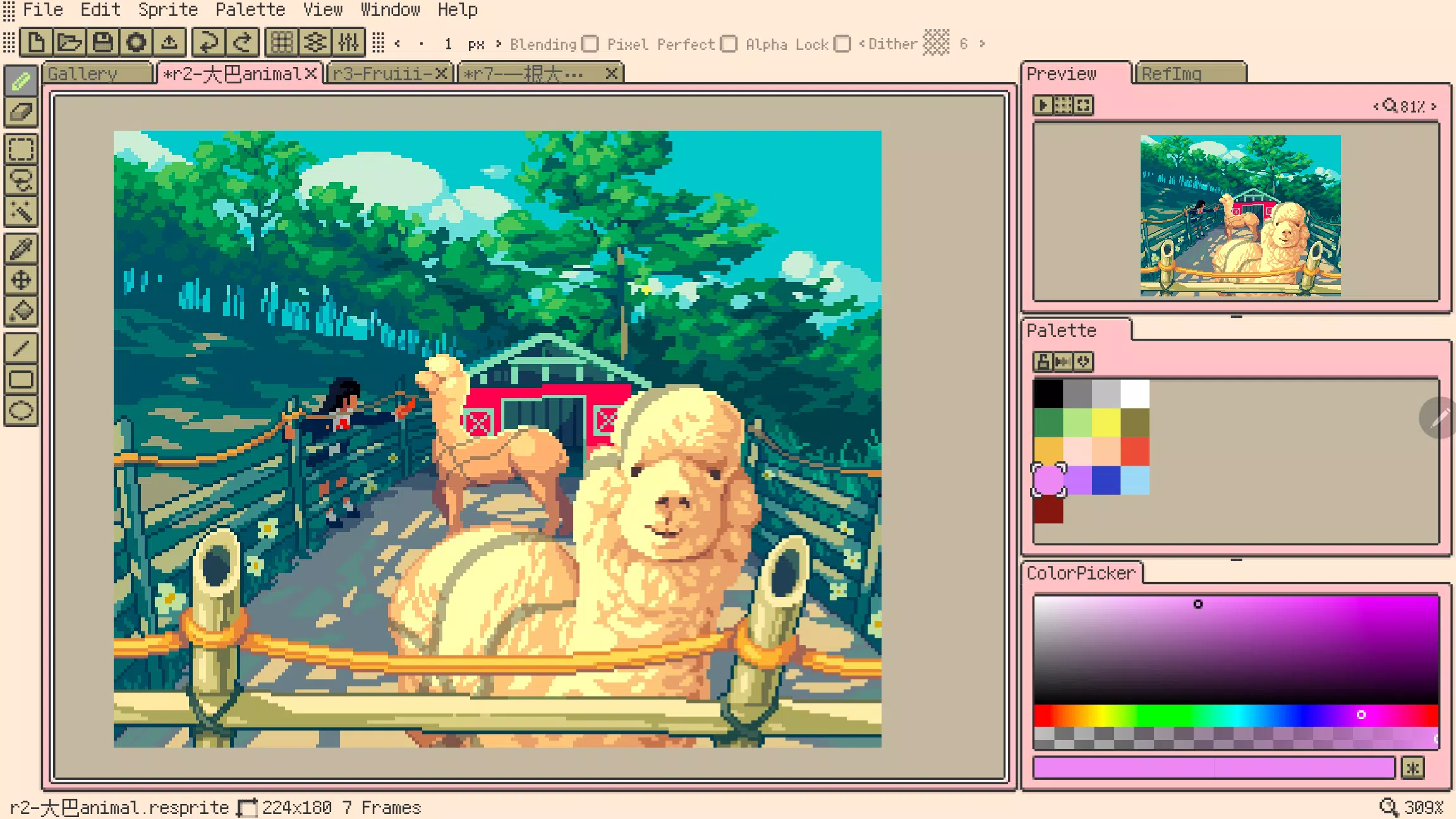
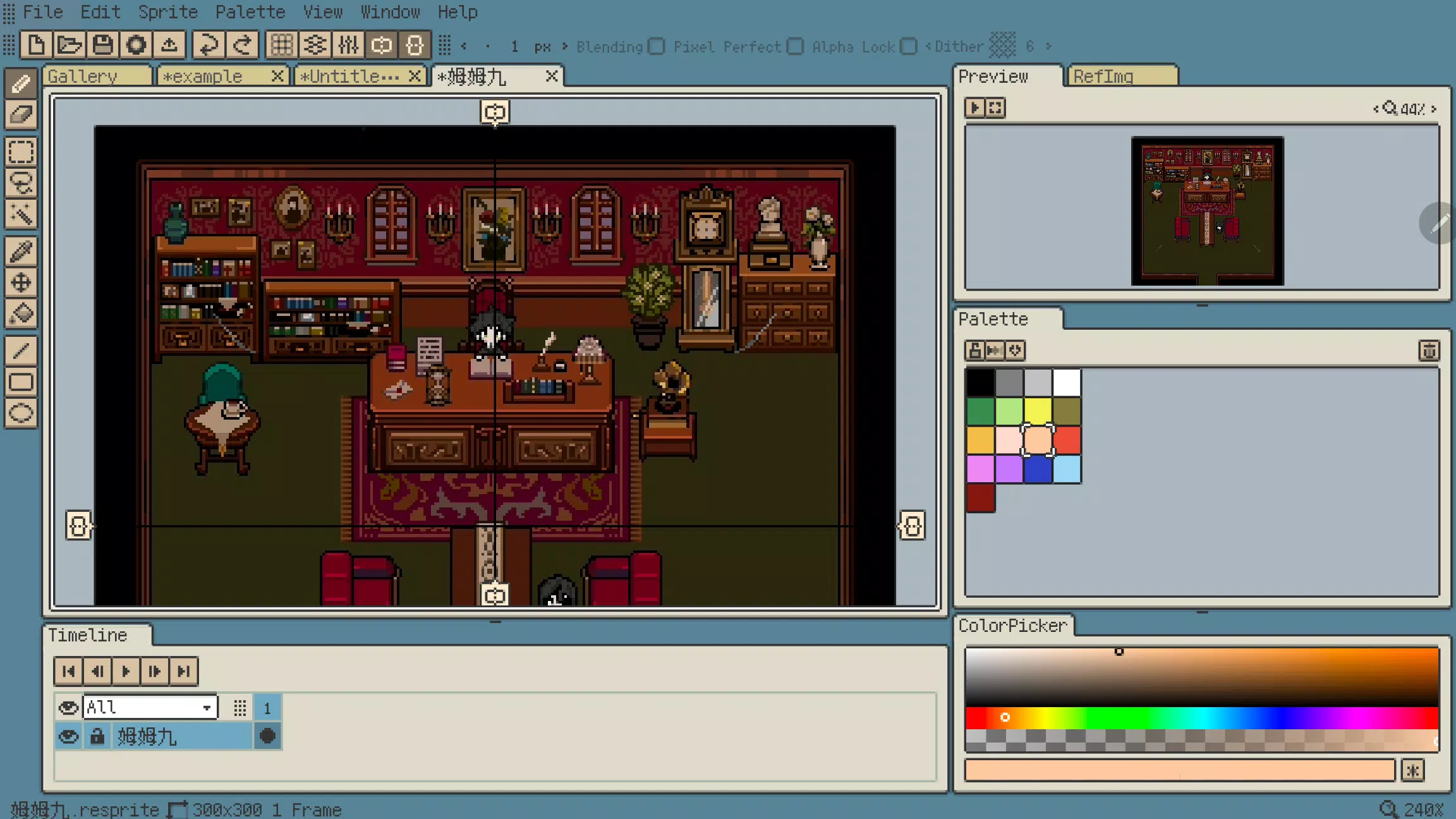
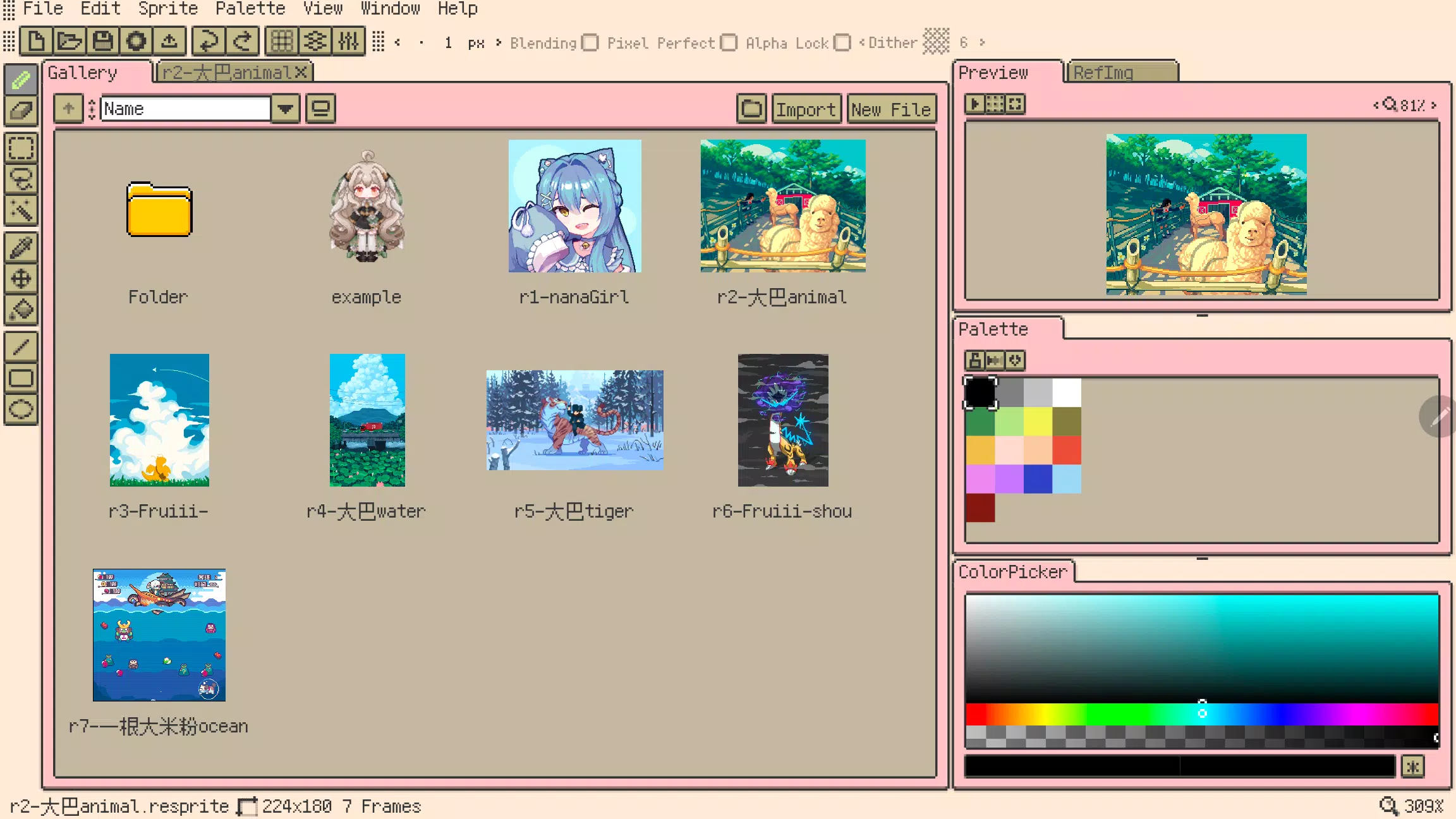

246.0 MB
Download5.4 MB
Download30.5 MB
Download32.0 MB
Download26.0 MB
Download28.9 MB
Download