Pixel Studio

Category:Art & Design Developer:Hippo Games AM
Size:36.8 MBRate:4.4
OS:Android 5.1+Updated:May 18,2025

 Download
Download  Application Description
Application Description
Pixel Studio is the ultimate mobile pixel art editor designed for both beginners and professionals. With its simplicity, speed, and portability, you can create stunning pixel art anytime, anywhere. Our app supports layers, animations, and a variety of tools to help you bring your creative projects to life. Add music to your animations and export them as MP4 videos. Sync your work across devices using Google Drive and join our vibrant Pixel Network™ community. You can even create NFTs! With over 5,000,000 downloads worldwide and translations in over 25 languages, Pixel Studio is your go-to pixel art tool.
Features:
• User-friendly and intuitive interface for seamless creativity
• Cross-platform compatibility with Google Drive sync for mobile and desktop
• Advanced pixel art creation with layers
• Frame-by-frame animation capabilities
• Export animations as GIFs or sprite sheets
• Enhance animations with music and export to MP4
• Share your artwork with friends and the Pixel Network™ community
• Customize your color palettes or use built-in and Lospec-downloadable options
• Advanced color picker with RGBA and HSV modes
• Effortless zoom and movement with gestures and joysticks
• Optimized for Portrait mode on mobile and Landscape on tablets and PCs
• Highly customizable toolbar and settings
• Compatible with Samsung S-Pen, HUAWEI M-pencil, and Xiaomi Smart Pen
• Supports multiple formats: PNG, JPG, GIF, BMP, TGA, PSP (Pixel Studio Project), PSD (Adobe Photoshop), EXR
• Autosave and backup features to safeguard your work
• Explore a wide range of additional tools and features
More Features:
• Shape Tool for creating basic shapes
• Gradient Tool for smooth color transitions
• Built-in and custom brushes for varied strokes
• Sprite Library to store and reuse image patterns
• Tile Mode for seamless texture creation
• Symmetry drawing options (X, Y, X+Y)
• Dot Pen for precise cursor-based drawing
• Text Tool with multiple font options
• Dithering Pen for creating shadows and flares
• Fast RotSprite algorithm for pixel art rotation
• Pixel art scaling with Scale2x/AdvMAME2x and Scale3x/AdvMAME3x
• Onion Skin for advanced animation techniques
• Apply and extract palettes from images
• Mini-map and Pixel Perfect preview for detailed work
• Unlimited canvas size with options for resizing and rotation
• Customizable background color and grid
• Multithreaded image processing for performance
• Support for JASC Palette (PAL) and Aseprite file formats (import only)
Support Us by Going PRO (One-Time Purchase):
• Enjoy an ad-free experience
• Access Google Drive sync for cross-platform use
• Use Dark Theme for comfortable viewing
• Work with 256-color palettes
• Utilize Tile Mode for seamless textures
• Expand your project size limits
• Support additional formats: AI, EPS, HEIC, PDF, SVG, WEBP (cloud read only), and PSD (cloud read/write)
• Unlimited color adjustments (Hue, Saturation, Lightness)
• Unlimited MP4 exports
• Increased storage in Pixel Network
System Requirements:
• 2GB+ of RAM for handling large projects and animations
• Powerful CPU with an AnTuTu score of 100,000+
Sample images created by lorddkno, Redshrike, Calciumtrice, Buch, and Tomoe Mami are used under the CC BY 3.0 license.
 Screenshot
Screenshot
 Reviews
Post Comments+
Reviews
Post Comments+
 Latest Apps
MORE+
Latest Apps
MORE+
-
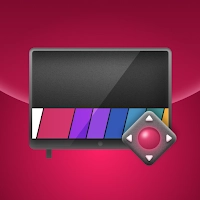 LG Smart TV Remote plus ThinQ
LG Smart TV Remote plus ThinQ
Tools 丨 33.70M
 Download
Download
-
 브링앤티 업데이트
브링앤티 업데이트
Auto & Vehicles 丨 8.0 MB
 Download
Download
-
 Dopple.AI Mod
Dopple.AI Mod
Tools 丨 0.00M
 Download
Download
-
 Banz & Bowinkel AR
Banz & Bowinkel AR
Art & Design 丨 53.7 MB
 Download
Download
-
 Idle Arks Build at Sea guide and tips
Idle Arks Build at Sea guide and tips
Productivity 丨 3.70M
 Download
Download
-
 Météo Nice
Météo Nice
Lifestyle 丨 27.40M
 Download
Download
 Similar recommendations
MORE+
Similar recommendations
MORE+
 Top News
MORE+
Top News
MORE+
-

-

-
 Shovel Knight Digs In, Promises More
Shovel Knight Digs In, Promises MoreJun 25,2024
-
 Elden Ring Fan Shows Off Mohg Cosplay
Elden Ring Fan Shows Off Mohg CosplayJan 22,2022
 Topics
MORE+
Topics
MORE+
- Your Guide to the Best News & Magazine Subscriptions
- Top Free Puzzle Games on Google Play
- Top Sports News and Score Apps
- Stylized Realistic Art Style Games for Android
- Top Action Games of 2024
- Fun Word Games to Play with Friends
- Must-Have Business Productivity Apps
- Relaxing Casual Games to Unwind With
 Trending apps
MORE+
Trending apps
MORE+
-
1

m.a.i.n59.72M
Introducing m.a.i.n, the revolutionary app that is changing the way we connect and share information. With m.a.i.n, you no longer need to carry around physical business cards or worry about sharing your contact details with strangers. Simply create a m.a.i.n Name and all your contact information and
-
2

Photos Recovery-Restore Images15.00M
PhotoRecovery: Restore Pics is a user-friendly Android app for effortlessly recovering deleted photos from internal and external storage without rooting. Its intuitive interface and robust features scan for and restore major image formats, letting you preview and selectively recover photos. An int
-
3

Yeahub-live video chat79.00M
YeaHub: Your Gateway to Seamless Video ChatStay connected with friends and loved ones, anytime, anywhere with YeaHub, the ultimate live video chat app. Experience crystal-clear video calls that bridge the distance, making communication more than just words. With YeaHub, you can engage in face-to-fac
-
4

YUMS57.16M
YUMS is the ultimate app designed to revolutionize your university experience. It combines convenience, organization, and timeliness to streamline every aspect of your academic life. Forget about the hassle of keeping track of class schedules and attendance manually. With YUMS, you can easily access
-
5

Advanced Download Manager56.13M
Advanced Download Manager: Your Ultimate Download CompanionAdvanced Download Manager is the ultimate solution for anyone facing unreliable or slow internet connections. This powerful app acts as your indispensable download companion, ensuring seamless and uninterrupted downloads. Whether you're inte
-
6

Tamil Stickers: WAStickerApps5.68M
Spice Up Your Chats with Tamil Stickers: WAStickerApps!Say goodbye to boring text messages and hello to a world of fun and excitement with Tamil Stickers: WAStickerApps! This app is packed with the best and most entertaining stickers, allowing you to express yourself in a vibrant and creative way.

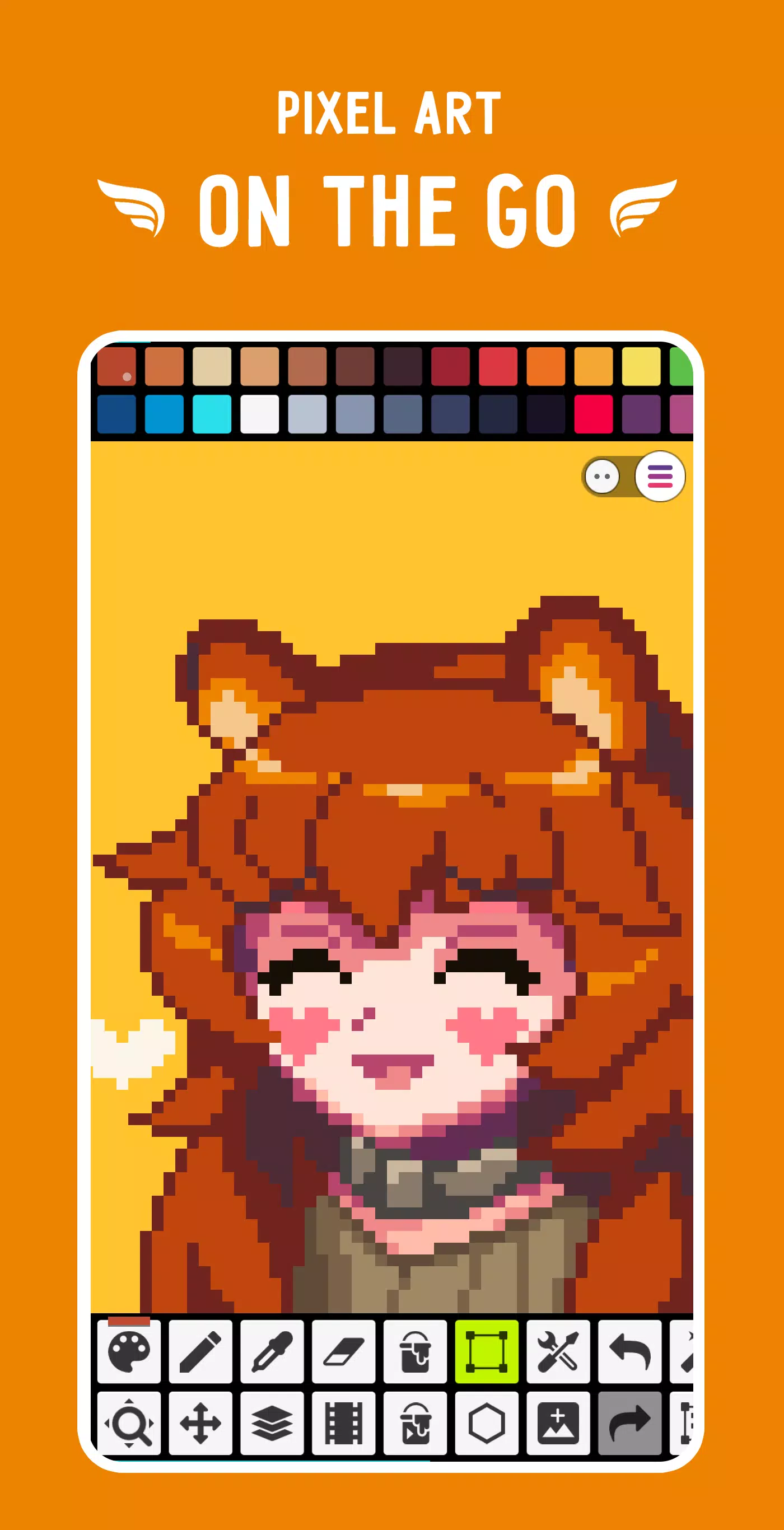
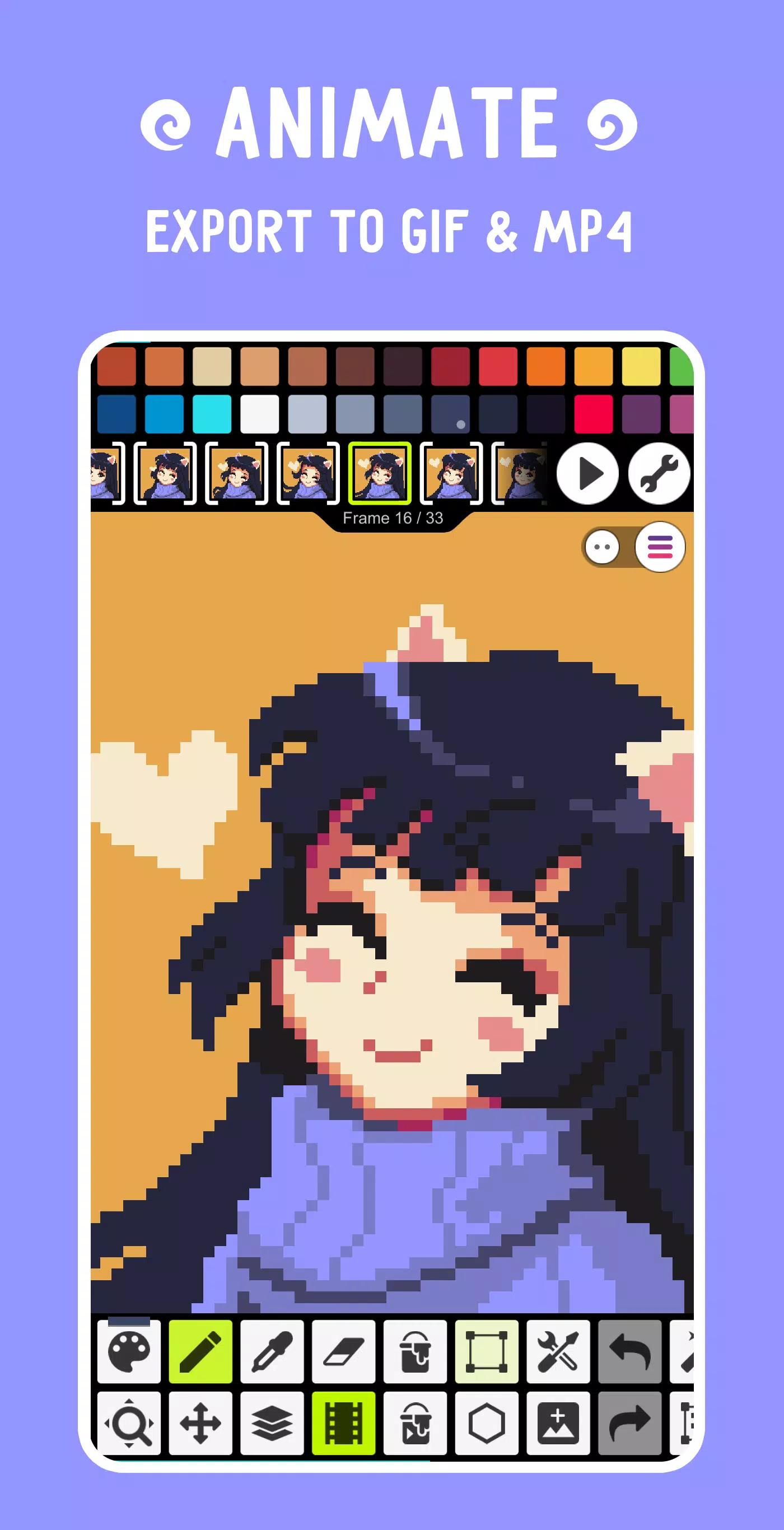
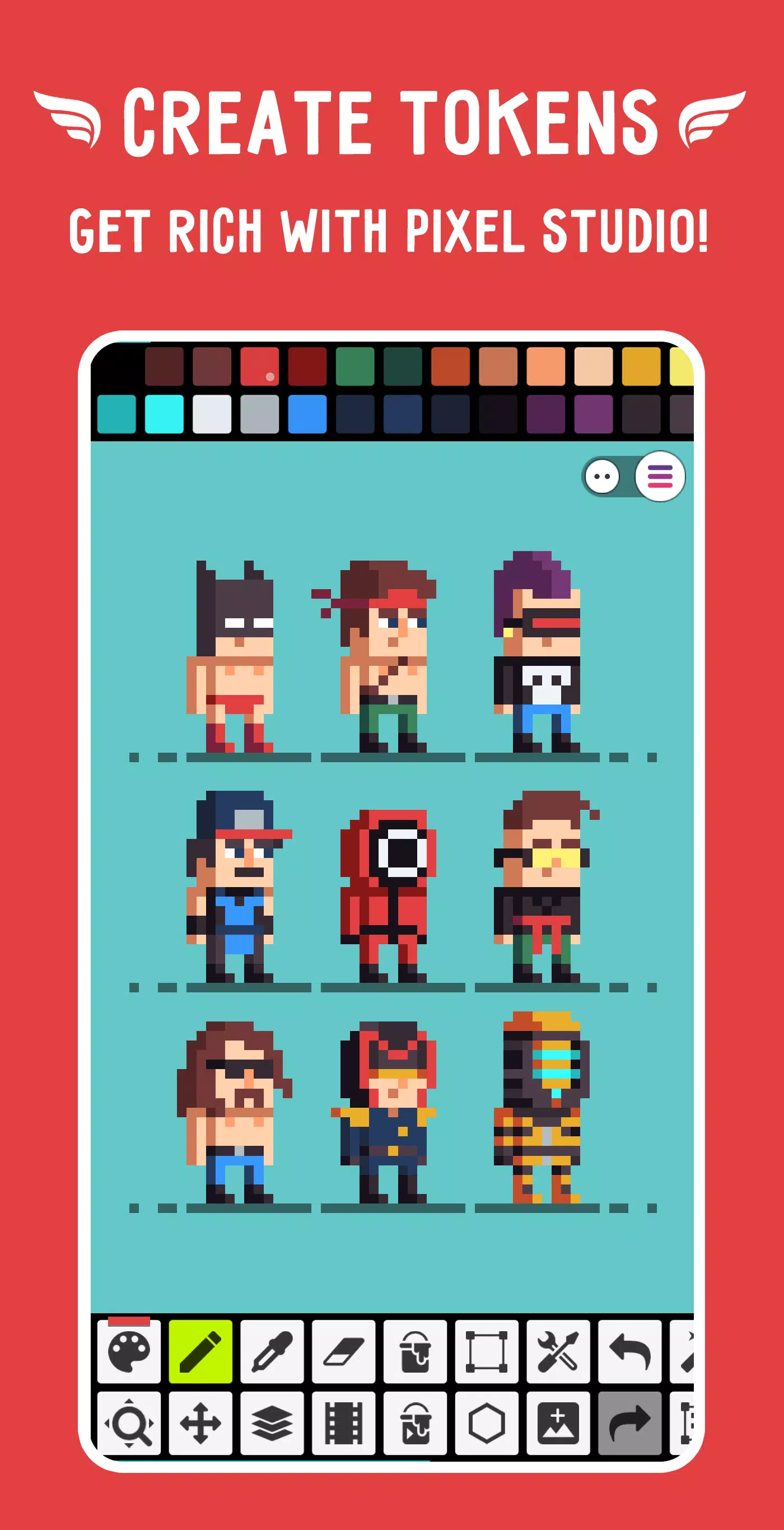


246.0 MB
Download5.4 MB
Download30.5 MB
Download32.0 MB
Download26.0 MB
Download20.6 MB
Download