 Application Description
Application Description
Photo Editor is a compact yet robust photo editing application that empowers users with a solid background in photography to achieve professional results. With Photo Editor, you can now harness the power of advanced editing tools directly on your mobile device, similar to what you'd experience on a PC.
Features
- Color Adjustments: Enhance your images with controls for exposure, brightness, contrast, saturation, temperature, tint, and hue.
- Curves & Levels: Fine-tune your colors with precision to achieve the perfect balance.
- Effects: Apply a variety of effects including gamma correction, auto contrast, auto tone, vibrance, blur, sharpen, oil paint, sketch, high contrast black & white, sepia, and more.
- Creative Additions: Add text, images, or shapes to personalize your photos.
- Editing Tools: Utilize features like frame, denoise, drawing, pixel editing, clone, cut out, rotation, straighten, crop, and resize.
- Corrections: Correct perspective, lens distortion, red-eye, white balance, and backlight issues effortlessly.
- User Interface: Easily edit photos with a touch and pinch-to-zoom interface for intuitive control.
- File Formats: Save your edited images in a variety of formats including JPEG, PNG, GIF, WebP, and PDF.
- Metadata Management: View, edit, or delete metadata such as EXIF, IPTC, and XMP.
- Save and Share Options: Save your final result to your gallery, set it as wallpaper, or store it on your SD card. Share your creations via e-mail, social networks, and more.
- Batch Processing: Perform batch edits, puzzle crop, compress to ZIP, create PDF, and make animated GIFs.
- Capture Features: Capture webpages, videos, and PDFs directly within the app.
- Additional Tools: Compare photos, extract frames from GIFs, and rasterize SVG files.
- Ad-Free Experience: An ad-free option is available for purchase within the settings.
Links
- Website: https://www.iudesk.com
- Tutorials: https://www.iudesk.com/photoeditor/tutorial
Security Assurance
Photo Editor is free from spyware and viruses. For more information on security, visit https://www.iudesk.com/photoeditor/security.
What's New in Version 10.9
Last updated on Oct 25, 2024
- Version 10.9: Includes crash and bug fixes to enhance the stability and performance of the app.
 Reviews
Post Comments+
Reviews
Post Comments+
Really intuitive app! The tools are powerful and easy to use, perfect for quick edits or detailed work. Some features could load faster, but overall, it’s a solid choice for photo editing on the go.
这个照片编辑器功能强大,界面也很好用。但是在使用一些复杂的滤镜时会有点卡顿,希望能优化一下性能。
Excelente aplicación para editar fotos. Tiene muchas herramientas avanzadas, pero a veces la aplicación se vuelve lenta con filtros complejos. La interfaz es intuitiva y fácil de usar.
Ein sehr gutes Fotobearbeitungsprogramm. Es bietet viele Funktionen, aber es kann manchmal langsam werden, wenn man komplexe Filter verwendet. Die Benutzeroberfläche ist benutzerfreundlich.
A powerful tool for photo editing! It has all the features I need and the interface is user-friendly. The only downside is the occasional lag when using heavy filters.
Un éditeur de photos très complet. J'apprécie les outils avancés, mais il peut être lent avec certains filtres. L'interface est bien conçue et facile à utiliser.
 Latest Apps
MORE+
Latest Apps
MORE+
-
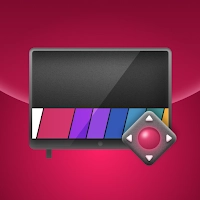 LG Smart TV Remote plus ThinQ
LG Smart TV Remote plus ThinQ
Tools 丨 33.70M
 Download
Download
-
 브링앤티 업데이트
브링앤티 업데이트
Auto & Vehicles 丨 8.0 MB
 Download
Download
-
 Dopple.AI Mod
Dopple.AI Mod
Tools 丨 0.00M
 Download
Download
-
 Banz & Bowinkel AR
Banz & Bowinkel AR
Art & Design 丨 53.7 MB
 Download
Download
-
 Idle Arks Build at Sea guide and tips
Idle Arks Build at Sea guide and tips
Productivity 丨 3.70M
 Download
Download
-
 Météo Nice
Météo Nice
Lifestyle 丨 27.40M
 Download
Download
 Similar recommendations
MORE+
Similar recommendations
MORE+
 Top News
MORE+
Top News
MORE+
-

-

-
 Shovel Knight Digs In, Promises More
Shovel Knight Digs In, Promises MoreJun 25,2024
-
 Elden Ring Fan Shows Off Mohg Cosplay
Elden Ring Fan Shows Off Mohg CosplayJan 22,2022
 Topics
MORE+
Topics
MORE+
- Your Guide to the Best News & Magazine Subscriptions
- Top Free Puzzle Games on Google Play
- Top Sports News and Score Apps
- Stylized Realistic Art Style Games for Android
- Top Action Games of 2024
- Fun Word Games to Play with Friends
- Must-Have Business Productivity Apps
- Relaxing Casual Games to Unwind With
 Trending apps
MORE+
Trending apps
MORE+
-
1

m.a.i.n59.72M
Introducing m.a.i.n, the revolutionary app that is changing the way we connect and share information. With m.a.i.n, you no longer need to carry around physical business cards or worry about sharing your contact details with strangers. Simply create a m.a.i.n Name and all your contact information and
-
2

Photos Recovery-Restore Images15.00M
PhotoRecovery: Restore Pics is a user-friendly Android app for effortlessly recovering deleted photos from internal and external storage without rooting. Its intuitive interface and robust features scan for and restore major image formats, letting you preview and selectively recover photos. An int
-
3

YUMS57.16M
YUMS is the ultimate app designed to revolutionize your university experience. It combines convenience, organization, and timeliness to streamline every aspect of your academic life. Forget about the hassle of keeping track of class schedules and attendance manually. With YUMS, you can easily access
-
4

Yeahub-live video chat79.00M
YeaHub: Your Gateway to Seamless Video ChatStay connected with friends and loved ones, anytime, anywhere with YeaHub, the ultimate live video chat app. Experience crystal-clear video calls that bridge the distance, making communication more than just words. With YeaHub, you can engage in face-to-fac
-
5

Crayon shin-chan Little Helper39.96M
Dive into a world of fun and learning with Crayon Shinchan Operation Mod APK! This charming family game provides delightful entertainment for parents and children alike. Join Shinchan on his comical and heartwarming escapades, tackling tasks like grocery shopping, house cleaning, and even sushi pre
-
6

Advanced Download Manager56.13M
Advanced Download Manager: Your Ultimate Download CompanionAdvanced Download Manager is the ultimate solution for anyone facing unreliable or slow internet connections. This powerful app acts as your indispensable download companion, ensuring seamless and uninterrupted downloads. Whether you're inte



 Download
Download 
15.00M
Download33.03M
Download69.75M
Download24.84M
Download66.80M
Download9.66M
Download