Patiencespel
 Download
Download  Application Description
Application Description
Looking for a classic and entertaining card game to enjoy on your device? Look no further than the Patiencespel app! Known as Klondike or Patience, this single-player game challenges you to strategically move cards in ascending order while alternating colors on the playing field. With intuitive drag-and-tap controls and options to draw either 1 or 3 cards at a time, this app promises hours of fun and relaxation. Compete with friends on leaderboards, unlock achievements, and utilize the handy undo feature if you need to backtrack on your moves. Download this free app today and discover why countless players are captivated by this timeless Solitaire game!
Features of Patiencespel:
❤ Easy and Intuitive Gameplay
Patiencespel boasts a user-friendly interface that enables players to seamlessly tap or drag cards around the playing field. The straightforward gameplay makes it ideal for both newcomers and seasoned Solitaire enthusiasts.
❤ Multiple Game Modes
Players have the flexibility to choose between drawing 1 or 3 cards at a time, which adds an extra layer of challenge and strategy to the game. This variety keeps the gameplay fresh and engaging, ensuring you can play for hours without losing interest.
❤ Game Leaderboards and Achievements
Engage in friendly competition with other players and see how you rank on the game leaderboards. Earn achievements by completing challenges and reaching new milestones, infusing a competitive edge into your Solitaire experience.
❤ Undo Feature
Made a misstep? Don't worry! The undo feature in Patiencespel allows you to easily reverse your moves and correct any errors, ensuring you can always play your best game without the worry of irreversible mistakes.
Tips for Users:
❤ Start by Building Foundations
Focus on moving the Aces to the four empty foundation spaces to establish your foundation piles. This creates a solid base for the rest of the game and helps you work towards the ultimate goal of stacking all the cards in ascending order.
❤ Utilize the Draw Pile Wisely
Choose between drawing 1 or 3 cards at a time based on your strategy. Drawing 1 card gives you more control and allows for careful planning, while drawing 3 cards can quickly uncover more hidden cards.
❤ Plan Ahead and Pay Attention to Alternating Colors
Keep an eye on the colors of the cards as you stack them in descending order. Ensure you alternate between red and black cards to maintain a smooth flow and avoid getting stuck with cards of the same color blocking each other.
Conclusion:
Patiencespel is the ultimate Solitaire app for players of all skill levels. With its easy-to-master gameplay, multiple game modes, competitive leaderboards, and a helpful undo feature, this app offers a seamless and enjoyable Solitaire experience. Download it now and find out why so many players are hooked on this classic card game!
 Screenshot
Screenshot
 Reviews
Post Comments+
Reviews
Post Comments+
 Latest Games
MORE+
Latest Games
MORE+
-
 Hindi Tambola Housie
Hindi Tambola Housie
Board 丨 19.7 MB
 Download
Download
-
 X Tam Quoc
X Tam Quoc
Card 丨 34.60M
 Download
Download
-
 Swords and Sandals Crusader Re
Swords and Sandals Crusader Re
Role Playing 丨 173.00M
 Download
Download
-
 LG webOS card game Durak
LG webOS card game Durak
Card 丨 22.90M
 Download
Download
-
 Slotto Balls™ Lottery Fruit Machine
Slotto Balls™ Lottery Fruit Machine
Card 丨 23.90M
 Download
Download
-
 Warrior What?!
Warrior What?!
Strategy 丨 77.3 MB
 Download
Download
 Similar recommendations
MORE+
Similar recommendations
MORE+
 Top News
MORE+
Top News
MORE+
-

-

-
 Shovel Knight Digs In, Promises More
Shovel Knight Digs In, Promises MoreJun 25,2024
-
 Elden Ring Fan Shows Off Mohg Cosplay
Elden Ring Fan Shows Off Mohg CosplayJan 22,2022
 Topics
MORE+
Topics
MORE+
- Your Guide to the Best News & Magazine Subscriptions
- Top Free Puzzle Games on Google Play
- Top Sports News and Score Apps
- Stylized Realistic Art Style Games for Android
- Top Action Games of 2024
- Fun Word Games to Play with Friends
- Must-Have Business Productivity Apps
- Relaxing Casual Games to Unwind With
 Trending Games
MORE+
Trending Games
MORE+
-
1

Guns GirlZ: Operation Gekkou413.00M
Operation Gekkou is a new Visual Novel app that brings the story of GGZ to life with enhanced English translations. Experience the thrilling storyline in a way that's more accessible to English speakers and discover improved text and translations. Join the Japanese servers to fully support the game
-
2

GTI Driver School Drag Racing127.70M
Experience the thrill of realistic driving with GTI Driver School Drag Racing! This Volkswagen Golf GTI car simulator delivers intense racing action, sharp turns, high-speed races, and challenging drifting and parking scenarios. Explore a vast map while perfecting your driving skills in a powerful
-
3

Words Sort: Word Associations60.1 MB
Word Association: A Fun and Challenging Word Puzzle Game Word Association is a captivating word game that tests players' ability to categorize and connect words of the same type. Unlike traditional word games, it challenges players to strategically merge and clear words within identical categories.
-
4

Albert63.5 MB
Introducing Albert - your store training game on the go! Designed to boost your in-store knowledge, Albert helps you become more self-sufficient, reducing the need to constantly refer to colleagues or manuals. With interactive scenarios and real-time feedback, you can master store operations, produc
-
5

Batguy Saw Trap22.7 MB
To help Batguy rescue Batlady from the clutches of the evil Jigtrap, we need to navigate through a series of challenging puzzles and traps. Here's a detailed guide to ensure Batguy can save Batlady safe and sound:Step 1: Enter Jigtrap's LairObjective: Find the entrance to Jigtrap's lair.Action: Sear
-
6

Chess Online ♙ Chess Master42.3 MB
Chess Online: Conquer the Board with AI, Puzzles, and Multiplayer Battles Welcome to Chess Online, a premier platform to hone your chess skills, challenge global opponents, and enjoy this timeless strategy game in diverse modes, including online chess, 3D chess, and engaging puzzles. Whether a novi





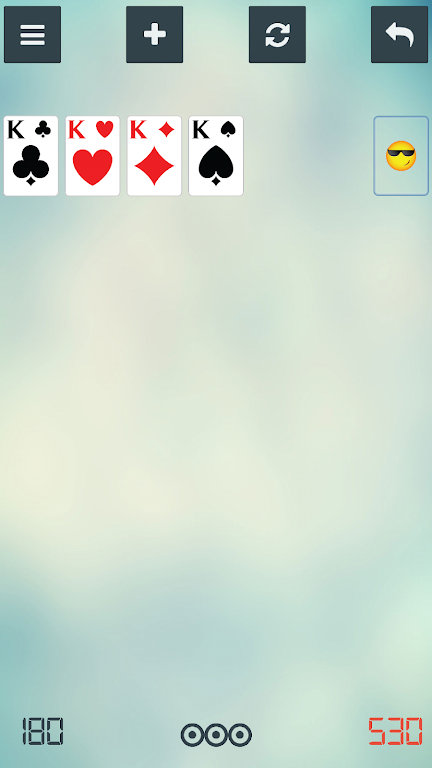

20.10M
Download35.60M
Download137.6 MB
Download5.80M
Download10.00M
Download75.20M
Download