Conquer Standoff 2's Sandstone: A Comprehensive Guide
Sandstone, a fan-favorite Standoff 2 map, presents a dynamic blend of close-quarters combat and long-range engagements. Its symmetrical design, featuring two bomb sites (A and B) linked by varied pathways, demands adaptability and strategic thinking from both attackers and defenders. This guide will equip you with the knowledge to master this challenging map.
Understanding Sandstone's Layout
Sandstone's symmetrical layout offers a diverse range of tactical options. Narrow corridors, open mid-sections, and strategic chokepoints create opportunities for both aggressive pushes and defensive maneuvers. The map caters to various playstyles, from close-range skirmishes to long-range precision shots.
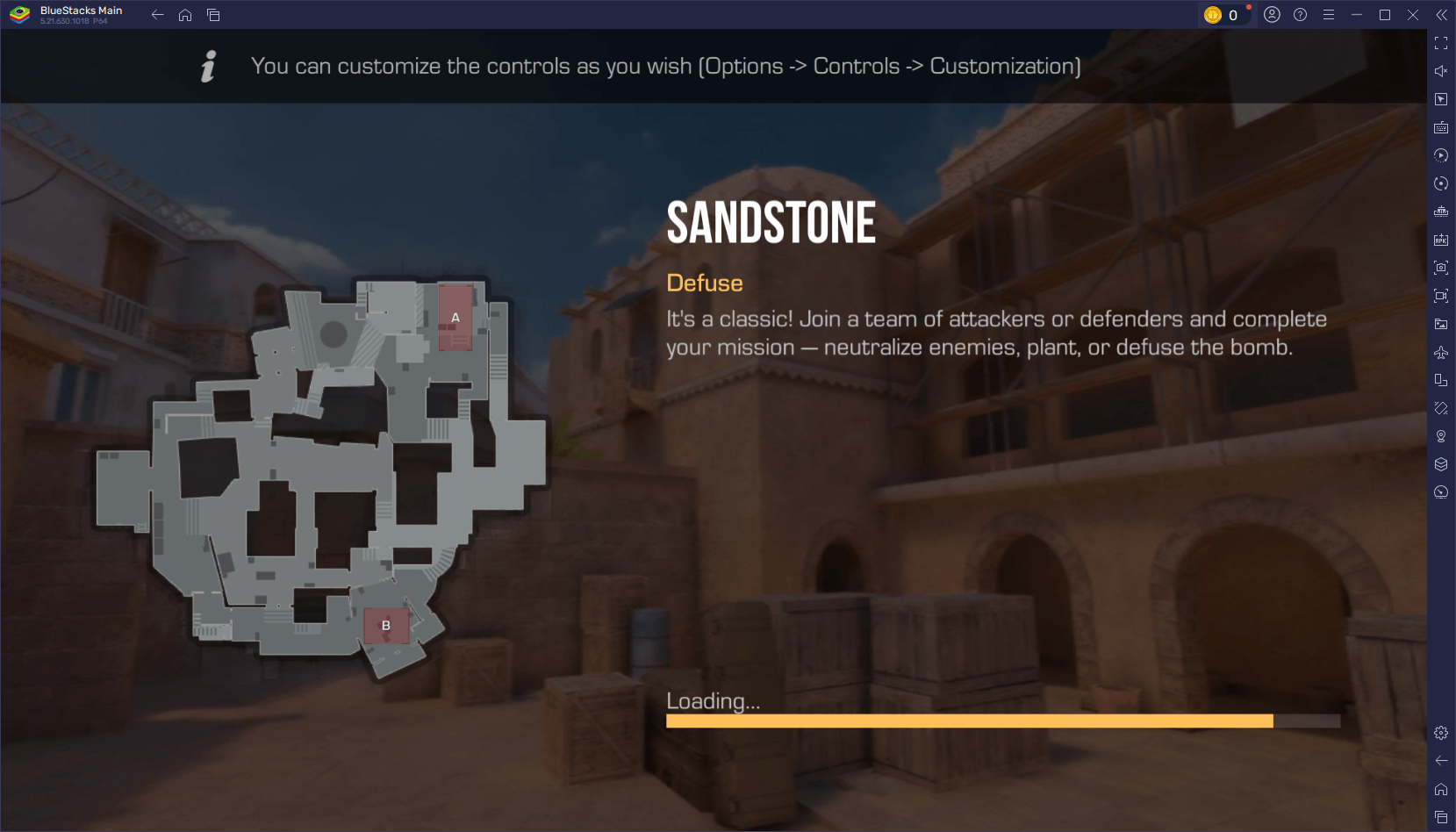
Key Strategies for Success
-
Dominate the Mid: Control of the central area is paramount. It's the crucial link between both bomb sites, enabling swift rotations and flanking maneuvers.
-
Utilize Utility Effectively: Grenades are invaluable. Employ them to disrupt enemy vision, force them from cover, or create openings for aggressive pushes. Smoke grenades are particularly useful for countering snipers.
-
Communication is Crucial: Maintain constant communication with your team. Sharing information about enemy positions, movements, and bomb site activity is essential for coordinated attacks and effective defense.
-
Adapt Your Approach: Flexibility is key. Don't hesitate to adjust your strategy if your initial plan isn't working. Fake a push towards one bomb site to lure defenders, then swiftly rotate to the other for a surprise attack.
Elevate Your Gameplay with BlueStacks
Standoff 2 on PC with BlueStacks offers a significant advantage on Sandstone. Advanced keymapping allows for customized controls, resulting in smoother movements and enhanced aiming precision. BlueStacks' Smart Controls automate the switch between shooting and cursor modes, ensuring seamless transitions during crucial moments. Whether defending chokepoints or pushing bomb sites, BlueStacks provides superior control and precision. Download BlueStacks today and experience the difference.

 Latest Downloads
Latest Downloads
 Downlaod
Downlaod




 Top News
Top News









