If you're diving into the world of Infinity Nikki, you might be thrilled to discover one of its standout features: the ability to connect with friends. Let's walk through how you can add friends and enhance your gaming experience!
Adding Friends in Infinity Nikki
To begin, simply press the Esc key to open the game's menu. Navigating this isn't a challenge, thanks to the streamlined interface.
 Image: ensigame.com
Image: ensigame.com
From there, locate the Friends tab. It's easy to spot in the compact menu. Infinity Nikki also offers a handy search feature, allowing you to find other players by their names. Just type a name into the search bar, send a friend request, and once it's accepted, you're officially connected!
 Image: ensigame.com
Image: ensigame.com
For an even more straightforward approach, you can generate a unique friend code. To get yours, simply double-click the button in the bottom right corner of the Friends screen. Share this code with others, and they can easily add you as a friend.
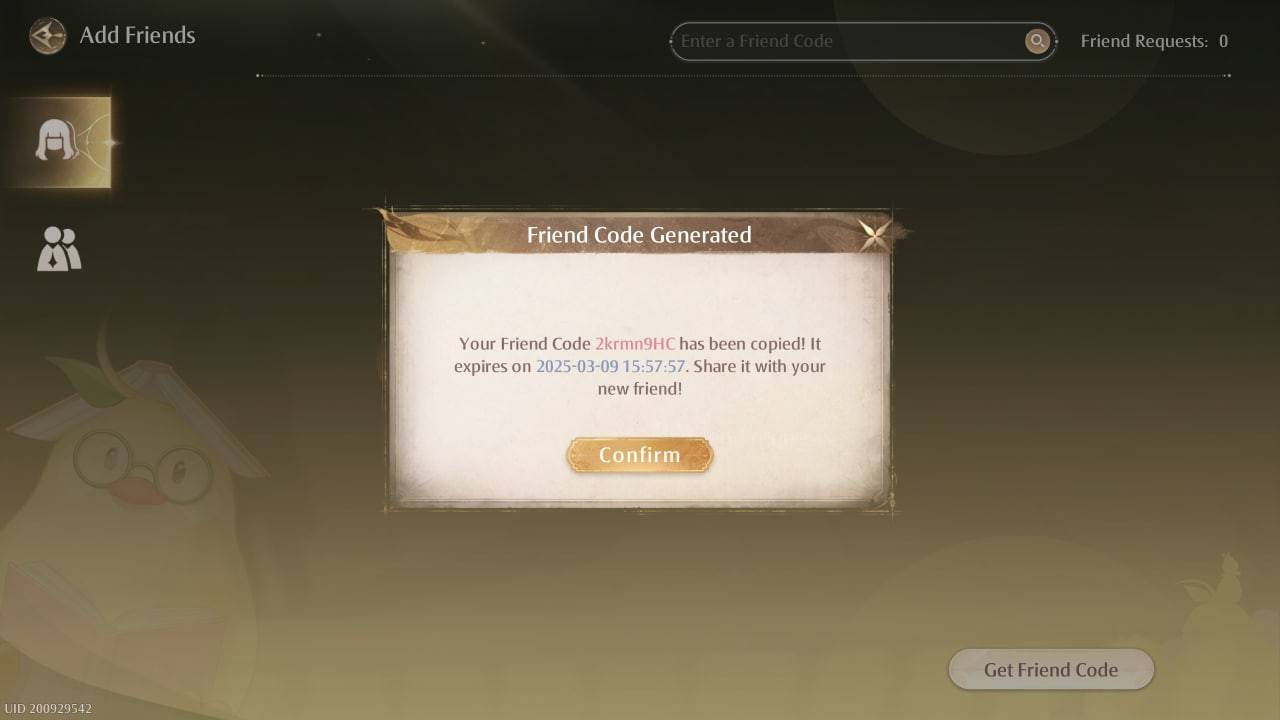 Image: ensigame.com
Image: ensigame.com
Connecting with friends in Infinity Nikki opens up a world of possibilities. You can chat, swap fashion tips, and showcase your latest outfit creations. Communication is made easy with the in-game messaging feature, accessible by clicking the pear icon in the bottom left corner of the screen.
 Image: ensigame.com
Image: ensigame.com
Once the chat window pops up, you're free to start conversations and connect with fellow stylists.
However, it's important to note that Infinity Nikki currently does not support a multiplayer mode. This means you won't be able to explore the game world together, complete quests, or gather items for your next stunning ensemble. While the developers have yet to implement this feature, we're keeping our fingers crossed for future updates that might include an online mode.
Now you know exactly how to add friends in Infinity Nikki. It's a simple process, just a few clicks away, though remember, you won't be able to play online with your friends just yet!

 Latest Downloads
Latest Downloads
 Downlaod
Downlaod




 Top News
Top News









