Ragnarok Origin: ROO reimagines the classic Ragnarok Online with stunning visuals, modern gameplay mechanics, and a vast world ripe for adventure. Developed by Gravity, ROO preserves the original MMORPG's charm while introducing high-quality 3D graphics, smooth animations, and an expansive open world. Thanks to BlueStacks Air, MAC users can now dive into this enhanced gaming experience without the worry of lag or crashes. We put it to the test on a MacBook and were thrilled with the smooth and immersive results!
The Fantasy Anime-Stylized Elements of Ragnarok Origin: ROO Come to Life on MAC Displays
Playing Ragnarok Origin: ROO on a MAC device is a visual treat, thanks to the retina displays that vividly showcase the game's anime-stylized elements. The game's diverse biomes are brimming with detail, and the retina display enhances these visuals, bringing out vibrant colors, intricate character models, and fluid animations. The high-resolution support ensures a crisp and immersive gaming experience.
Moreover, players can enjoy full-screen mode, eliminating the limited visibility often encountered on mobile devices. Simply press Fn + F on your keyboard to switch to full-screen mode, utilizing the larger MAC screen while maintaining the aspect ratio for the best clarity. This wider field of view is particularly advantageous in combat, allowing for more precise aiming and strategy.
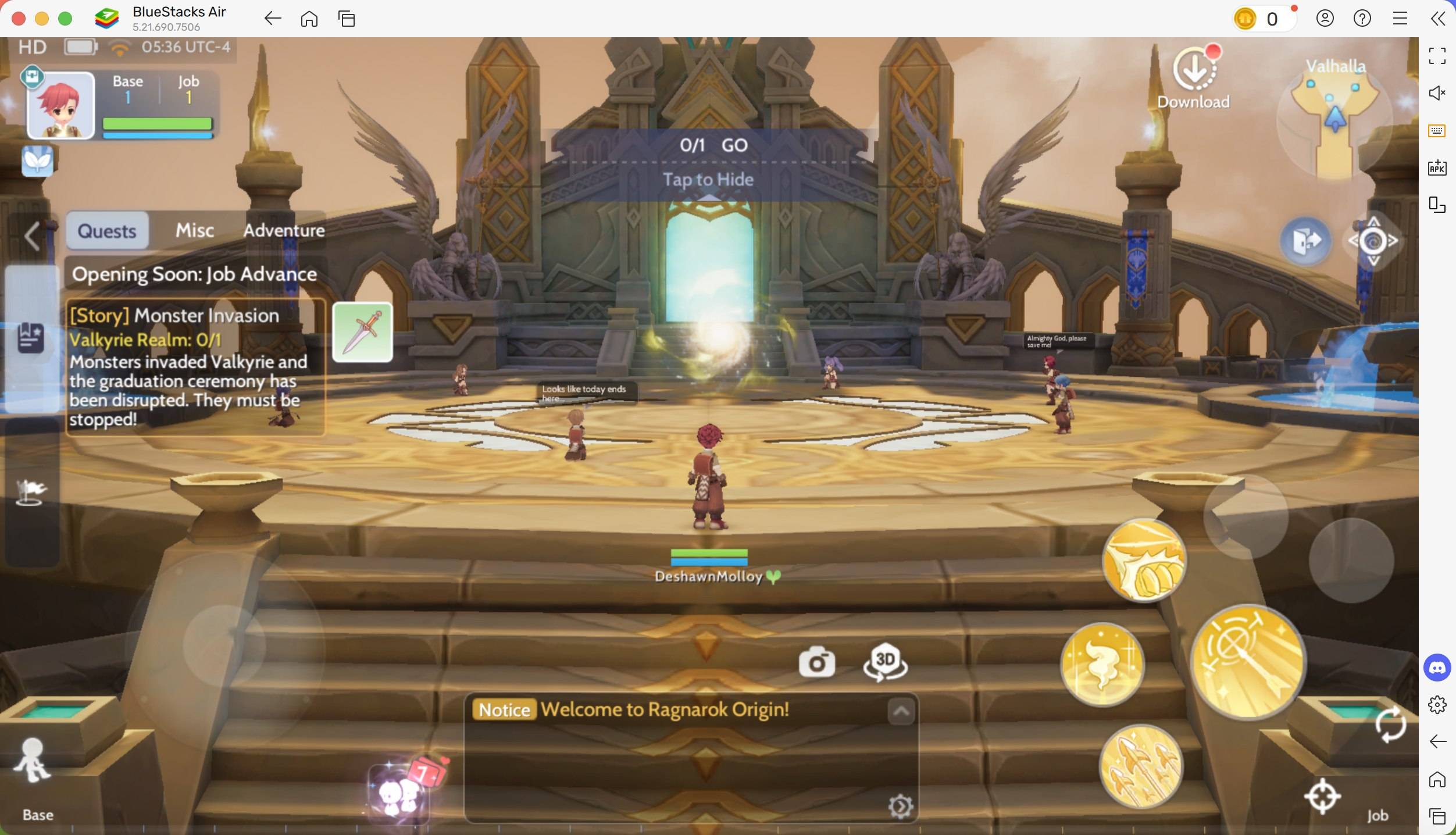
Customize Comfortably Using Keyboard and Mouse Controls
One of the biggest challenges of playing MMORPGs on mobile devices is navigating touch controls. BlueStacks Air solves this by allowing MAC users to customize their controls for an optimized gameplay experience. Using a keyboard and mouse, you can execute skills, dodge attacks, and interact with the game world more effectively.
Combat becomes more precise with mouse aiming, and assigning hotkeys to different abilities ensures swift and efficient responses. This is crucial in Ragnarok Origin: ROO, where your loot is determined by the difficulty of the dungeons you conquer. BlueStacks offers full keymapping customization, enabling you to tailor controls to your preferred playstyle. Inventory management is also streamlined, making it far more convenient than tapping on a small screen.
To access the predefined controls, press SHIFT + TAB on your MAC keyboard. You can further customize these to create unique control schemes. For instance, assigning a key to the mount button can save time and effort, especially during quests that require frequent travel.
Extended Gameplay without Battery Concerns or Notification Interruptions
MMORPGs like Ragnarok Origin: ROO demand significant time investment, with constant movement between locations for quests and events. A major downside of mobile gaming is battery life, as these games can quickly drain power and cause overheating. Playing on a MAC eliminates these concerns, offering uninterrupted gameplay.
Mobile devices also suffer from frequent interruptions due to calls, messages, and notifications. Using BlueStacks Air on a Mac ensures a seamless gaming experience, free from the frustration of disconnections during critical moments. You can fully immerse yourself in the fantasy world without distractions from social media or other apps.
How to Install and Start Playing Ragnarok Origin: ROO on BlueStacks Air
Setting up BlueStacks Air on your MAC is straightforward and quick, allowing you to enjoy enhanced gaming performance in no time. Follow these steps to start playing Ragnarok Origin: ROO on your Mac:
- Download BlueStacks Air: Visit the game’s page and click on the “Play Ragnarok Origin: ROO on MAC” button to download the installer.
- Install BlueStacks Air: Double-click the BlueStacksInstaller.pkg file and follow the installation wizard to complete the setup.
- Launch and Sign-In: Open BlueStacks Air from the Launchpad or Applications folder, and sign in with your Google account to access the Play Store.
- Install Ragnarok Origin: ROO: Search for Ragnarok Origin: ROO in the Play Store and install it.
- Enjoy the Game! Launch the application and explore the hidden treasures in century-old dungeons!
Playing Ragnarok Origin on a Mac with BlueStacks Air offers numerous benefits, from enhanced visuals and improved controls to extended gameplay without interruptions. The optimized performance on a MAC, along with the crisp retina display and seamless keyboard and mouse controls, makes it a superior choice over mobile gaming. For the ultimate ROO experience, switching to a Mac with BlueStacks Air is the way to go!

 Latest Downloads
Latest Downloads
 Downlaod
Downlaod




 Top News
Top News









