Quick Links
Navigating the expansive, synthwave-inspired Overgrowth in Hyper Light Breaker can be a daunting task, but fear not—your trusty Hoverboard is here to make traversing this vast world a breeze. Right from the start of the game, you have access to this incredible tool, which not only serves as a sprint mechanic but also enhances your movement speed, allowing you to cover large distances with ease while your Energy depletes slowly. This guide will walk you through how to summon and ride your Hoverboard, as well as highlight some of its unique features that go beyond mere transportation.
How To Summon A Hoverboard In Hyper Light Breaker
 To summon your Hoverboard and sprint in Hyper Light Breaker, simply hold down the Dodge input. Your character will dash forward and seamlessly transition onto the Hoverboard as long as you keep the Dodge button pressed.
To summon your Hoverboard and sprint in Hyper Light Breaker, simply hold down the Dodge input. Your character will dash forward and seamlessly transition onto the Hoverboard as long as you keep the Dodge button pressed.
Controlling the Hoverboard is straightforward. By tilting the left analog stick, you can lean the board and turn in the desired direction. The speed at which you're traveling affects your turning radius; at top speed, turns are slower, but at lower speeds, you'll find it easier to maneuver.
To dismount the Hoverboard, release the Dodge input. Be mindful of your Energy levels, as the Hoverboard will automatically disappear if you run out of Energy while riding. You can monitor your current Energy next to your Breaker's companion. If your Energy gets low, take a moment to hop off and let it recharge to avoid an unexpected dismount.
Hoverboard Movement Tips & Special Uses
 While you can't perform tricks or attack while on the Hoverboard, Hyper Light Breaker equips it with several useful features. One standout ability is its capacity to float on water, allowing you to traverse rivers and inlets without interruption. Remember, you must be on the Hoverboard before entering the water; once on, it will keep you afloat no matter how you enter.
While you can't perform tricks or attack while on the Hoverboard, Hyper Light Breaker equips it with several useful features. One standout ability is its capacity to float on water, allowing you to traverse rivers and inlets without interruption. Remember, you must be on the Hoverboard before entering the water; once on, it will keep you afloat no matter how you enter.
Another handy feature is the ability to prepare for a jump while riding. By holding down the default Jump input, you can duck and set up for a well-timed leap. Although you can't double-jump on the Hoverboard, the added speed can help you clear larger gaps. Ducking doesn't boost your speed or jump height, but it's perfect for nailing those tricky jumps with precision.

 Latest Downloads
Latest Downloads
 Downlaod
Downlaod



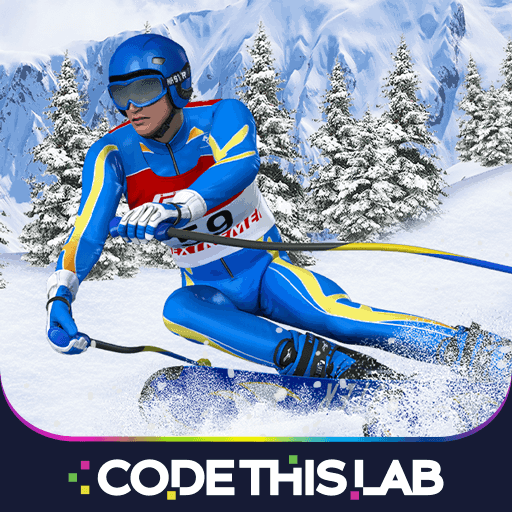
 Top News
Top News









