Mouse acceleration can be a real hindrance in shooters like *Marvel Rivals*, and unfortunately, it's enabled by default with no in-game option to disable it. But don't worry, here's a straightforward guide on how to turn it off for a smoother gaming experience.
How To Turn Off Mouse Acceleration in Marvel Rivals
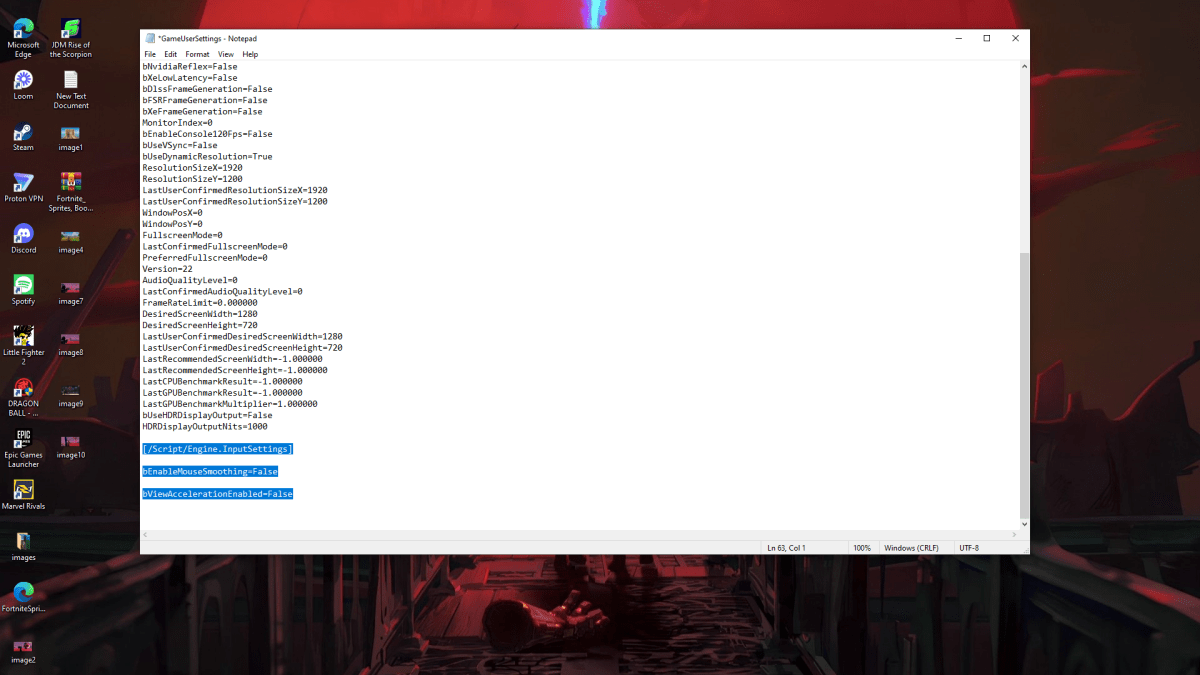
Since *Marvel Rivals* doesn't offer an in-game setting to disable mouse acceleration, you'll need to tweak the game's configuration file. It's easier than you might think—follow these steps:
- Press Windows + R and type %localappdata%. Navigate to the Marvel folder, then to MarvelSavedConfigWindows.
- Open the GameUserSettings.ini file. If prompted, choose Notepad to open it.
- At the end of the file, add the following lines:
[/Script/Engine.InputSettings] bEnableMouseSmoothing=False bViewAccelerationEnabled=False
- Save the changes by pressing Ctrl + S and close the file.
- Right-click on the file, select Properties, and check the Read-Only box. Click Apply and then OK.
You've now successfully disabled mouse acceleration in *Marvel Rivals*, which should significantly improve your aiming experience. Don't forget to disable it in your Windows settings as well:
- Type Mouse in the Windows Search Bar and click on Mouse Settings.
- Click Additional Mouse Options at the top right.
- In the new window, go to the Pointer Options tab and uncheck Enhanced Pointer Precision.
- Click Apply and then OK.
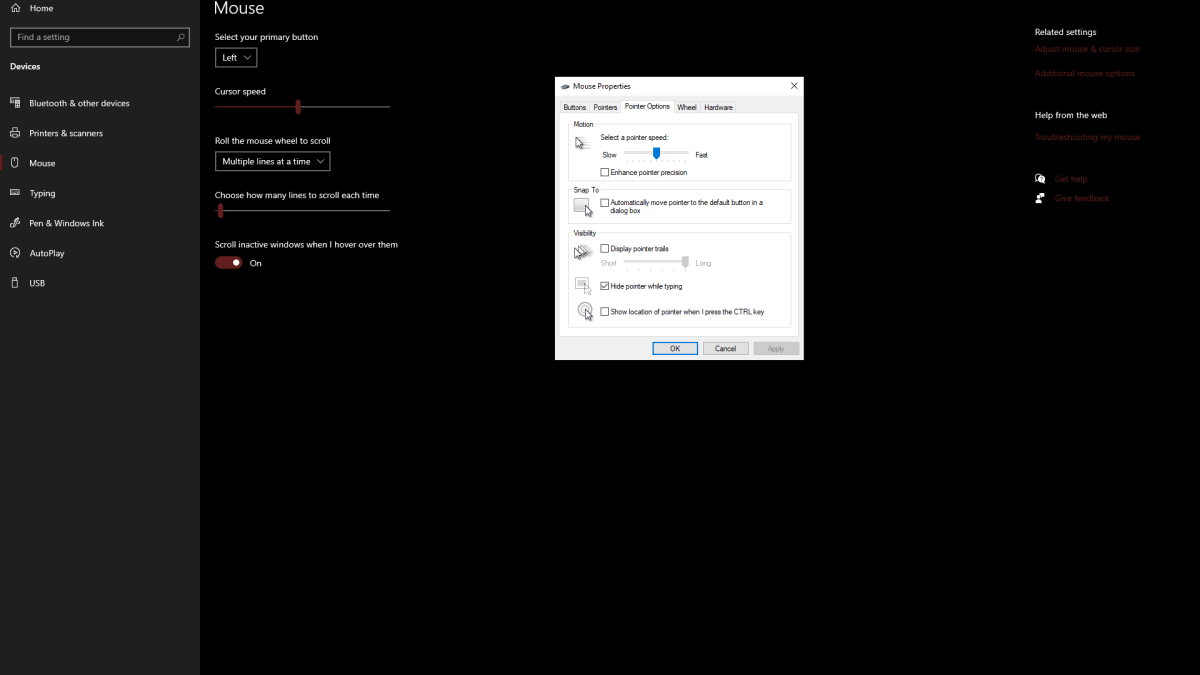
Related: How To Fix Marvel Rivals Not Working
What Is Mouse Acceleration & Why Is It Bad For Marvel Rivals?
Mouse acceleration adjusts your cursor's speed based on how quickly you move your mouse. A quick flick results in higher sensitivity, while slower movements lower it. While this might be helpful for everyday computing, it's detrimental in competitive shooters like *Marvel Rivals*.
In games like *Marvel Rivals*, consistent sensitivity is crucial for developing muscle memory, which is essential for precise aiming. With mouse acceleration enabled, your sensitivity fluctuates, making it nearly impossible to build that muscle memory. By following the steps above, you've ensured a linear sensitivity, allowing you to play your favorite *Marvel Rivals* characters with improved accuracy.
*Marvel Rivals is available now on PS5, PC, and Xbox Series X|S.*

 Latest Downloads
Latest Downloads
 Downlaod
Downlaod




 Top News
Top News









