DC: Dark Legion™ delivers a thrilling adventure, plunging players into a vibrant world of action, strategy, and iconic DC superheroes and villains. Fans and strategy gamers can now dive into the electrifying battles of DC: Dark Legion™ on Mac, enjoying enhanced performance, stunning visuals, and precise controls. Powered by BlueStacks Air, the game is more accessible than ever for Mac users, offering a seamless experience free from mobile device constraints. We tested this powerhouse on a MacBook, and here’s why it’s a must-play!
How to Install and Play DC: Dark Legion™ on BlueStacks Air
Get started with these simple steps to play DC: Dark Legion™ on your Mac:
Download BlueStacks Air: Visit the game’s page and click the “Play DC: Dark Legion™ on Mac” button to download the installer.Install BlueStacks Air: Double-click the BlueStacksInstaller.pkg file and follow the setup wizard to complete installation.Launch and Sign In: Open BlueStacks Air from the Launchpad or Applications folder. Log in with your Google account to access the Play Store.Install DC: Dark Legion™: Search for DC: Dark Legion™ in the Play Store and install it.Start Playing! Launch the game and embark on your superhero journey!Explore a Stunning DC Universe with Vivid Graphics
The DC Universe is renowned for its deep lore, iconic cities, and breathtaking battles. In DC: Dark Legion™, every explosion, lightning strike, and special ability bursts with vivid detail. Whether prowling Gotham’s shadowy streets or soaring over Metropolis, playing on a Mac with Retina Display brings these worlds to life with unmatched clarity and immersion.
With BlueStacks Air, enjoy the game in full-screen glory, amplifying every action-packed moment. Say goodbye to small phone screens—experience high-definition superhero showdowns with smooth performance and vibrant colors. The intricate designs of your favorite heroes and villains shine, turning every battle into a cinematic spectacle.
Master Combat with Precision Keyboard and Mouse Controls
DC: Dark Legion™ features a strategic real-time combat system, letting players manually trigger their heroes’ ultimate abilities. While some find the system less interactive, skilled players know timing these abilities is critical, especially in boss fights. Mobile touch controls can feel sluggish and imprecise, complicating navigation through complex UI and battle timing. BlueStacks Air on Mac solves this with customizable keyboard and mouse controls.
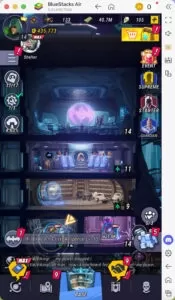
BlueStacks Air provides preset controls for DC: Dark Legion™, accessible via the Mac shortcut SHIFT + TAB. Want more flexibility? Customize controls to suit your style. For instance, assign the “S” key to open the summoning cube system with a quick hover, boosting efficiency and saving time in-game.
Enjoy Uninterrupted Gaming Without Mobile Hassles
Mobile gaming often brings challenges like battery drain, overheating, and notifications that break your focus. Playing DC: Dark Legion™ on Mac with BlueStacks Air eliminates these issues. Enjoy long gaming sessions without battery concerns or performance lags. A dedicated Mac setup ensures no interruptions from calls, messages, or app alerts, letting you stay immersed in epic boss battles or team fights.
Ready to channel your inner hero or craft cunning villain strategies? DC: Dark Legion™ on Mac with BlueStacks Air offers the ultimate way to experience this thrilling game. Jump into the action and dominate the battlefield!

 Latest Downloads
Latest Downloads
 Downlaod
Downlaod




 Top News
Top News









