Dive into the dark and captivating world of ATHENA: Blood Twins, a new stylized MMORPG that draws its essence from the depths of Greek mythology. This game invites you to explore four distinct classes—Warrior, Mage, Archer, and Cleric—each with unique abilities and advanced class evolutions. Experience dynamic gameplay with the flexibility to switch between portrait and landscape modes, all while enjoying PC-like graphics optimized for mobile devices. To help you master the game and boost your account's combat power, we've compiled some essential tips and tricks. Let's dive in!
Tip #1. Complete the Main Quests!
The main quests are your guiding stars in ATHENA: Blood Twins. Marked in yellow and positioned on the left-hand side of your screen, these quests are your roadmap to progression. Simply tap on a quest, and the game’s AI will assist you in navigating to the quest location effortlessly. Moreover, the "Auto-Quest" feature allows you to complete these quests and collect rewards without any manual effort. This feature is perfect for those times when you want to progress but can't actively play.
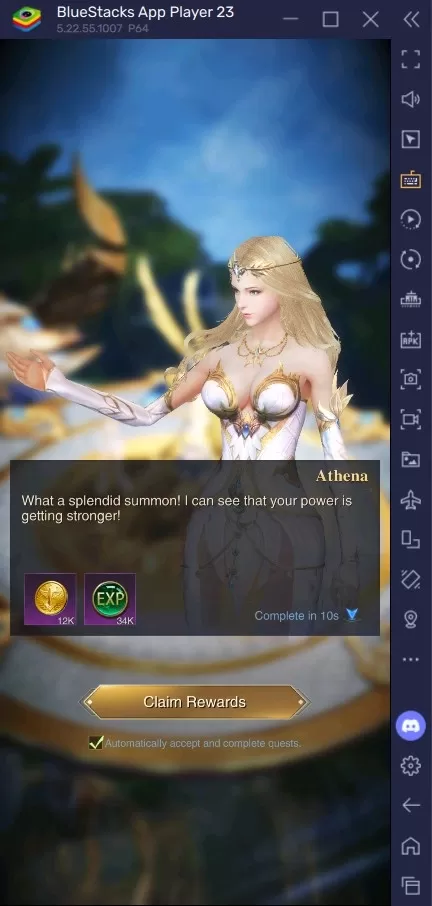
Tip #5. Use the Dodge Mechanic to Your Advantage!
Combat in ATHENA: Blood Twins becomes more thrilling with the introduction of the dodge mechanic. Unlocked after completing the 4th main story stage in the 1st chapter, this feature is available to all players, regardless of their chosen class. Dodges can stack up to three times, with each stack requiring a short interval to recharge. Use these dashes strategically, particularly when facing bosses with AOE-projectiles, as these can deal significant damage. Remember, avoid using dodges during combos to prevent interrupting your attack sequences.
For an enhanced gaming experience, consider playing ATHENA: Blood Twins on a larger screen using BlueStacks on your PC or laptop. This setup not only offers a bigger display but also allows you to harness the precision of a keyboard and mouse, taking your gameplay to the next level.

 Latest Downloads
Latest Downloads
 Downlaod
Downlaod



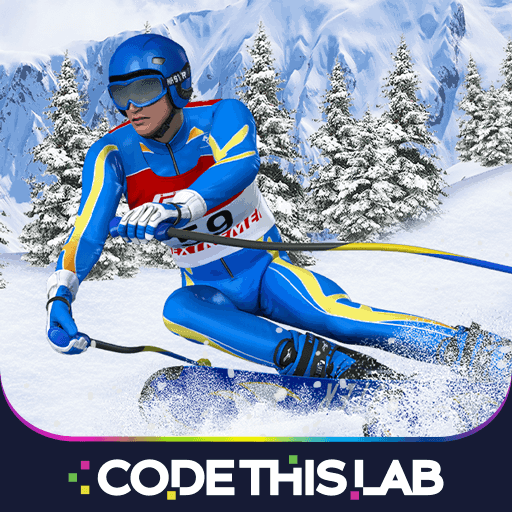
 Top News
Top News









