Music Speed Changer

Category:Music Developer:Single Minded Productions, LLC
Size:28.7 MBRate:4.7
OS:Android 7.1+Updated:May 06,2025

 Download
Download  Application Description
Application Description
Music Speed Changer revolutionizes your audio experience by allowing you to independently adjust the speed and pitch of music and other audio files on your device in real time. Whether you want to slow down a track for practice without altering its pitch (time stretch), shift the pitch without changing the speed (pitch shift), or simultaneously adjust both with a single control, this app has you covered. It also functions as a versatile music looper, perfect for musicians looking to master a song by slowing down sections and repeating them as needed.
Once you've fine-tuned your audio, you can save your adjustments as an MP3, FLAC, or WAV file, making it easy to share with friends or enjoy on other devices. Music Speed Changer is an essential tool for musicians who need to adjust tempo for practice or change tuning, audiobook enthusiasts who want to speed up their listening, and anyone who enjoys transforming their favorite tracks into nightcore or simply speeding them up to 130% for an energetic vibe.
Features:
- Pitch Shifting: Adjust the pitch of your songs up or down by up to 24 semi-tones, with the option for fractional adjustments. Customize the range of modification in the app's Settings.
- Time Stretching: Modify the speed of your audio from 15% to 500% of its original speed, altering the BPM of your music. The range of modification can be adjusted in the app's Settings.
- Professional Quality: Utilizes a high-quality time stretching and pitch shift engine for superior audio processing.
- Formant Correction: Achieve more natural-sounding vocals during pitch shifting with this Pro feature, available through in-app purchase or subscription.
- Rate Adjustment: Change both the pitch and tempo of your audio simultaneously with ease.
- Wide Compatibility: Opens most audio file formats for seamless integration with your existing library.
- Music Looper: Seamlessly loop sections of audio for repetitive practice (AB repeat play).
- Advanced Looping: Easily move the loop to the next or previous measure or set of measures after capturing the perfect loop.
- Reverse Playback: Play your music backwards to decode hidden messages or learn passages in reverse.
- Playing Queue: Add folders or albums to the playing queue and manage individual tracks with ease.
- Waveform View: Visualize the contours of your audio for precise seeking.
- Equalizer: Fine-tune your sound with an 8-band graphic equalizer, preamp, and balance control.
- Audio Analysis: Display the BPM and musical key of each track for in-depth understanding.
- Markers: Bookmark specific positions within your audio for quick access.
- Audio Effects: Enhance your audio with effects like echo, flanger, and reverb, or reduce vocal levels for a karaoke experience.
- Audio Separation: Use track splitter and isolation features to separate vocals, drums, bass, and other instruments in any song (requires a device with 4 GB or more RAM and 64-bit Android OS).
- Nightcore and Fast Music: Perfect for creating high-energy nightcore or fast music tracks.
- Export Options: Save your adjusted audio to a new file. Adjust file format and quality in the app's Settings.
- Custom Ringtones: Save altered versions of entire tracks or specific loop sections, ideal for creating unique ringtones.
- User-Friendly Interface: Modern material design UI with light and dark themes for a pleasant user experience.
- Built-in Recorder: Record audio directly within the app.
- Free and Unrestricted: Enjoy unrestricted use of the music speed controller, with formant correction available through in-app purchase or subscription.
- Instant Playback: No waiting for local audio files to decode; experience instant playback and adjustments.
What's New in the Latest Version 13.3.2-pl
Last updated on Sep 26, 2024
- Added a Recently played playlist to the Playlists tab in the Library.
 Screenshot
Screenshot
 Reviews
Post Comments+
Reviews
Post Comments+
 Latest Games
MORE+
Latest Games
MORE+
-
 Cooking Games For Kids & Girls
Cooking Games For Kids & Girls
Educational 丨 146.9 MB
 Download
Download
-
 Пьяница
Пьяница
Card 丨 7.30M
 Download
Download
-
 Multiplayer Tarot Game
Multiplayer Tarot Game
Card 丨 86.40M
 Download
Download
-
 Online Ludo apnaludo goti game
Online Ludo apnaludo goti game
Card 丨 22.30M
 Download
Download
-
 Clash Battle Simulator
Clash Battle Simulator
Strategy 丨 57.20M
 Download
Download
-
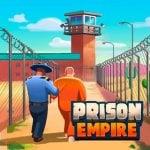 Prison Empire Tycoon
Prison Empire Tycoon
Simulation 丨 266.71M
 Download
Download
 Similar recommendations
MORE+
Similar recommendations
MORE+
 Top News
MORE+
Top News
MORE+
-

-

-
 Shovel Knight Digs In, Promises More
Shovel Knight Digs In, Promises MoreJun 25,2024
-
 Elden Ring Fan Shows Off Mohg Cosplay
Elden Ring Fan Shows Off Mohg CosplayJan 22,2022
 Topics
MORE+
Topics
MORE+
- Your Guide to the Best News & Magazine Subscriptions
- Top Free Puzzle Games on Google Play
- Top Sports News and Score Apps
- Stylized Realistic Art Style Games for Android
- Top Action Games of 2024
- Fun Word Games to Play with Friends
- Must-Have Business Productivity Apps
- Relaxing Casual Games to Unwind With
 Trending Games
MORE+
Trending Games
MORE+
-
1

Guns GirlZ: Operation Gekkou413.00M
Operation Gekkou is a new Visual Novel app that brings the story of GGZ to life with enhanced English translations. Experience the thrilling storyline in a way that's more accessible to English speakers and discover improved text and translations. Join the Japanese servers to fully support the game
-
2

GTI Driver School Drag Racing127.70M
Experience the thrill of realistic driving with GTI Driver School Drag Racing! This Volkswagen Golf GTI car simulator delivers intense racing action, sharp turns, high-speed races, and challenging drifting and parking scenarios. Explore a vast map while perfecting your driving skills in a powerful
-
3

Words Sort: Word Associations60.1 MB
Word Association: A Fun and Challenging Word Puzzle Game Word Association is a captivating word game that tests players' ability to categorize and connect words of the same type. Unlike traditional word games, it challenges players to strategically merge and clear words within identical categories.
-
4

Albert63.5 MB
Introducing Albert - your store training game on the go! Designed to boost your in-store knowledge, Albert helps you become more self-sufficient, reducing the need to constantly refer to colleagues or manuals. With interactive scenarios and real-time feedback, you can master store operations, produc
-
5

Batguy Saw Trap22.7 MB
To help Batguy rescue Batlady from the clutches of the evil Jigtrap, we need to navigate through a series of challenging puzzles and traps. Here's a detailed guide to ensure Batguy can save Batlady safe and sound:Step 1: Enter Jigtrap's LairObjective: Find the entrance to Jigtrap's lair.Action: Sear
-
6

Chess Online ♙ Chess Master42.3 MB
Chess Online: Conquer the Board with AI, Puzzles, and Multiplayer Battles Welcome to Chess Online, a premier platform to hone your chess skills, challenge global opponents, and enjoy this timeless strategy game in diverse modes, including online chess, 3D chess, and engaging puzzles. Whether a novi

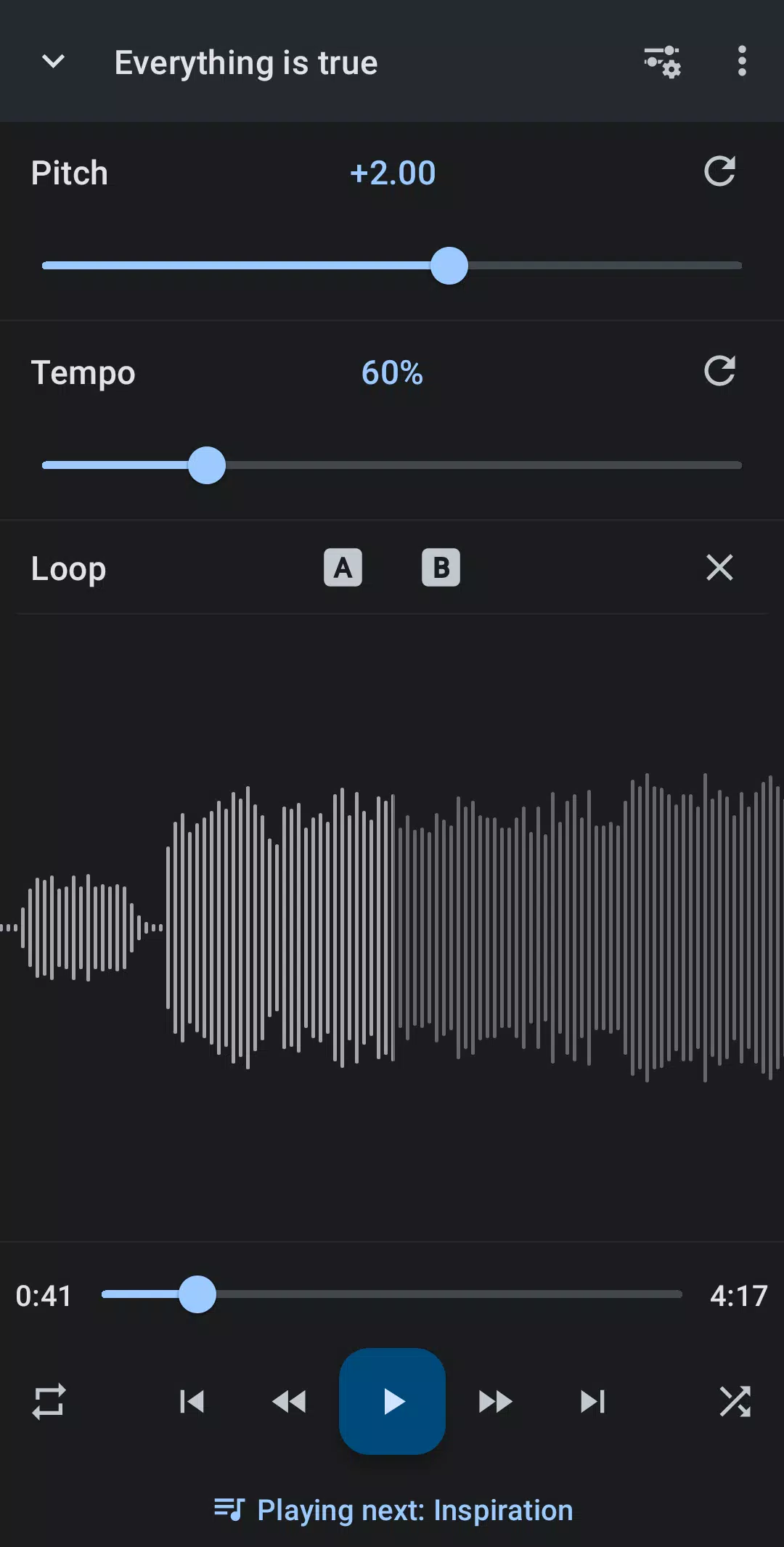
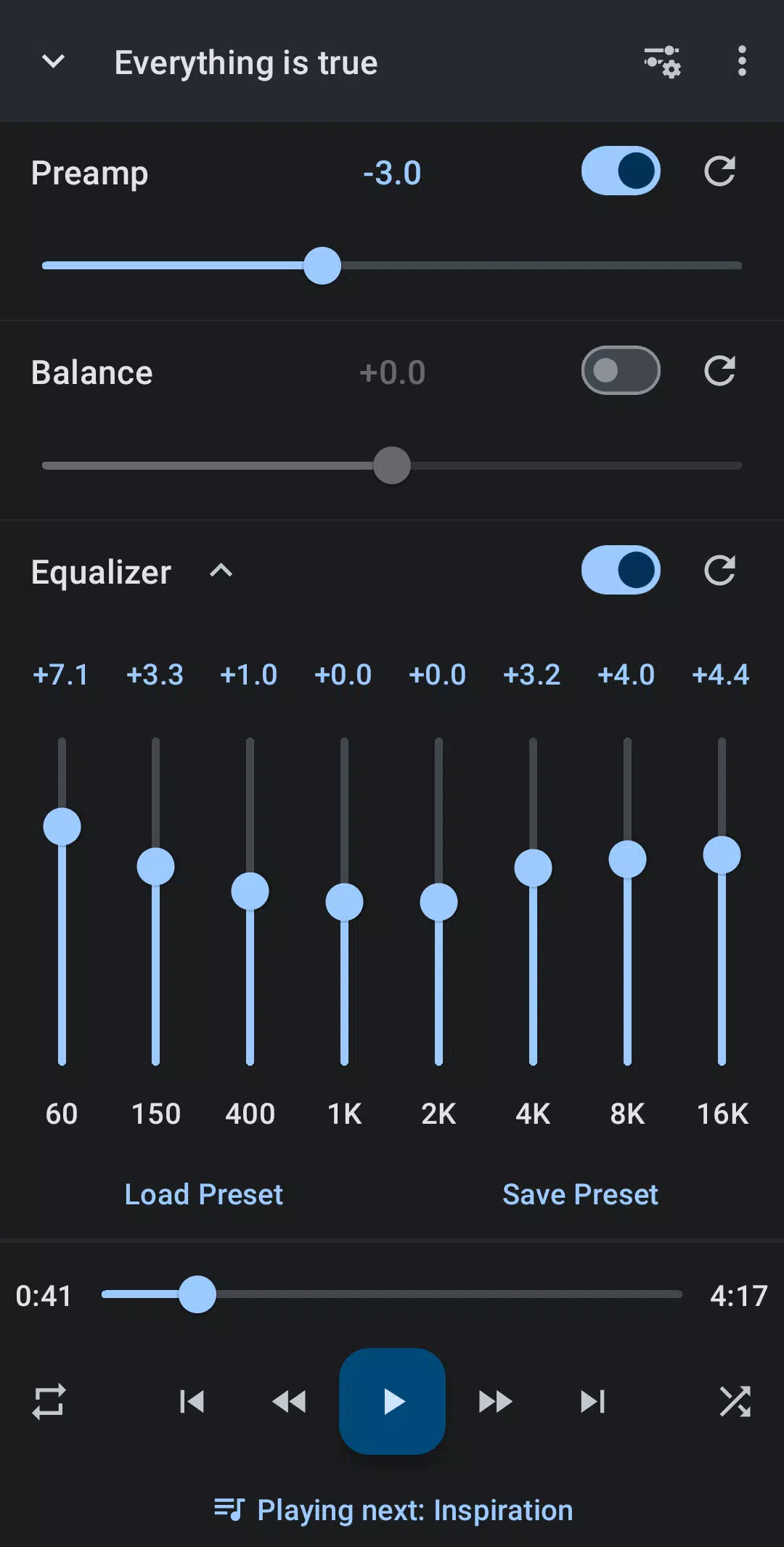
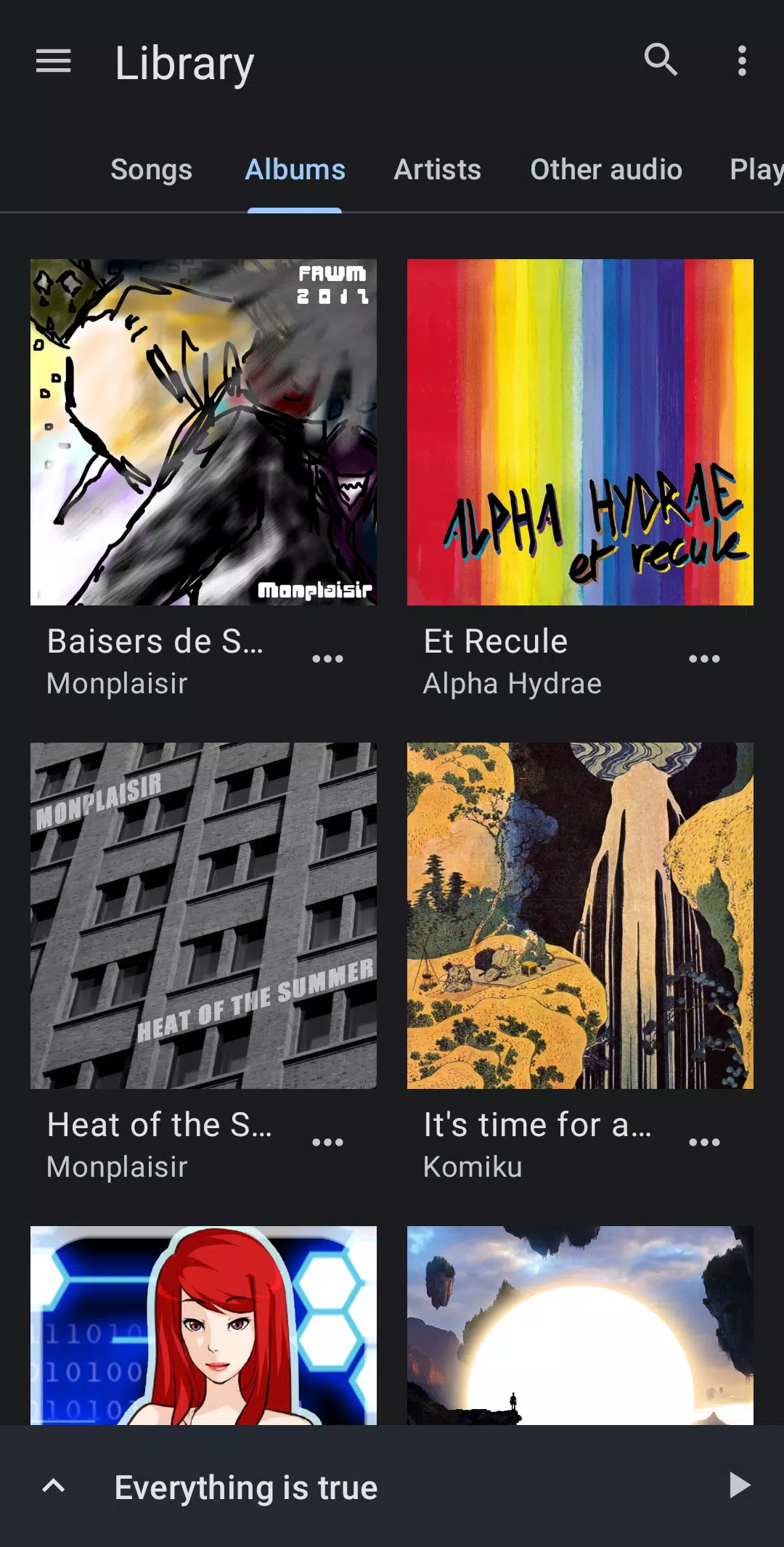
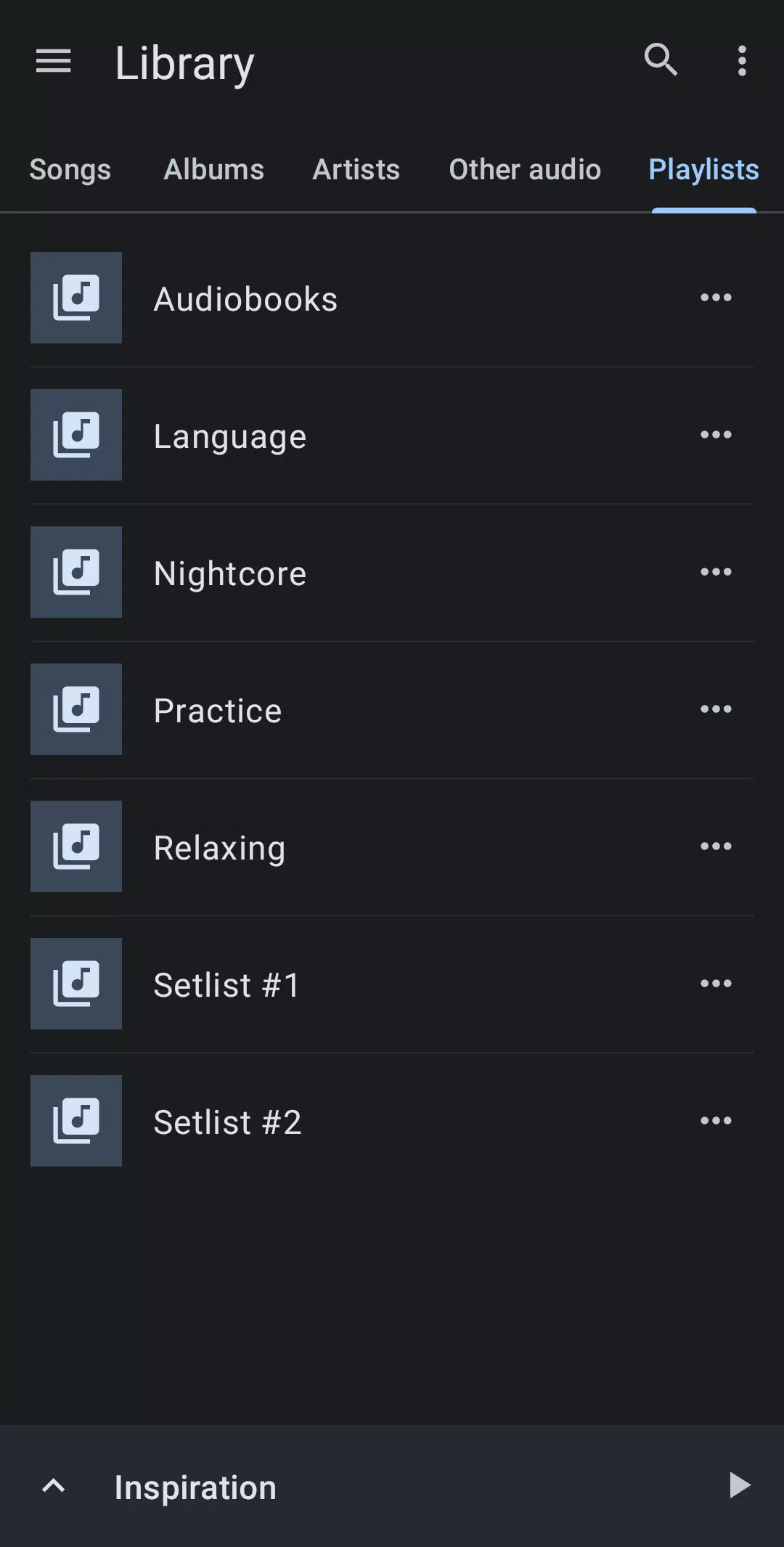

69.3 MB
Download46.8 MB
Download90.60M
Download113.1 MB
Download36.62M
Download84.00M
Download