Microsoft Edge: AI browser

Category:Communication Developer:Microsoft Corporation
Size:169.0 MBRate:4.5
OS:Android 8.0+Updated:May 15,2025

 Download
Download  Application Description
Application Description
Choose the web browser that prioritizes your needs. Microsoft Edge, the official browser from Microsoft, offers a refreshed interface and a host of new features designed to enhance your browsing experience. It's fast, secure, and helps you protect your data while saving time and money.
With Microsoft Edge, enjoy a seamless browsing experience across all your devices. Whether you're on your phone, computer, or another signed-in device, the transition is smooth and uninterrupted.
Security is at the forefront with Microsoft Edge. As a safe browser, it equips you with essential tools like tracking prevention, AdBlock, InPrivate browsing, and InPrivate search to safeguard your privacy and security online. Utilize our secure web browser to keep your browsing history safer and maintain your privacy while navigating the web.
Our fast and secure browser helps you cut through the clutter, making it easier to find, view, and manage your content on the go. Save your favorite items and keep everything at your fingertips, enhancing your browsing efficiency.
Microsoft Edge is the safe browser that not only protects you but also helps you save time and money. It's designed with your security and financial benefits in mind, ensuring a confident and secure browsing experience.
Microsoft Edge Features:
Save Time & Money
- Microsoft Edge is the ultimate browser for shopping, equipped with built-in tools to help you save both time and money.
- Our coupons feature streamlines the process of finding and applying coupons to your shopping orders, making it quicker and more efficient.
- Earn rewards while you search with Microsoft Bing, and discover shopping deals both online and in nearby stores.*
More Productive and Secure Browsing Experience
- Securely sync your favorites, passwords, Collections, and other saved data across all your signed-in devices with our private browser.
- Utilize visual and voice search powered by Microsoft Bing for a convenient on-the-go web search.
- Our redesigned navigation makes accessing your Favorites, Reading list, and more easier with fewer taps.
- Immersive Reader enhances your reading experience by removing distracting content from articles and blog posts.
InPrivate Browsing
- Protect your privacy online with Microsoft Edge's InPrivate feature.
- InPrivate tabs do not store your browsing history, including cookies, history, autofill information, or temporary files.
- Keep your search history private with InPrivate search on Microsoft Bing.
- When using InPrivate mode, your search history is not saved to Microsoft Bing or linked to your Microsoft account.
Secure Browser
- Take control of your data with a safe web browser.
- Protect yourself and your family online with our secure browser.
- Tracking prevention is enabled by default, ensuring a more private browsing experience without any additional action required.
- Safeguard your sensitive information from trackers with our safe browser.
Ad Blocker
- Enhance your browsing experience with AdBlock Plus, which blocks unwanted ads.
- Easily turn on AdBlock by visiting Settings and clicking Content Blockers, using our secure browser to remove distracting content.
Organize & Collect
- Enjoy a more productive browsing experience with Collections, which simplifies collecting and organizing content across your signed-in devices.
Download Microsoft Edge, the fast and secure web browser that not only protects your data but also helps you save time and money with every click.
*Note: The shopping feature is currently available only in the United States.
 Screenshot
Screenshot
 Reviews
Post Comments+
Reviews
Post Comments+
 Latest Apps
MORE+
Latest Apps
MORE+
-
 브링앤티 업데이트
브링앤티 업데이트
Auto & Vehicles 丨 8.0 MB
 Download
Download
-
 Dopple.AI Mod
Dopple.AI Mod
Tools 丨 0.00M
 Download
Download
-
 Banz & Bowinkel AR
Banz & Bowinkel AR
Art & Design 丨 53.7 MB
 Download
Download
-
 Idle Arks Build at Sea guide and tips
Idle Arks Build at Sea guide and tips
Productivity 丨 3.70M
 Download
Download
-
 Météo Nice
Météo Nice
Lifestyle 丨 27.40M
 Download
Download
-
 Evite: Email & SMS Invitations
Evite: Email & SMS Invitations
Lifestyle 丨 27.70M
 Download
Download
 Similar recommendations
MORE+
Similar recommendations
MORE+
 Top News
MORE+
Top News
MORE+
-

-

-
 Shovel Knight Digs In, Promises More
Shovel Knight Digs In, Promises MoreJun 25,2024
-
 Elden Ring Fan Shows Off Mohg Cosplay
Elden Ring Fan Shows Off Mohg CosplayJan 22,2022
 Topics
MORE+
Topics
MORE+
- Your Guide to the Best News & Magazine Subscriptions
- Top Free Puzzle Games on Google Play
- Top Sports News and Score Apps
- Stylized Realistic Art Style Games for Android
- Top Action Games of 2024
- Must-Have Business Productivity Apps
- Fun Word Games to Play with Friends
- Relaxing Casual Games to Unwind With
 Trending apps
MORE+
Trending apps
MORE+
-
1

m.a.i.n59.72M
Introducing m.a.i.n, the revolutionary app that is changing the way we connect and share information. With m.a.i.n, you no longer need to carry around physical business cards or worry about sharing your contact details with strangers. Simply create a m.a.i.n Name and all your contact information and
-
2

Photos Recovery-Restore Images15.00M
PhotoRecovery: Restore Pics is a user-friendly Android app for effortlessly recovering deleted photos from internal and external storage without rooting. Its intuitive interface and robust features scan for and restore major image formats, letting you preview and selectively recover photos. An int
-
3

YUMS57.16M
YUMS is the ultimate app designed to revolutionize your university experience. It combines convenience, organization, and timeliness to streamline every aspect of your academic life. Forget about the hassle of keeping track of class schedules and attendance manually. With YUMS, you can easily access
-
4

Yeahub-live video chat79.00M
YeaHub: Your Gateway to Seamless Video ChatStay connected with friends and loved ones, anytime, anywhere with YeaHub, the ultimate live video chat app. Experience crystal-clear video calls that bridge the distance, making communication more than just words. With YeaHub, you can engage in face-to-fac
-
5

Advanced Download Manager56.13M
Advanced Download Manager: Your Ultimate Download CompanionAdvanced Download Manager is the ultimate solution for anyone facing unreliable or slow internet connections. This powerful app acts as your indispensable download companion, ensuring seamless and uninterrupted downloads. Whether you're inte
-
6

local.ch: booking platform3.55M
local.ch: booking platform, the ultimate app for all your business and service needs in Switzerland and Liechtenstein. With over 500,000 businesses listed, you can easily find contact details and book tables or appointments online hassle-free. Looking for a restaurant with available tables on a spe

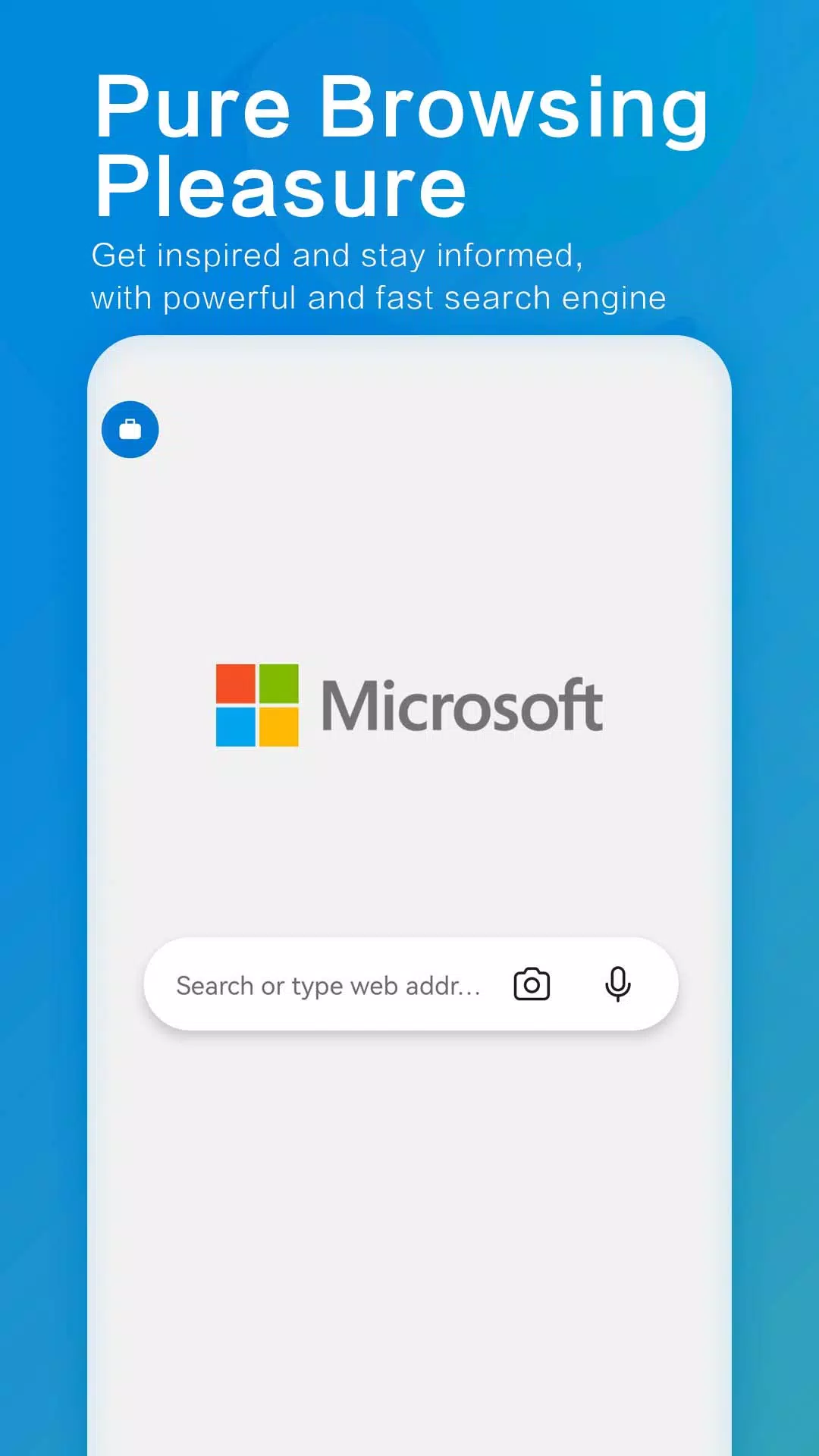
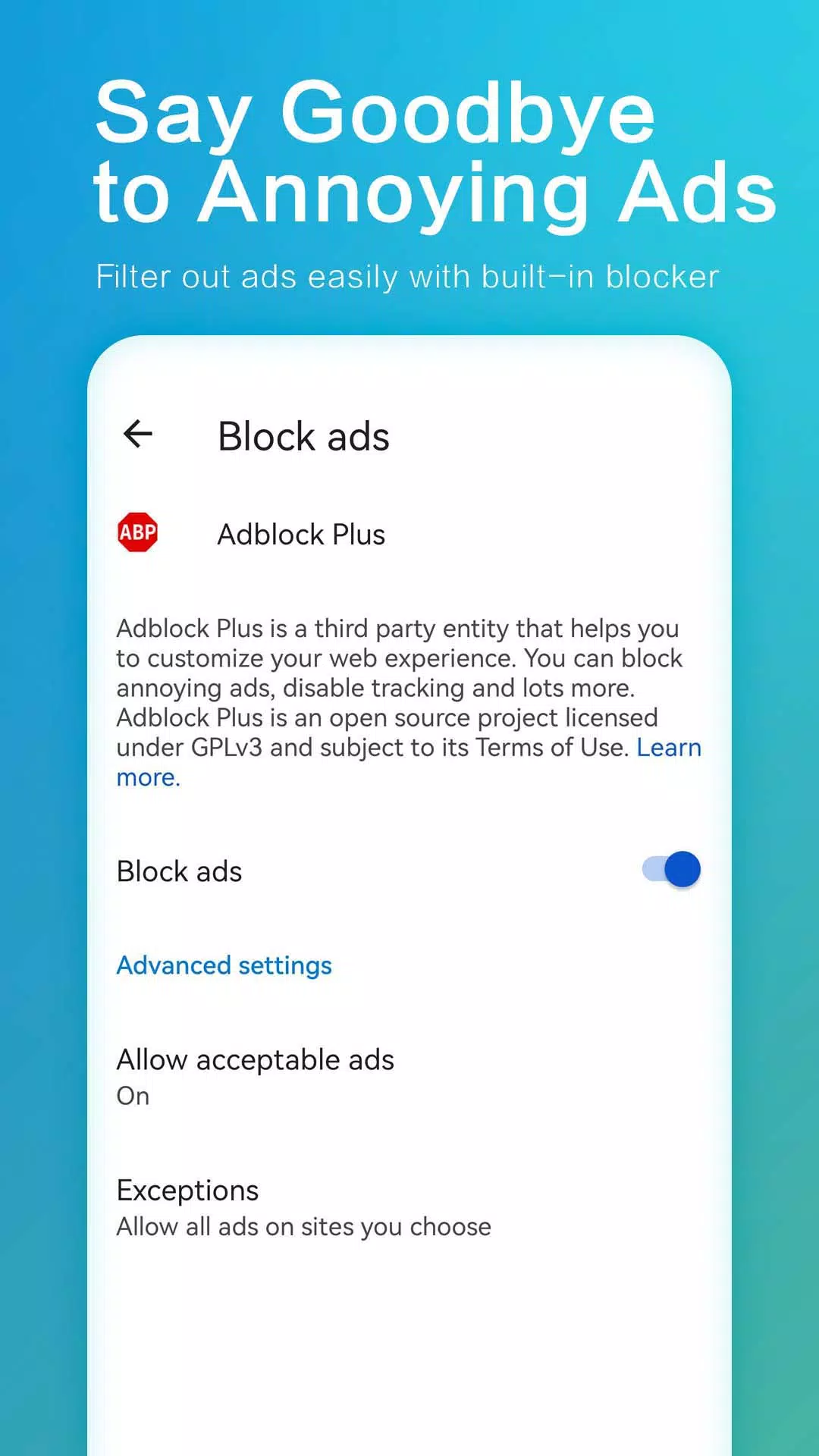
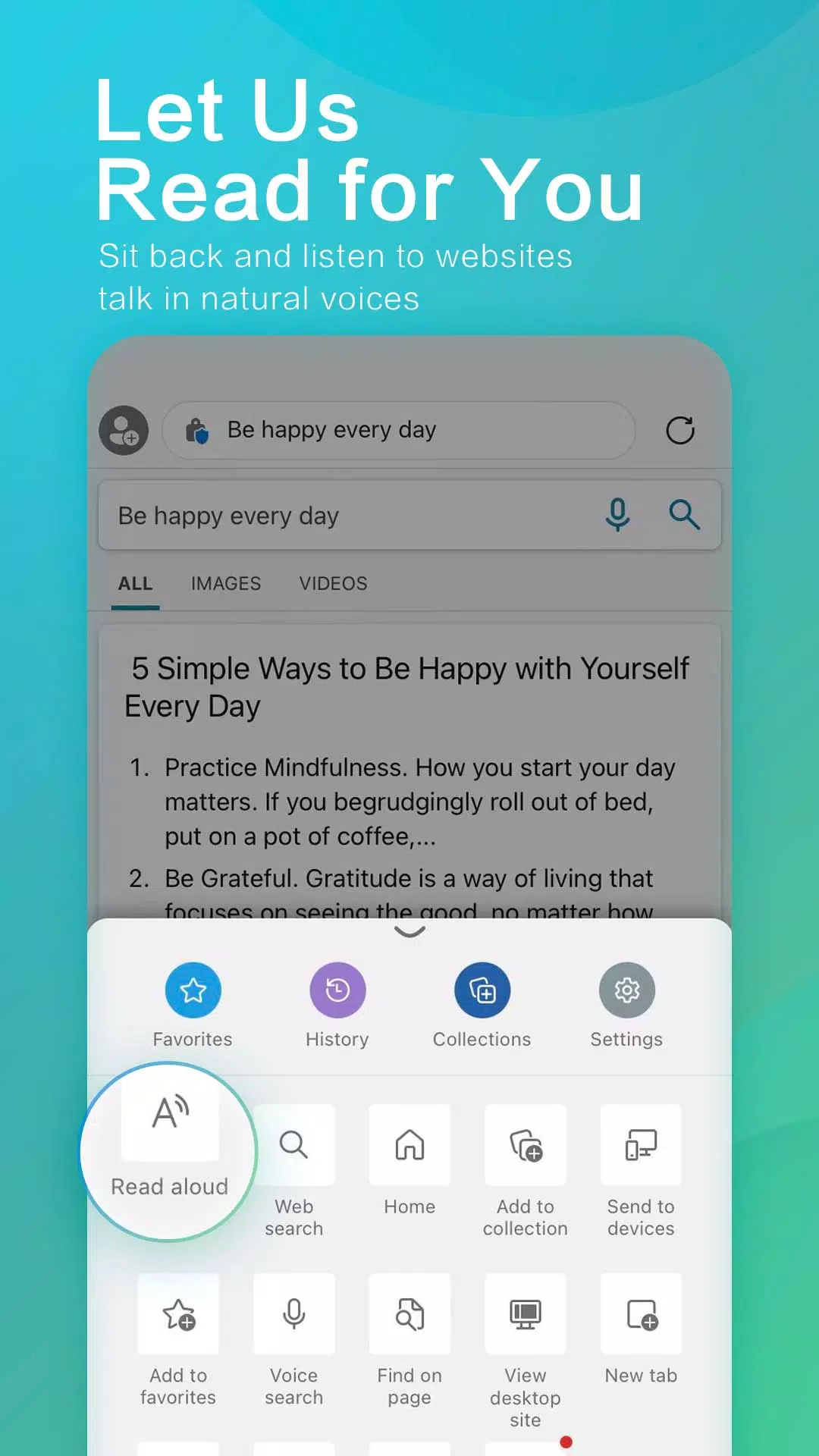
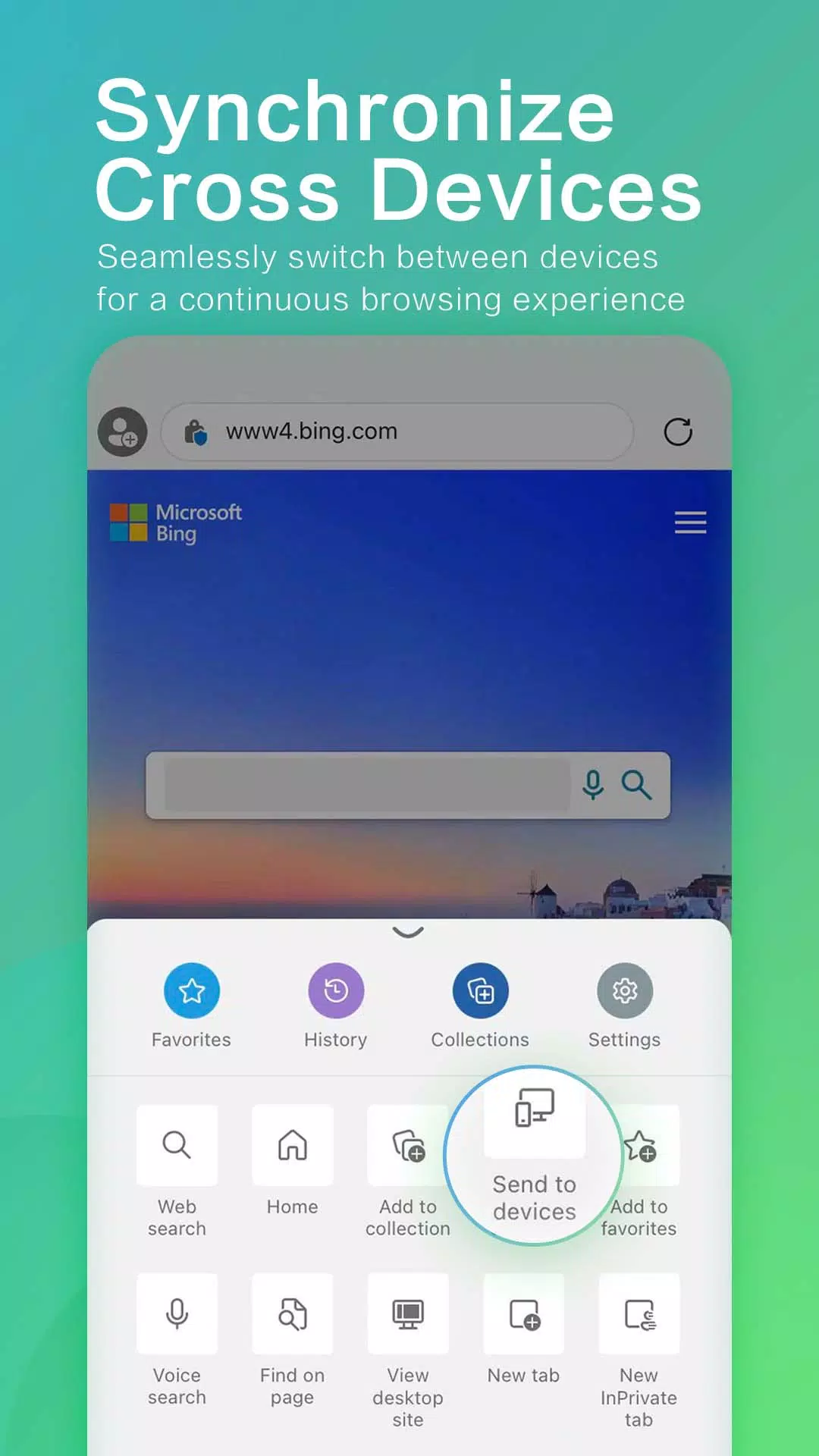

59.72M
Download79.00M
Download60.40M
Download5.68M
Download72.5 MB
Download61.00M
Download