KineMaster-Video Editor&Maker

Category:Video Players & Editors Developer:kinemaster, video editor experts group
Size:126.0 MBRate:4.3
OS:Android 8.0+Updated:May 04,2025

 Download
Download  Application Description
Application Description
KineMaster is the go-to professional video editor that transforms your mobile device into a powerful editing suite. Whether you're using a phone, tablet, or Chromebook, KineMaster offers an extensive array of effects, stickers, assets, animations, and tools to make video editing not only seamless but also incredibly fun.
Dive into a world of creativity with KineMaster's impressive features:
- Color Enhancement: Use color filters and advanced color control tools to enhance and perfect your videos and images, making them pop with vibrant hues and tones.
- Video Editing Tools: Easily manipulate your videos with tools that allow you to cut, splice, crop, reverse, and adjust speed. Add visual effects to create stunning sequences that captivate your audience.
- Asset Store: Access over 2,500 stickers, effects, music tracks, sound effects, and animations from the KineMaster Asset Store to add that extra flair to your projects.
KineMaster's versatility makes it the perfect tool for creators across various platforms:
- Project Management: Download and re-edit projects from the Get Projects menu, and import and export project files for seamless workflow continuity.
- Comprehensive Editing: Combine and edit videos, images, stickers, special effects, text, and more. Add music, voiceovers, sound effects, and even use voice changers to personalize your content.
- Asset Rich: Enhance your videos with over 2,500 downloadable transitions, effects, videos, images, stickers, fonts, and animations available in the KineMaster Asset Store.
- Advanced Effects: Create mesmerizing visual effects by reversing footage, speeding up or slowing down clips, and applying various blending modes.
- Color Adjustments: Utilize color filters and adjustment tools to make your videos stand out with corrected and enhanced visuals.
- Audio Mastery: Use EQ presets, ducking, and volume envelope tools to craft immersive audio experiences that complement your visuals.
- Animation and Motion: Leverage the keyframe animation tool to add dynamic motion to your layers, bringing your videos to life.
- High-Quality Export: Save your video in stunning 4K 2160p at 30FPS for the highest quality output.
- Social Sharing: Share your creations directly to platforms like YouTube, TikTok, Facebook Feed and Stories, Instagram Feed, Reels, Stories, and more.
KineMaster is free to use, but you can elevate your experience with a KineMaster Premium subscription. A subscription removes the watermark and provides an ad-free environment. To learn more about Premium features, simply tap the crown button on the main screen.
Discover why KineMaster is the preferred choice for creators on YouTube, TikTok, and Instagram, and why professionals like journalists, educators, marketers, and vloggers rely on it for their video editing needs. Download KineMaster today to start crafting and sharing your own incredible videos.
For subscription management, remember that KineMaster Premium subscriptions auto-renew unless canceled through Google Play.
For additional information and support, tap the FAQ button on the KineMaster main screen. If you need further assistance, reach out via the E-mail Support button found at the bottom of any FAQ article.
What's New in Version 7.5.3.33840.GP
Last updated on Oct 22, 2024
- AI Music Match: Get personalized music suggestions based on your media to enhance your video's atmosphere.
- Text Presets: Create stunning text visuals effortlessly with new text preset options.
- More to Come: Stay tuned for additional tools and features that will be rolled out soon!
 Reviews
Post Comments+
Reviews
Post Comments+
 Latest Apps
MORE+
Latest Apps
MORE+
-
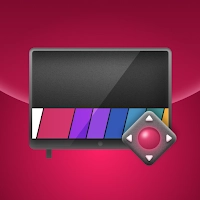 LG Smart TV Remote plus ThinQ
LG Smart TV Remote plus ThinQ
Tools 丨 33.70M
 Download
Download
-
 브링앤티 업데이트
브링앤티 업데이트
Auto & Vehicles 丨 8.0 MB
 Download
Download
-
 Dopple.AI Mod
Dopple.AI Mod
Tools 丨 0.00M
 Download
Download
-
 Banz & Bowinkel AR
Banz & Bowinkel AR
Art & Design 丨 53.7 MB
 Download
Download
-
 Idle Arks Build at Sea guide and tips
Idle Arks Build at Sea guide and tips
Productivity 丨 3.70M
 Download
Download
-
 Météo Nice
Météo Nice
Lifestyle 丨 27.40M
 Download
Download
 Similar recommendations
MORE+
Similar recommendations
MORE+
 Top News
MORE+
Top News
MORE+
-

-

-
 Shovel Knight Digs In, Promises More
Shovel Knight Digs In, Promises MoreJun 25,2024
-
 Elden Ring Fan Shows Off Mohg Cosplay
Elden Ring Fan Shows Off Mohg CosplayJan 22,2022
 Topics
MORE+
Topics
MORE+
- Your Guide to the Best News & Magazine Subscriptions
- Top Free Puzzle Games on Google Play
- Top Sports News and Score Apps
- Stylized Realistic Art Style Games for Android
- Top Action Games of 2024
- Fun Word Games to Play with Friends
- Must-Have Business Productivity Apps
- Relaxing Casual Games to Unwind With
 Trending apps
MORE+
Trending apps
MORE+
-
1

m.a.i.n59.72M
Introducing m.a.i.n, the revolutionary app that is changing the way we connect and share information. With m.a.i.n, you no longer need to carry around physical business cards or worry about sharing your contact details with strangers. Simply create a m.a.i.n Name and all your contact information and
-
2

Photos Recovery-Restore Images15.00M
PhotoRecovery: Restore Pics is a user-friendly Android app for effortlessly recovering deleted photos from internal and external storage without rooting. Its intuitive interface and robust features scan for and restore major image formats, letting you preview and selectively recover photos. An int
-
3

YUMS57.16M
YUMS is the ultimate app designed to revolutionize your university experience. It combines convenience, organization, and timeliness to streamline every aspect of your academic life. Forget about the hassle of keeping track of class schedules and attendance manually. With YUMS, you can easily access
-
4

Yeahub-live video chat79.00M
YeaHub: Your Gateway to Seamless Video ChatStay connected with friends and loved ones, anytime, anywhere with YeaHub, the ultimate live video chat app. Experience crystal-clear video calls that bridge the distance, making communication more than just words. With YeaHub, you can engage in face-to-fac
-
5

WePlay - Party Game & Chat231.53 MB
WePlay APK: Your Gateway to Immersive Social Gaming WePlay APK, developed by WEJOY Pte. Ltd., is a dynamic Party Game & Chat platform revolutionizing mobile gaming on Google Play. This Android application seamlessly blends voice-based communication with a diverse range of entertaining games, creati
-
6

Tamil Stickers: WAStickerApps5.68M
Spice Up Your Chats with Tamil Stickers: WAStickerApps!Say goodbye to boring text messages and hello to a world of fun and excitement with Tamil Stickers: WAStickerApps! This app is packed with the best and most entertaining stickers, allowing you to express yourself in a vibrant and creative way.


77.8 MB
Download2.90M
Download31.50M
Download36.90M
Download61.37 MB
Download129.51 MB
Download