iProfile Who Viewed My Profile
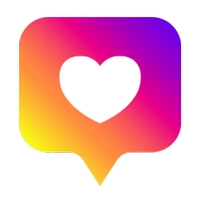
Category:Lifestyle Developer:Missy App
Size:4.60MRate:4.3
OS:Android 5.1 or laterUpdated:Jun 14,2025

 Download
Download  Application Description
Application Description
Ever wondered who's been peeking at your Instagram profile? Or perhaps you're curious about who's following, blocking, or even stalking you? With iProfile Who Viewed My Profile, you can effortlessly uncover who's been viewing, following, or blocking your account, complete with instant notifications. Say farewell to fake followers and embrace a more transparent social media experience. This app allows you to track your followers, identify fake accounts, and even unfollow inactive users all within one convenient platform. Don't stay in the dark—download now and take charge of your Instagram profile like never before!
Features of iProfile Who Viewed My Profile:
> Discover who viewed your account
> Detect fake followers
> Instant notifications for stalkers, unfollowers, and blockers
> Track increases and decreases in your follower count
> Identify and unfollow inactive followers
> User-friendly interface with quick results
Tips for Users:
Uncover hidden activity: Gain insights into who has viewed, unfollowed, or blocked your profile.
Stay informed: Get instant notifications to keep up with your profile's activity.
Manage your followers: Easily identify fake followers and inactive accounts to maintain a healthy following.
Conclusion:
iProfile Who Viewed My Profile is the ultimate tool for anyone eager to understand who is genuinely interested in their Instagram account. With its instant notifications and user-friendly features, this app is essential for anyone looking to monitor their followers and engagement. Download it today and stay on top of your Instagram activity!
 Screenshot
Screenshot
 Reviews
Post Comments+
Reviews
Post Comments+
 Latest Apps
MORE+
Latest Apps
MORE+
-
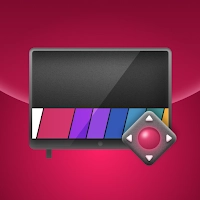 LG Smart TV Remote plus ThinQ
LG Smart TV Remote plus ThinQ
Tools 丨 33.70M
 Download
Download
-
 브링앤티 업데이트
브링앤티 업데이트
Auto & Vehicles 丨 8.0 MB
 Download
Download
-
 Dopple.AI Mod
Dopple.AI Mod
Tools 丨 0.00M
 Download
Download
-
 Banz & Bowinkel AR
Banz & Bowinkel AR
Art & Design 丨 53.7 MB
 Download
Download
-
 Idle Arks Build at Sea guide and tips
Idle Arks Build at Sea guide and tips
Productivity 丨 3.70M
 Download
Download
-
 Météo Nice
Météo Nice
Lifestyle 丨 27.40M
 Download
Download
 Similar recommendations
MORE+
Similar recommendations
MORE+
 Top News
MORE+
Top News
MORE+
-

-

-
 Shovel Knight Digs In, Promises More
Shovel Knight Digs In, Promises MoreJun 25,2024
-
 Elden Ring Fan Shows Off Mohg Cosplay
Elden Ring Fan Shows Off Mohg CosplayJan 22,2022
 Topics
MORE+
Topics
MORE+
- Your Guide to the Best News & Magazine Subscriptions
- Top Free Puzzle Games on Google Play
- Top Sports News and Score Apps
- Stylized Realistic Art Style Games for Android
- Top Action Games of 2024
- Fun Word Games to Play with Friends
- Must-Have Business Productivity Apps
- Relaxing Casual Games to Unwind With
 Trending apps
MORE+
Trending apps
MORE+
-
1

m.a.i.n59.72M
Introducing m.a.i.n, the revolutionary app that is changing the way we connect and share information. With m.a.i.n, you no longer need to carry around physical business cards or worry about sharing your contact details with strangers. Simply create a m.a.i.n Name and all your contact information and
-
2

Photos Recovery-Restore Images15.00M
PhotoRecovery: Restore Pics is a user-friendly Android app for effortlessly recovering deleted photos from internal and external storage without rooting. Its intuitive interface and robust features scan for and restore major image formats, letting you preview and selectively recover photos. An int
-
3

YUMS57.16M
YUMS is the ultimate app designed to revolutionize your university experience. It combines convenience, organization, and timeliness to streamline every aspect of your academic life. Forget about the hassle of keeping track of class schedules and attendance manually. With YUMS, you can easily access
-
4

Yeahub-live video chat79.00M
YeaHub: Your Gateway to Seamless Video ChatStay connected with friends and loved ones, anytime, anywhere with YeaHub, the ultimate live video chat app. Experience crystal-clear video calls that bridge the distance, making communication more than just words. With YeaHub, you can engage in face-to-fac
-
5

WePlay - Party Game & Chat231.53 MB
WePlay APK: Your Gateway to Immersive Social Gaming WePlay APK, developed by WEJOY Pte. Ltd., is a dynamic Party Game & Chat platform revolutionizing mobile gaming on Google Play. This Android application seamlessly blends voice-based communication with a diverse range of entertaining games, creati
-
6

Advanced Download Manager56.13M
Advanced Download Manager: Your Ultimate Download CompanionAdvanced Download Manager is the ultimate solution for anyone facing unreliable or slow internet connections. This powerful app acts as your indispensable download companion, ensuring seamless and uninterrupted downloads. Whether you're inte



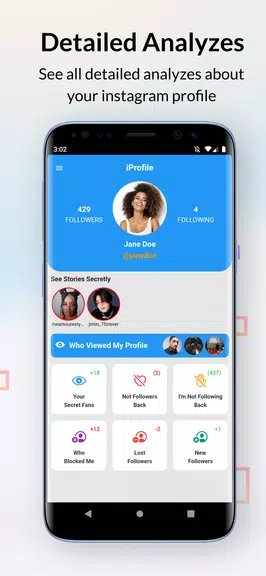
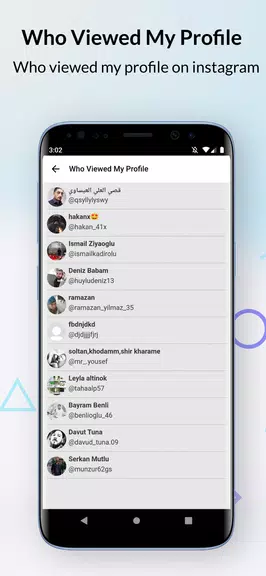

15.90M
Download96.23M
Download0.20M
Download46.00M
Download51.92M
Download15.00M
Download