Video Downloader

Category:Video Players & Editors Developer:InShot Inc.
Size:15.5 MBRate:4.0
OS:Android 6.0+Updated:May 04,2025

 Download
Download  Application Description
Application Description
Inshot Video Downloader provides a seamless and cost-free solution for downloading videos and music from the internet, catering to a wide audience by supporting multiple formats. This versatile app ensures that users can enjoy their favorite content without any financial barriers.
Key Features of Inshot Video Downloader:
Integrated Browser: The app comes equipped with a built-in browser, simplifying the process of searching and finding videos directly within the app.
Offline Viewing: With its built-in player, users can enjoy downloaded videos offline, perfect for watching content on the go without needing an internet connection.
Extensive Format Support: Inshot Video Downloader is compatible with an array of formats, including mp3, m4a, mp4, m4v, mov, avi, wmv, doc, xls, pdf, and txt, ensuring flexibility in content downloading.
Automatic Video Detection: The app smartly detects videos on websites, allowing users to download them effortlessly with just a single click.
Sophisticated Download Manager: Featuring a comprehensive download manager, users have the ability to pause, resume, and cancel downloads, enhancing the overall downloading experience.
Background Downloads: Continue your online activities or use other apps while your videos download in the background, maximizing your device's multitasking capabilities.
SD Card Compatibility: Users can opt to save their downloaded files directly to their SD card, offering more control over storage and file management.
Secure Storage: Protect your downloaded files by storing them in a password-protected folder, adding an extra layer of security.
Using Inshot Video Downloader is straightforward. Simply utilize the app's built-in browser to navigate the internet, where the app will automatically identify videos on web pages. Choose the video you wish to download, and leverage the app's advanced download manager for a smooth and efficient downloading process. This tool enhances user experience by offering a hassle-free way to access and enjoy internet content.
 Screenshot
Screenshot
 Reviews
Post Comments+
Reviews
Post Comments+
 Latest Apps
MORE+
Latest Apps
MORE+
-
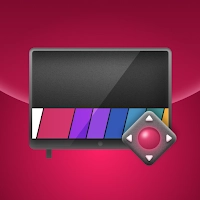 LG Smart TV Remote plus ThinQ
LG Smart TV Remote plus ThinQ
Tools 丨 33.70M
 Download
Download
-
 브링앤티 업데이트
브링앤티 업데이트
Auto & Vehicles 丨 8.0 MB
 Download
Download
-
 Dopple.AI Mod
Dopple.AI Mod
Tools 丨 0.00M
 Download
Download
-
 Banz & Bowinkel AR
Banz & Bowinkel AR
Art & Design 丨 53.7 MB
 Download
Download
-
 Idle Arks Build at Sea guide and tips
Idle Arks Build at Sea guide and tips
Productivity 丨 3.70M
 Download
Download
-
 Météo Nice
Météo Nice
Lifestyle 丨 27.40M
 Download
Download
 Similar recommendations
MORE+
Similar recommendations
MORE+
 Top News
MORE+
Top News
MORE+
-

-

-
 Shovel Knight Digs In, Promises More
Shovel Knight Digs In, Promises MoreJun 25,2024
-
 Elden Ring Fan Shows Off Mohg Cosplay
Elden Ring Fan Shows Off Mohg CosplayJan 22,2022
 Topics
MORE+
Topics
MORE+
- Your Guide to the Best News & Magazine Subscriptions
- Top Free Puzzle Games on Google Play
- Top Sports News and Score Apps
- Stylized Realistic Art Style Games for Android
- Top Action Games of 2024
- Fun Word Games to Play with Friends
- Must-Have Business Productivity Apps
- Relaxing Casual Games to Unwind With
 Trending apps
MORE+
Trending apps
MORE+
-
1

m.a.i.n59.72M
Introducing m.a.i.n, the revolutionary app that is changing the way we connect and share information. With m.a.i.n, you no longer need to carry around physical business cards or worry about sharing your contact details with strangers. Simply create a m.a.i.n Name and all your contact information and
-
2

Photos Recovery-Restore Images15.00M
PhotoRecovery: Restore Pics is a user-friendly Android app for effortlessly recovering deleted photos from internal and external storage without rooting. Its intuitive interface and robust features scan for and restore major image formats, letting you preview and selectively recover photos. An int
-
3

YUMS57.16M
YUMS is the ultimate app designed to revolutionize your university experience. It combines convenience, organization, and timeliness to streamline every aspect of your academic life. Forget about the hassle of keeping track of class schedules and attendance manually. With YUMS, you can easily access
-
4

Yeahub-live video chat79.00M
YeaHub: Your Gateway to Seamless Video ChatStay connected with friends and loved ones, anytime, anywhere with YeaHub, the ultimate live video chat app. Experience crystal-clear video calls that bridge the distance, making communication more than just words. With YeaHub, you can engage in face-to-fac
-
5

Crayon shin-chan Little Helper39.96M
Dive into a world of fun and learning with Crayon Shinchan Operation Mod APK! This charming family game provides delightful entertainment for parents and children alike. Join Shinchan on his comical and heartwarming escapades, tackling tasks like grocery shopping, house cleaning, and even sushi pre
-
6

Advanced Download Manager56.13M
Advanced Download Manager: Your Ultimate Download CompanionAdvanced Download Manager is the ultimate solution for anyone facing unreliable or slow internet connections. This powerful app acts as your indispensable download companion, ensuring seamless and uninterrupted downloads. Whether you're inte

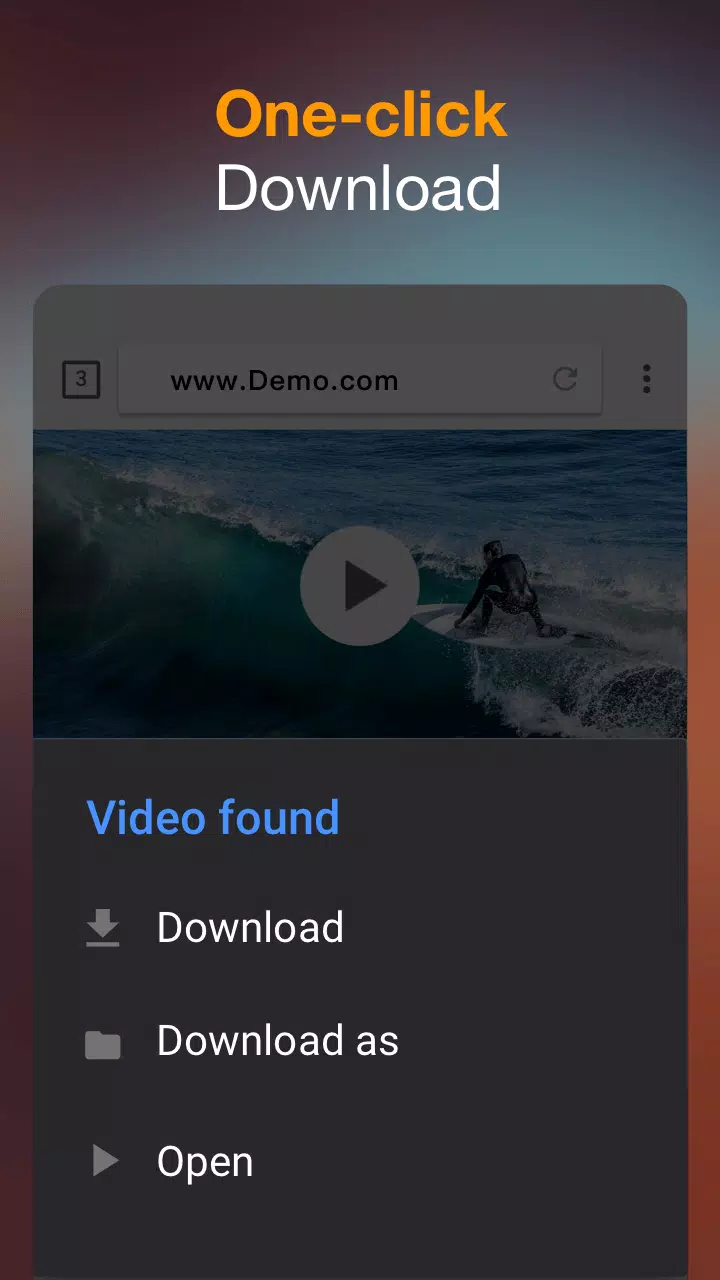
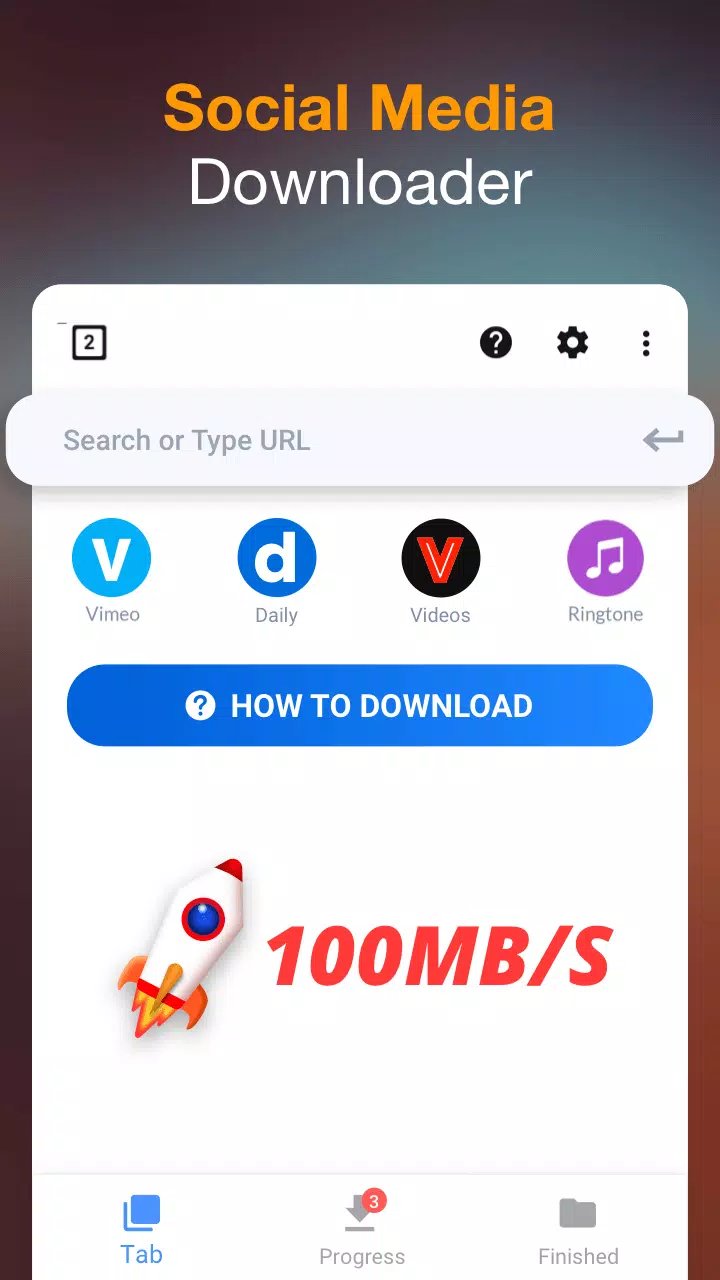
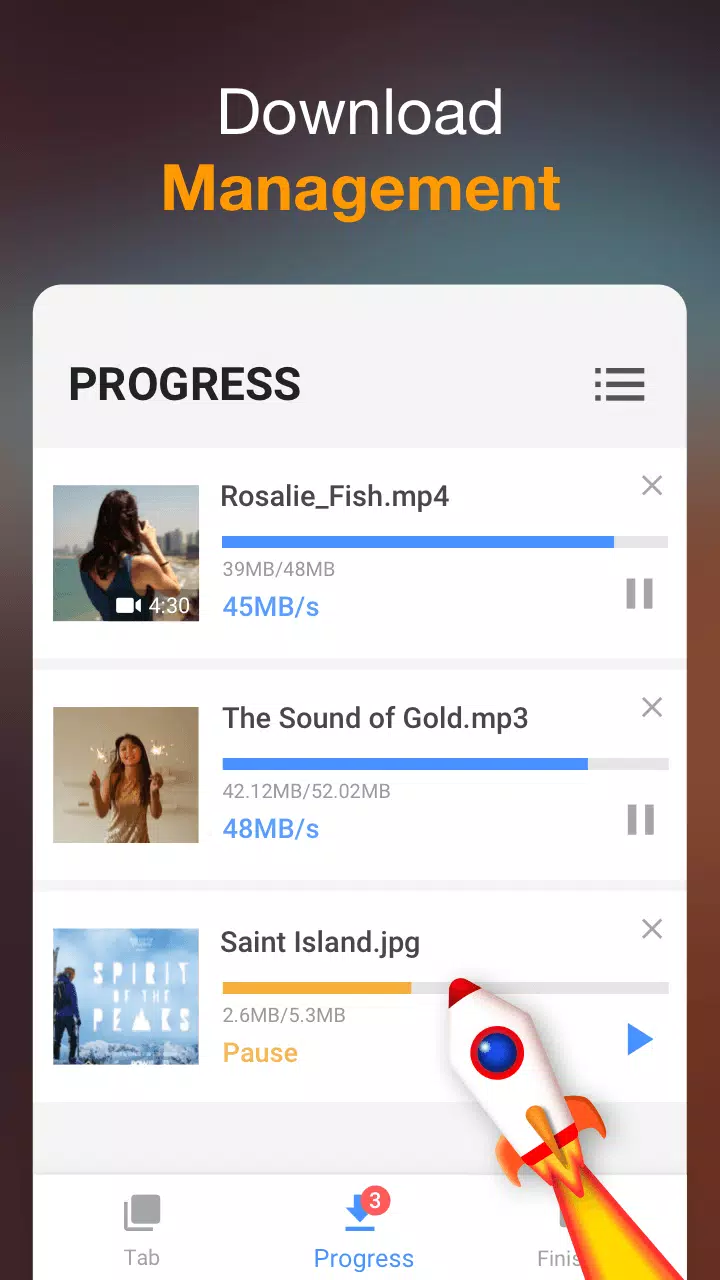
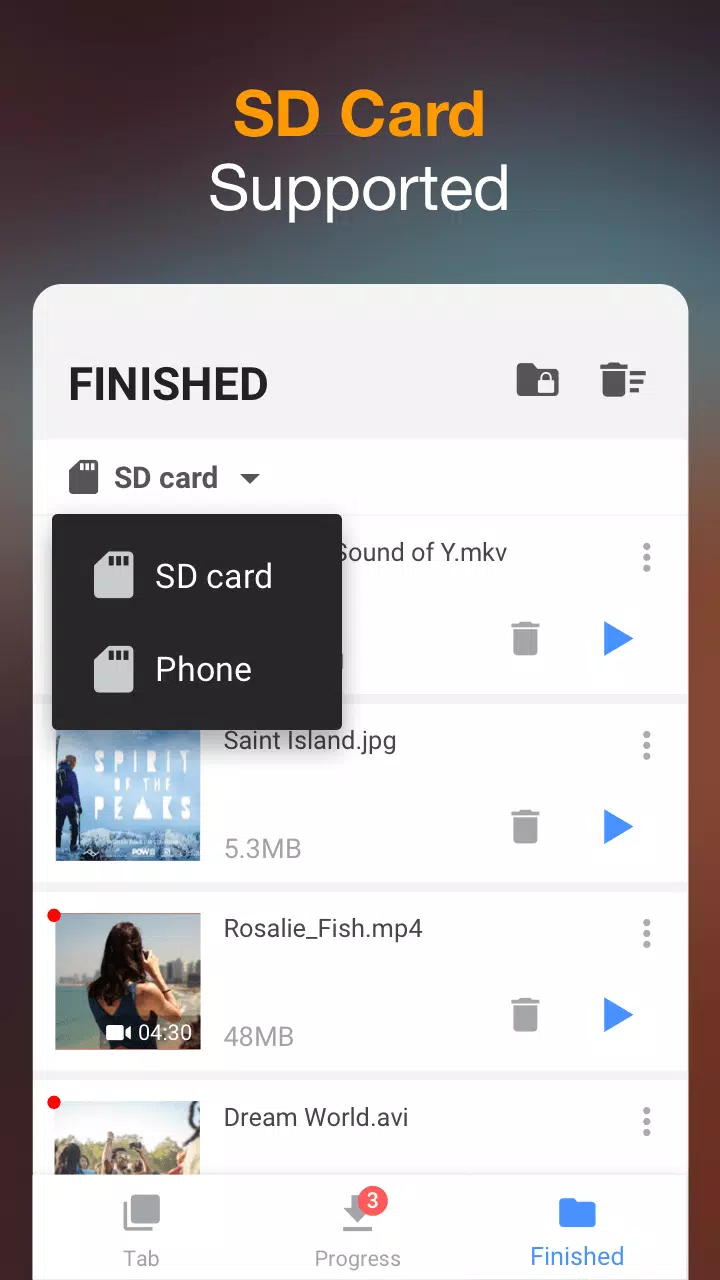

77.8 MB
Download31.50M
Download2.90M
Download36.90M
Download61.37 MB
Download144.41 MB
Download