Home Security Camera WardenCam

Category:House & Home Developer:WardenCam360 - Home Security, Video Monitoring
Size:32.8 MBRate:5.0
OS:Android 4.4+Updated:May 20,2025

 Download
Download  Application Description
Application Description
Transform your old smartphones and tablets into robust home security cameras with WardenCam, which offers motion detection and cloud recording features. With WardenCam, you can keep an eye on your home, check if your packages have arrived, monitor the health and safety of your loved ones, or simply see what your pets are up to. It’s an innovative solution that turns your spare devices into a comprehensive security system.
**Getting Started:** To begin, download the free WardenCam App on both your main phone and your spare Android devices. On the spare device, set it to "Camera" mode, log in using your Google Account, and position it in the area you wish to monitor. On your main phone, open the WardenCam App, switch to "Viewer" mode, and sign in with the same Google Account. This connection between the two devices allows you to stay connected with your home and loved ones effortlessly. With WardenCam's motion detection capabilities and integration with Google Drive and Dropbox, you can enjoy peace of mind without the need for constant monitoring.
**FEATURES**
- Universal Connectivity: Functions seamlessly over WiFi, 3G, 4G, and LTE networks.
- Motion Detection & Alerts: Receive instant push notifications and emails when motion is detected.
- Free Cloud Storage: Directly upload recordings to your Google Drive or Dropbox for free.
- Replay Recordings: Easily review past events and see what you might have missed.
- Multiple Camera Setup: Manage several cameras within a single system for comprehensive coverage.
- 24/7 Live Streaming: Monitor your home in real-time, day or night.
- Two-Way Audio: Communicate through the viewer console to any camera, enhancing security and interaction.
**VIDEO MONITORING 24/7**
Install WardenCam on your spare devices and your primary phone. Sign in with any Gmail account as both "camera" and "viewer". Position the spare device in key areas such as the kitchen, garage, or office. You can then monitor live feeds from your pocket phone anywhere with an internet connection.
**MOTION DETECTION**
Achieve peace of mind with WardenCam's automated motion detection feature. Once motion is detected, a siren alarm activates to deter intruders. By linking your Google Drive and Dropbox accounts on both the camera and viewer devices, WardenCam can automatically upload motion-triggered videos to your cloud storage. You also have the option to enable 24/7 recording to the cloud for added security.
**CLOUD STORAGE**
All videos are securely stored in your personal Google Drive or Dropbox accounts. You can sign up for free and utilize several GBs of cloud storage with WardenCam. Rest assured, your data is never analyzed or stored on our servers.
**RECEIVE ALERTS**
Get immediate push notifications when intruders are detected or when your elderly relatives are active. Easily play back event recordings from your cloud storage to stay informed.
**TWO-WAY AUDIO**
Engage in live conversations while watching the stream. Send voice commands to the camera device to potentially prevent negative actions before they occur.
**Upgrade:**
For continuous 24/7 video monitoring, upgrade to the premium version with a one-time payment of USD $5.99. There are no monthly fees! For more details, visit our website at wardencam360.com.
Stay updated and get more user tips by following us on Facebook at WardenCam360.
 Reviews
Post Comments+
Reviews
Post Comments+
 Latest Apps
MORE+
Latest Apps
MORE+
-
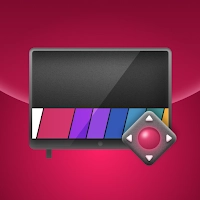 LG Smart TV Remote plus ThinQ
LG Smart TV Remote plus ThinQ
Tools 丨 33.70M
 Download
Download
-
 브링앤티 업데이트
브링앤티 업데이트
Auto & Vehicles 丨 8.0 MB
 Download
Download
-
 Dopple.AI Mod
Dopple.AI Mod
Tools 丨 0.00M
 Download
Download
-
 Banz & Bowinkel AR
Banz & Bowinkel AR
Art & Design 丨 53.7 MB
 Download
Download
-
 Idle Arks Build at Sea guide and tips
Idle Arks Build at Sea guide and tips
Productivity 丨 3.70M
 Download
Download
-
 Météo Nice
Météo Nice
Lifestyle 丨 27.40M
 Download
Download
 Similar recommendations
MORE+
Similar recommendations
MORE+
 Top News
MORE+
Top News
MORE+
-

-

-
 Shovel Knight Digs In, Promises More
Shovel Knight Digs In, Promises MoreJun 25,2024
-
 Elden Ring Fan Shows Off Mohg Cosplay
Elden Ring Fan Shows Off Mohg CosplayJan 22,2022
 Topics
MORE+
Topics
MORE+
- Your Guide to the Best News & Magazine Subscriptions
- Top Free Puzzle Games on Google Play
- Top Sports News and Score Apps
- Stylized Realistic Art Style Games for Android
- Top Action Games of 2024
- Fun Word Games to Play with Friends
- Must-Have Business Productivity Apps
- Relaxing Casual Games to Unwind With
 Trending apps
MORE+
Trending apps
MORE+
-
1

m.a.i.n59.72M
Introducing m.a.i.n, the revolutionary app that is changing the way we connect and share information. With m.a.i.n, you no longer need to carry around physical business cards or worry about sharing your contact details with strangers. Simply create a m.a.i.n Name and all your contact information and
-
2

Photos Recovery-Restore Images15.00M
PhotoRecovery: Restore Pics is a user-friendly Android app for effortlessly recovering deleted photos from internal and external storage without rooting. Its intuitive interface and robust features scan for and restore major image formats, letting you preview and selectively recover photos. An int
-
3

Yeahub-live video chat79.00M
YeaHub: Your Gateway to Seamless Video ChatStay connected with friends and loved ones, anytime, anywhere with YeaHub, the ultimate live video chat app. Experience crystal-clear video calls that bridge the distance, making communication more than just words. With YeaHub, you can engage in face-to-fac
-
4

YUMS57.16M
YUMS is the ultimate app designed to revolutionize your university experience. It combines convenience, organization, and timeliness to streamline every aspect of your academic life. Forget about the hassle of keeping track of class schedules and attendance manually. With YUMS, you can easily access
-
5

Advanced Download Manager56.13M
Advanced Download Manager: Your Ultimate Download CompanionAdvanced Download Manager is the ultimate solution for anyone facing unreliable or slow internet connections. This powerful app acts as your indispensable download companion, ensuring seamless and uninterrupted downloads. Whether you're inte
-
6

Crayon shin-chan Little Helper39.96M
Dive into a world of fun and learning with Crayon Shinchan Operation Mod APK! This charming family game provides delightful entertainment for parents and children alike. Join Shinchan on his comical and heartwarming escapades, tackling tasks like grocery shopping, house cleaning, and even sushi pre


70.2 MB
Download30.4 MB
Download265.3 MB
Download35.4 MB
Download14.3 MB
Download165.9 MB
Download