GPS Emulator

Category:Lifestyle Developer:Digitools UY
Size:37.50MRate:4.1
OS:Android 5.1 or laterUpdated:Aug 14,2025

 Download
Download  Application Description
Application Description
Change your phone’s location with GPS Emulator. This app lets you mimic any global position, tricking other apps into believing you’re there. Fine-tune your fake location, altitude, and accuracy, and sync the current time for the simulated spot.
Features of GPS Emulator:
⭐ Travel Virtually Anywhere
Set a fake GPS location to make other apps think you’re anywhere in the world. Explore iconic landmarks, vibrant cities, or secluded beaches, all from the comfort of home.
⭐ Adjustable Location and Altitude
Beyond changing your location, tweak your altitude to simulate unique perspectives. Picture yourself atop a mountain or deep under the sea, crafting immersive virtual experiences with ease.
⭐ Precision Accuracy and Time Control
Customize the accuracy of your fake GPS position for pinpoint precision or broader areas. Whether targeting a city center or a remote spot, adjust settings to suit your needs. You can also set the local time for your fake location for a seamless experience.
⭐ Multiple Map Views
Enhance your virtual journey with three map types: standard, satellite, or terrain. Each view offers a distinct perspective, making your fake GPS exploration feel vivid and authentic.
Tips for Users:
⭐ Map Out Your Virtual Trips
Plan your fake GPS adventures in advance. Research exciting destinations, build a travel list, or team up with friends for shared virtual experiences to maximize your enjoyment.
⭐ Play with Altitude Options
Go beyond location changes by experimenting with altitude. Soar over cityscapes, climb peaks, or glide in a virtual hot air balloon to elevate your simulated adventures.
⭐ Fine-Tune Accuracy for Authenticity
Adjust accuracy settings to match your virtual setting. Higher precision suits bustling cities, while lower accuracy adds a sense of exploration to remote trails, enhancing realism.
Design and User Experience
Intuitive Interface
GPS Emulator offers a clean, user-friendly interface. The main screen simplifies location and setting adjustments, accessible to users of all skill levels.
Seamless Location Simulation
Easily switch your GPS location worldwide. Enter coordinates or pick a spot on the map for quick, precise control over your simulated position.
Altitude and Accuracy Customization
Tailor both altitude and location accuracy to fit your needs. These options make the app versatile, supporting a range of creative and practical uses.
Real-Time Positioning Sync
Set the local time for your simulated location to boost realism. This feature complements location and altitude tweaks for a cohesive fake GPS experience.
What's New
Enhanced performance and features.
 Screenshot
Screenshot
 Reviews
Post Comments+
Reviews
Post Comments+
 Latest Apps
MORE+
Latest Apps
MORE+
-
 브링앤티 업데이트
브링앤티 업데이트
Auto & Vehicles 丨 8.0 MB
 Download
Download
-
 Dopple.AI Mod
Dopple.AI Mod
Tools 丨 0.00M
 Download
Download
-
 Banz & Bowinkel AR
Banz & Bowinkel AR
Art & Design 丨 53.7 MB
 Download
Download
-
 Idle Arks Build at Sea guide and tips
Idle Arks Build at Sea guide and tips
Productivity 丨 3.70M
 Download
Download
-
 Météo Nice
Météo Nice
Lifestyle 丨 27.40M
 Download
Download
-
 Evite: Email & SMS Invitations
Evite: Email & SMS Invitations
Lifestyle 丨 27.70M
 Download
Download
 Similar recommendations
MORE+
Similar recommendations
MORE+
 Top News
MORE+
Top News
MORE+
-

-

-
 Shovel Knight Digs In, Promises More
Shovel Knight Digs In, Promises MoreJun 25,2024
-
 Elden Ring Fan Shows Off Mohg Cosplay
Elden Ring Fan Shows Off Mohg CosplayJan 22,2022
 Topics
MORE+
Topics
MORE+
- Your Guide to the Best News & Magazine Subscriptions
- Top Free Puzzle Games on Google Play
- Top Sports News and Score Apps
- Stylized Realistic Art Style Games for Android
- Top Action Games of 2024
- Must-Have Business Productivity Apps
- Fun Word Games to Play with Friends
- Relaxing Casual Games to Unwind With
 Trending apps
MORE+
Trending apps
MORE+
-
1

m.a.i.n59.72M
Introducing m.a.i.n, the revolutionary app that is changing the way we connect and share information. With m.a.i.n, you no longer need to carry around physical business cards or worry about sharing your contact details with strangers. Simply create a m.a.i.n Name and all your contact information and
-
2

Photos Recovery-Restore Images15.00M
PhotoRecovery: Restore Pics is a user-friendly Android app for effortlessly recovering deleted photos from internal and external storage without rooting. Its intuitive interface and robust features scan for and restore major image formats, letting you preview and selectively recover photos. An int
-
3

YUMS57.16M
YUMS is the ultimate app designed to revolutionize your university experience. It combines convenience, organization, and timeliness to streamline every aspect of your academic life. Forget about the hassle of keeping track of class schedules and attendance manually. With YUMS, you can easily access
-
4

Yeahub-live video chat79.00M
YeaHub: Your Gateway to Seamless Video ChatStay connected with friends and loved ones, anytime, anywhere with YeaHub, the ultimate live video chat app. Experience crystal-clear video calls that bridge the distance, making communication more than just words. With YeaHub, you can engage in face-to-fac
-
5

Advanced Download Manager56.13M
Advanced Download Manager: Your Ultimate Download CompanionAdvanced Download Manager is the ultimate solution for anyone facing unreliable or slow internet connections. This powerful app acts as your indispensable download companion, ensuring seamless and uninterrupted downloads. Whether you're inte
-
6

local.ch: booking platform3.55M
local.ch: booking platform, the ultimate app for all your business and service needs in Switzerland and Liechtenstein. With over 500,000 businesses listed, you can easily find contact details and book tables or appointments online hassle-free. Looking for a restaurant with available tables on a spe

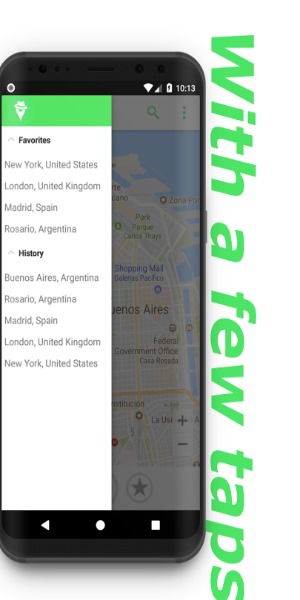
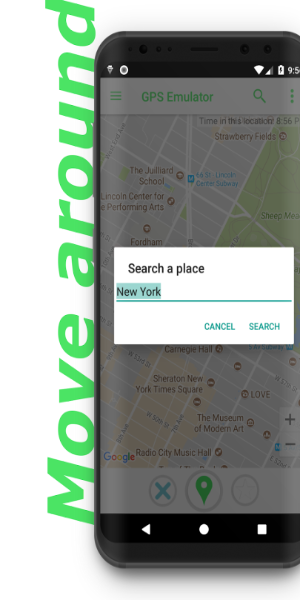
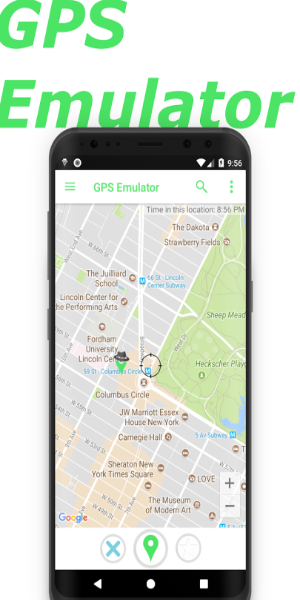

96.23M
Download15.90M
Download51.92M
Download0.20M
Download46.00M
Download15.00M
Download