Gesture Lock Screen
 Download
Download  Application Description
Application Description
Unlocking your phone has never been more intuitive and secure with Gesture Lock Screen. By drawing a custom password on your screen, you can access your device swiftly and safely. Whether it's a gesture, a letter, a number, or a symbol, you have the flexibility to set anything as your unique gesture password. This feature transforms your lock screen into a personalized signature lock, enhancing both security and user experience.
One of the standout features of Gesture Lock Screen is the **Intruder Selfie** functionality. If someone attempts to access your phone with incorrect gestures or PINs, the app will snap a photo of the intruder. Not only will it capture the moment, but it can also send an alert along with the photo directly to your email address. You'll be notified on your lock screen about the intrusion, complete with the date and time of the attempt. You can customize the number of wrong attempts before the selfie is triggered and manage the intruder selfie folder with ease.
Stay informed with **Notifications** directly on your lock screen, available for Android 4.3 and newer devices. You'll see notifications for unread messages, missed calls, music players, alarms, and more. While keeping sensitive information hidden, you can single or double-tap a notification to draw your gesture and view details. Swipe to dismiss notifications, and customize their background, text color, size, and position to suit your preferences.
In case you forget your gesture, **Security+** has you covered with a 4 to 8-digit recovery password to unlock your phone. This adds an extra layer of security, ensuring you're never locked out of your device.
Personalize your lock screen further with **Customization** options. Choose from your local gallery or online Unsplash wallpapers to set a backdrop that reflects your style. Adjust the date and time settings, customize lock/unlock/error sounds, and enjoy various unlock animations. Gesture Lock Screen is truly a DIY lock screen, tailored to your taste.
For added convenience, the **Advanced** features allow you to screen off and lock your phone without needing to press the physical power button. With just one tap, your phone is secured, making it incredibly user-friendly.
Please download Gesture Lock Screen, set your preferred gesture, and enjoy a seamless and secure unlocking experience. The app utilizes the Device Administrator permission to enhance its functionality.
What's New in the Latest Version 4.37
Last updated on Oct 15, 2024
- Added intruder selfie
- Added time password
- Fixed bugs
 Reviews
Post Comments+
Reviews
Post Comments+
 Latest Apps
MORE+
Latest Apps
MORE+
-
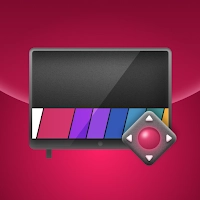 LG Smart TV Remote plus ThinQ
LG Smart TV Remote plus ThinQ
Tools 丨 33.70M
 Download
Download
-
 브링앤티 업데이트
브링앤티 업데이트
Auto & Vehicles 丨 8.0 MB
 Download
Download
-
 Dopple.AI Mod
Dopple.AI Mod
Tools 丨 0.00M
 Download
Download
-
 Banz & Bowinkel AR
Banz & Bowinkel AR
Art & Design 丨 53.7 MB
 Download
Download
-
 Idle Arks Build at Sea guide and tips
Idle Arks Build at Sea guide and tips
Productivity 丨 3.70M
 Download
Download
-
 Météo Nice
Météo Nice
Lifestyle 丨 27.40M
 Download
Download
 Similar recommendations
MORE+
Similar recommendations
MORE+
 Top News
MORE+
Top News
MORE+
-

-

-
 Shovel Knight Digs In, Promises More
Shovel Knight Digs In, Promises MoreJun 25,2024
-
 Elden Ring Fan Shows Off Mohg Cosplay
Elden Ring Fan Shows Off Mohg CosplayJan 22,2022
 Topics
MORE+
Topics
MORE+
- Your Guide to the Best News & Magazine Subscriptions
- Top Free Puzzle Games on Google Play
- Top Sports News and Score Apps
- Stylized Realistic Art Style Games for Android
- Top Action Games of 2024
- Fun Word Games to Play with Friends
- Must-Have Business Productivity Apps
- Relaxing Casual Games to Unwind With
 Trending apps
MORE+
Trending apps
MORE+
-
1

m.a.i.n59.72M
Introducing m.a.i.n, the revolutionary app that is changing the way we connect and share information. With m.a.i.n, you no longer need to carry around physical business cards or worry about sharing your contact details with strangers. Simply create a m.a.i.n Name and all your contact information and
-
2

Photos Recovery-Restore Images15.00M
PhotoRecovery: Restore Pics is a user-friendly Android app for effortlessly recovering deleted photos from internal and external storage without rooting. Its intuitive interface and robust features scan for and restore major image formats, letting you preview and selectively recover photos. An int
-
3

YUMS57.16M
YUMS is the ultimate app designed to revolutionize your university experience. It combines convenience, organization, and timeliness to streamline every aspect of your academic life. Forget about the hassle of keeping track of class schedules and attendance manually. With YUMS, you can easily access
-
4

Yeahub-live video chat79.00M
YeaHub: Your Gateway to Seamless Video ChatStay connected with friends and loved ones, anytime, anywhere with YeaHub, the ultimate live video chat app. Experience crystal-clear video calls that bridge the distance, making communication more than just words. With YeaHub, you can engage in face-to-fac
-
5

WePlay - Party Game & Chat231.53 MB
WePlay APK: Your Gateway to Immersive Social Gaming WePlay APK, developed by WEJOY Pte. Ltd., is a dynamic Party Game & Chat platform revolutionizing mobile gaming on Google Play. This Android application seamlessly blends voice-based communication with a diverse range of entertaining games, creati
-
6

Advanced Download Manager56.13M
Advanced Download Manager: Your Ultimate Download CompanionAdvanced Download Manager is the ultimate solution for anyone facing unreliable or slow internet connections. This powerful app acts as your indispensable download companion, ensuring seamless and uninterrupted downloads. Whether you're inte




15.90M
Download96.23M
Download0.20M
Download46.00M
Download51.92M
Download15.00M
Download