 Application Description
Application Description
Experience a seamless and private file management solution with FX File Explorer. Designed with a sleek Material Design UI, FX File Explorer offers innovative ways to transfer files between your devices and computers, ensuring you manage your files without ads, annoyances, or tracking, while retaining your privacy.
FX File Explorer introduces advanced file transfer capabilities:
- SMBv2 support for enhanced network file sharing.
- FX Connect, a feature that allows file transfers from phone-to-phone using Wi-Fi Direct. It also supports NFC, enabling you to connect two phones by simply touching their backs together. (requires FX+)
- Web Access, which facilitates the transfer and management of files and media from your computer's web browser. You can drag-and-drop entire folders to your phone from your computer or stream your phone's music playlists to your computer over Wi-Fi. (requires FX+)
FX File Explorer is crafted to make working with files and media on your phone or tablet as intuitive as on your computer:
- A productivity-focused "Home Screen" that provides direct access to your important folders, media, and cloud storage.
- Multiple window support, including a dual-view mode to manage two windows simultaneously.
- "Usage View" mode, which displays the total size and content composition of every folder as you browse and manage files.
- Support for most file archive formats, ensuring comprehensive file management.
Your privacy is paramount with FX File Explorer:
- No advertisements to distract you.
- No tracking of user activity; FX does not "phone home".
- Developed by NextApp, Inc., a US corporation established in 2002, with all proprietary code developed in-house.
Enhance your file management experience with the optional FX+ Add-On module, which unlocks additional functionality:
- Access networked computers, including FTP, SSH FTP, WebDAV, and Windows Networking (SMB1 and SMB2).
- Connect to cloud storage services such as Google Drive, Dropbox, SugarSync, Box, SkyDrive, and OwnCloud.
- Manage installed applications, with the ability to browse them based on their required permissions.
- Create and explore AES-256/AES-128 encrypted zip files for secure data handling.
- Browse audio content by artist, album, or playlist; manage and organize playlists.
- Directly browse photo and video folders for easy media access.
- Use an encrypted password keyring to access network and cloud locations with a single password.
FX File Explorer comes equipped with a suite of built-in editing and viewing applets:
- A Text Editor with features like undo/redo history, cut/paste, search, and pinch-to-zoom.
- A Binary (Hex) Viewer for detailed file inspection.
- An Image Viewer for quick photo browsing.
- A Media Player and pop-up Audio Player for on-the-go entertainment.
- Zip, Tar, GZip, Bzip2, and 7zip archive creators and extractors for versatile file compression.
- A RAR file extractor for handling RAR archives.
- A Shell Script Executor for running scripts directly from the app.
Android 8 / 9 Location Permission Notice:
Please note that Android 8.0+ requires the "approximate location" permission for apps supporting Wi-Fi direct, due to the potential for Wi-Fi direct to leak location information. Rest assured, FX File Explorer does not query your location, and this permission is only requested on Android 8.0 and later when using FX Connect. This requirement was initially for Android 9.0 but now extends to Android 8.0 due to full support for the latest Android API.
What's New in the Latest Version 9.0.1.2
Last updated on Apr 9, 2023, the latest version of FX File Explorer includes minor bug fixes and improvements. Install or update to the newest version to experience these enhancements!
 Screenshot
Screenshot
 Reviews
Post Comments+
Reviews
Post Comments+
 Latest Apps
MORE+
Latest Apps
MORE+
-
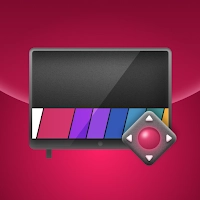 LG Smart TV Remote plus ThinQ
LG Smart TV Remote plus ThinQ
Tools 丨 33.70M
 Download
Download
-
 브링앤티 업데이트
브링앤티 업데이트
Auto & Vehicles 丨 8.0 MB
 Download
Download
-
 Dopple.AI Mod
Dopple.AI Mod
Tools 丨 0.00M
 Download
Download
-
 Banz & Bowinkel AR
Banz & Bowinkel AR
Art & Design 丨 53.7 MB
 Download
Download
-
 Idle Arks Build at Sea guide and tips
Idle Arks Build at Sea guide and tips
Productivity 丨 3.70M
 Download
Download
-
 Météo Nice
Météo Nice
Lifestyle 丨 27.40M
 Download
Download
 Similar recommendations
MORE+
Similar recommendations
MORE+
 Top News
MORE+
Top News
MORE+
-

-

-
 Shovel Knight Digs In, Promises More
Shovel Knight Digs In, Promises MoreJun 25,2024
-
 Elden Ring Fan Shows Off Mohg Cosplay
Elden Ring Fan Shows Off Mohg CosplayJan 22,2022
 Topics
MORE+
Topics
MORE+
- Your Guide to the Best News & Magazine Subscriptions
- Top Free Puzzle Games on Google Play
- Top Sports News and Score Apps
- Stylized Realistic Art Style Games for Android
- Top Action Games of 2024
- Fun Word Games to Play with Friends
- Must-Have Business Productivity Apps
- Relaxing Casual Games to Unwind With
 Trending apps
MORE+
Trending apps
MORE+
-
1

m.a.i.n59.72M
Introducing m.a.i.n, the revolutionary app that is changing the way we connect and share information. With m.a.i.n, you no longer need to carry around physical business cards or worry about sharing your contact details with strangers. Simply create a m.a.i.n Name and all your contact information and
-
2

Photos Recovery-Restore Images15.00M
PhotoRecovery: Restore Pics is a user-friendly Android app for effortlessly recovering deleted photos from internal and external storage without rooting. Its intuitive interface and robust features scan for and restore major image formats, letting you preview and selectively recover photos. An int
-
3

Yeahub-live video chat79.00M
YeaHub: Your Gateway to Seamless Video ChatStay connected with friends and loved ones, anytime, anywhere with YeaHub, the ultimate live video chat app. Experience crystal-clear video calls that bridge the distance, making communication more than just words. With YeaHub, you can engage in face-to-fac
-
4

YUMS57.16M
YUMS is the ultimate app designed to revolutionize your university experience. It combines convenience, organization, and timeliness to streamline every aspect of your academic life. Forget about the hassle of keeping track of class schedules and attendance manually. With YUMS, you can easily access
-
5

Crayon shin-chan Little Helper39.96M
Dive into a world of fun and learning with Crayon Shinchan Operation Mod APK! This charming family game provides delightful entertainment for parents and children alike. Join Shinchan on his comical and heartwarming escapades, tackling tasks like grocery shopping, house cleaning, and even sushi pre
-
6

Advanced Download Manager56.13M
Advanced Download Manager: Your Ultimate Download CompanionAdvanced Download Manager is the ultimate solution for anyone facing unreliable or slow internet connections. This powerful app acts as your indispensable download companion, ensuring seamless and uninterrupted downloads. Whether you're inte



 Download
Download 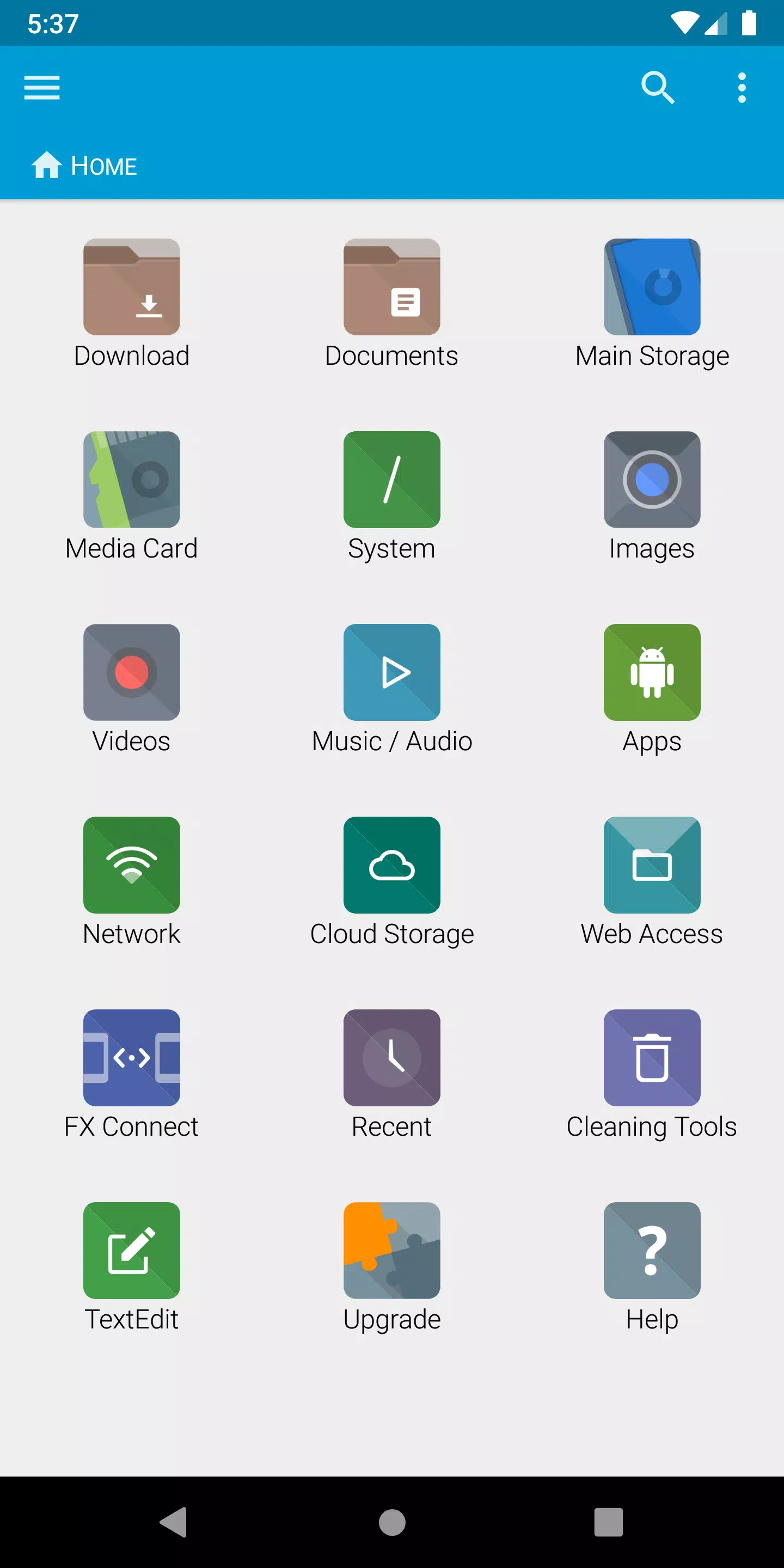
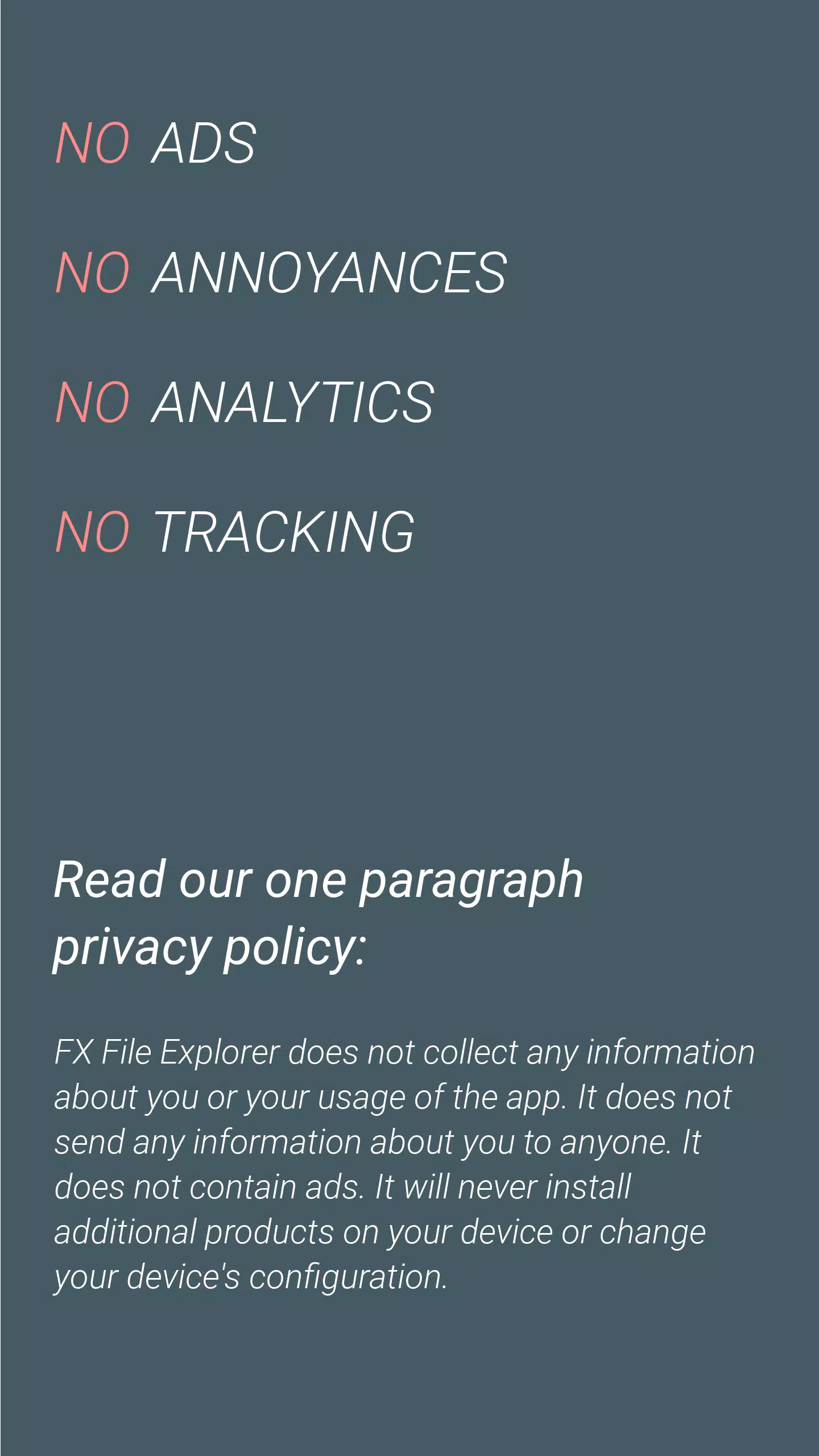
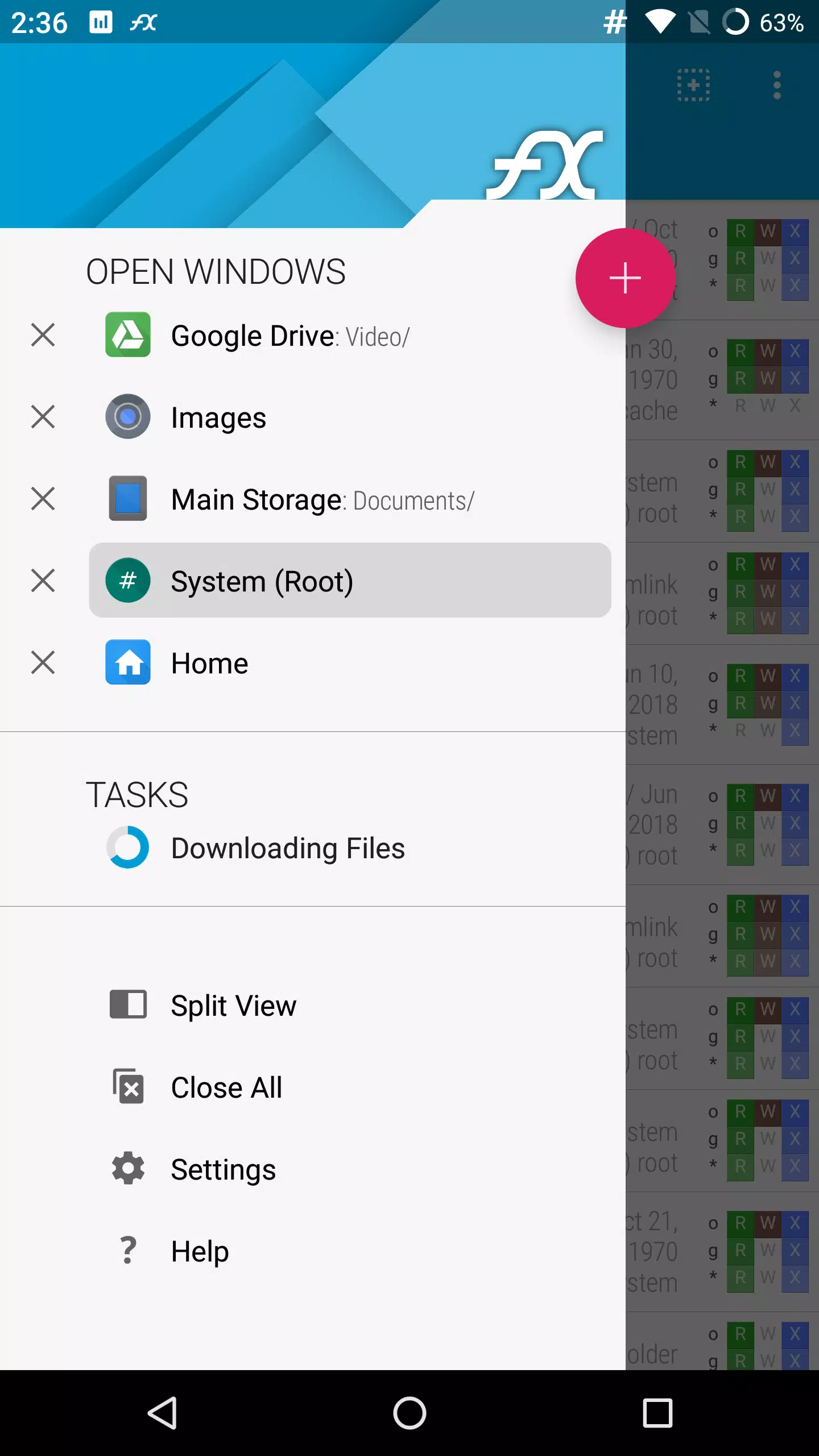
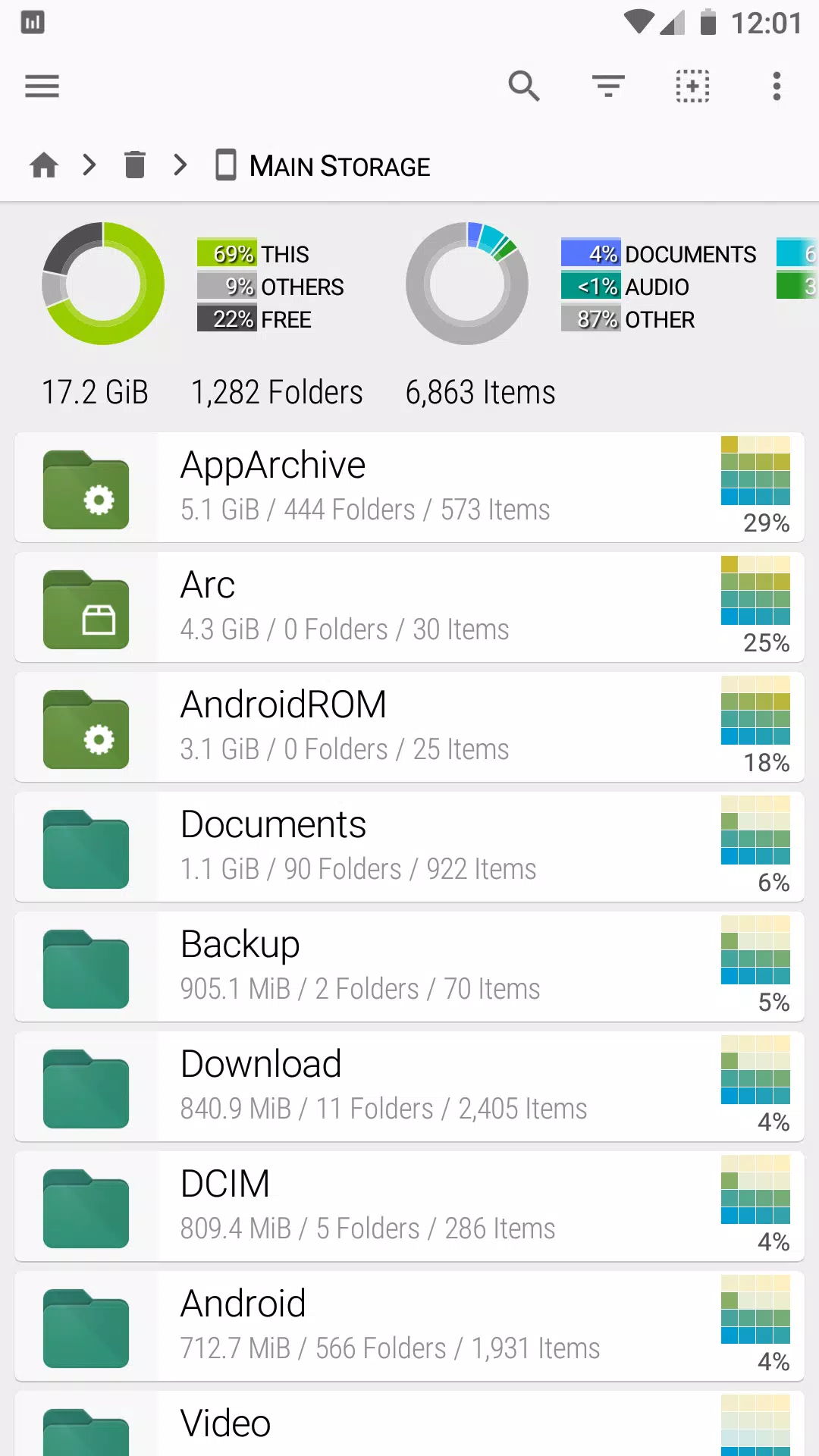

33.4 MB
Download155.5 MB
Download78.7 MB
Download18.75M
Download21.6 MB
Download11.5 MB
Download