Foreca
 Download
Download  Application Description
Application Description
Discover the ultimate weather companion with Foreca, an app renowned for its accuracy, clean interface, and extensive customization options tailored to your preferences.
5 Compelling Reasons to Choose Foreca:
Forecast Accuracy: Foreca stands out as the most accurate weather provider for rain forecasts worldwide. It consistently ranks at the top for general weather forecasts, particularly in Europe, and is among the global leaders.*
Versatile Features: Unlike other weather apps, Foreca offers all Premium features at no cost, ensuring you get the best without breaking the bank.
Customizable Views: Tailor your weather experience by selecting the specific weather parameters you want to see. Hide irrelevant data or focus on seasonal information, making the app work for you.
Clean and Convenient: Our commitment to clarity in weather data makes Foreca easy and convenient to use, a feature highly appreciated by our users.
Service Quality: We value your feedback and respond personally to all support requests, continuously improving the app based on your suggestions.
Premium Features – All Available for Free!
- Extremely Accurate Radar: Enjoy a detailed radar with forecasts for the next few hours.**
- Governmental Weather Warnings: Stay informed with official alerts.**
- Precipitation by the Minute: Get real-time updates on precipitation.**
- Rain Notifications: Receive timely alerts for rain.**
- Pollen Information: Keep track of pollen levels.**
- Current Weather Notifications: Stay updated with ongoing weather conditions.
- Status Bar Temperature: Set the temperature to display in your status bar.
- Location-Specific Conditions: Get current conditions calculated for your exact location.
- Official Weather Station Data: Access measurement results from the nearest official weather stations.
- Weather Observation History: Dive into past weather data with our time machine feature.
- Detailed Meteograms: View showers and continuous rain separately.
- Customizable Home Screen Widgets: Edit widgets to suit your needs.
- Theme Options: Choose between dark and light themes with various color options.
- Weather Symbol Sets: Select from different sets of weather symbols.
- Past Forecasts: Review forecasts for the current day.
- Hurricane Tracking: Monitor active hurricanes near the USA.
Freely Customizable Views and Weather Parameters
Customize your weather data by the hour, day, or in graph form with parameters including:
- Temperature and Weather Symbols (°C, °F)
- Feels Like temperature
- Chance of Precipitation (%)
- Hourly Precipitation (mm, in)
- Total Rainfall (24h water value: mm, in)
- Total Snowfall (24h snow value: cm, in)
- Wind Direction (arrow, icon, or cardinal direction)
- Wind Speed (m/s, km/h, mph, Bft, kn)
- Max Wind Speed in Gusts
- Relative Humidity (%)
- Atmospheric Pressure (hPa, inHg, mmHg, mbar)
- Dew Point (°C, °F)
- Probability of Thunderstorm (%)
- UV Index
- Air Quality Index (AQI)
- Daily Sunshine Hours (hh:mm)
- Day Length
- Sunrise and Sunset Times
- Moonrise and Moonset Times
- Moon Phases
Animated Weather Maps
Explore dynamic weather maps featuring:
- Rain Radar and Forecast for the next few hours**
- 24-Hour Rain Forecast in hourly steps
- 3-Day Weather Map with atmospheric pressure and rain
- Wind and Gusts
- Weather Symbols and Temperature
- Snow Depth
- Sea Temperature
- Satellite Images in hourly steps
- Cloudiness Forecast in hourly steps
Additional Features
Enhance your experience with:
- Global Location Search
- One-Time Positioning and Continuous Tracking
- Weather in Favorite Locations
- Customizable Start Page
- Adjustable Map Animation Speed
- Share Weather Updates
- User Guide and Info
- Feedback and Support Channels
- Time Format Options (12h/24h)
- Support for 15 Languages
*Based on third-party reporting, where forecasts are continuously verified against real observations from official weather stations globally.
**Country-specific limitations may apply.
For more details, please review our Terms of Use and Privacy Policy.
What's New in Version 4.60.2
Last updated on Oct 29, 2024
- New Weather Symbols: Customize the style of weather symbols in the app settings.
- New Radar Widget: Access the latest radar image with the new widget, available in regions with radar coverage.
- Accessibility Improvements: Enhanced widget usability with TalkBack.
Share your feedback through the form in the app settings to help us improve Foreca further.
 Screenshot
Screenshot
 Reviews
Post Comments+
Reviews
Post Comments+
 Latest Apps
MORE+
Latest Apps
MORE+
-
 브링앤티 업데이트
브링앤티 업데이트
Auto & Vehicles 丨 8.0 MB
 Download
Download
-
 Dopple.AI Mod
Dopple.AI Mod
Tools 丨 0.00M
 Download
Download
-
 Banz & Bowinkel AR
Banz & Bowinkel AR
Art & Design 丨 53.7 MB
 Download
Download
-
 Idle Arks Build at Sea guide and tips
Idle Arks Build at Sea guide and tips
Productivity 丨 3.70M
 Download
Download
-
 Météo Nice
Météo Nice
Lifestyle 丨 27.40M
 Download
Download
-
 Evite: Email & SMS Invitations
Evite: Email & SMS Invitations
Lifestyle 丨 27.70M
 Download
Download
 Similar recommendations
MORE+
Similar recommendations
MORE+
 Top News
MORE+
Top News
MORE+
-

-

-
 Shovel Knight Digs In, Promises More
Shovel Knight Digs In, Promises MoreJun 25,2024
-
 Elden Ring Fan Shows Off Mohg Cosplay
Elden Ring Fan Shows Off Mohg CosplayJan 22,2022
 Topics
MORE+
Topics
MORE+
- Your Guide to the Best News & Magazine Subscriptions
- Top Free Puzzle Games on Google Play
- Top Sports News and Score Apps
- Stylized Realistic Art Style Games for Android
- Top Action Games of 2024
- Must-Have Business Productivity Apps
- Fun Word Games to Play with Friends
- Relaxing Casual Games to Unwind With
 Trending apps
MORE+
Trending apps
MORE+
-
1

m.a.i.n59.72M
Introducing m.a.i.n, the revolutionary app that is changing the way we connect and share information. With m.a.i.n, you no longer need to carry around physical business cards or worry about sharing your contact details with strangers. Simply create a m.a.i.n Name and all your contact information and
-
2

Photos Recovery-Restore Images15.00M
PhotoRecovery: Restore Pics is a user-friendly Android app for effortlessly recovering deleted photos from internal and external storage without rooting. Its intuitive interface and robust features scan for and restore major image formats, letting you preview and selectively recover photos. An int
-
3

YUMS57.16M
YUMS is the ultimate app designed to revolutionize your university experience. It combines convenience, organization, and timeliness to streamline every aspect of your academic life. Forget about the hassle of keeping track of class schedules and attendance manually. With YUMS, you can easily access
-
4

Yeahub-live video chat79.00M
YeaHub: Your Gateway to Seamless Video ChatStay connected with friends and loved ones, anytime, anywhere with YeaHub, the ultimate live video chat app. Experience crystal-clear video calls that bridge the distance, making communication more than just words. With YeaHub, you can engage in face-to-fac
-
5

Advanced Download Manager56.13M
Advanced Download Manager: Your Ultimate Download CompanionAdvanced Download Manager is the ultimate solution for anyone facing unreliable or slow internet connections. This powerful app acts as your indispensable download companion, ensuring seamless and uninterrupted downloads. Whether you're inte
-
6

local.ch: booking platform3.55M
local.ch: booking platform, the ultimate app for all your business and service needs in Switzerland and Liechtenstein. With over 500,000 businesses listed, you can easily find contact details and book tables or appointments online hassle-free. Looking for a restaurant with available tables on a spe



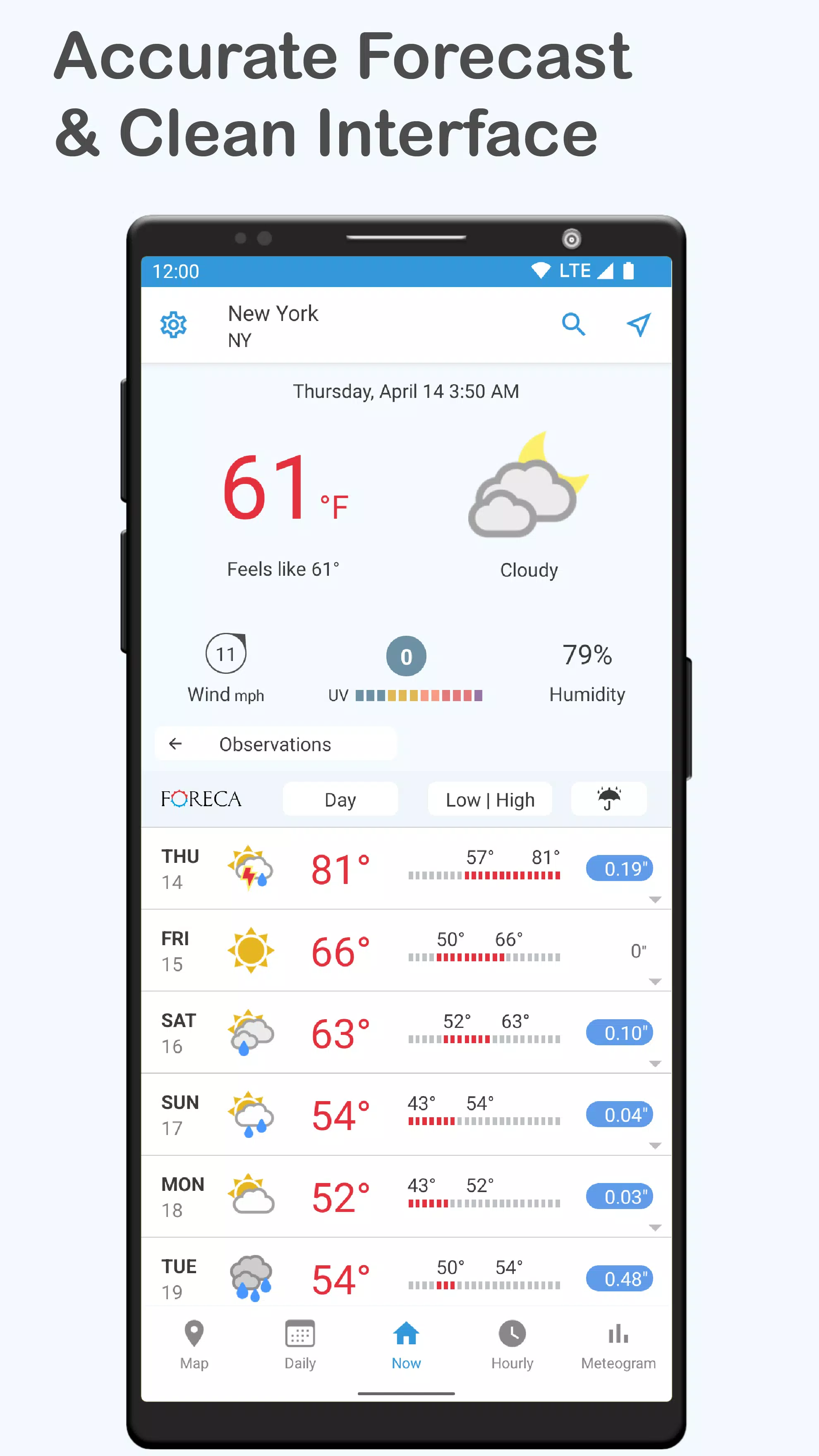
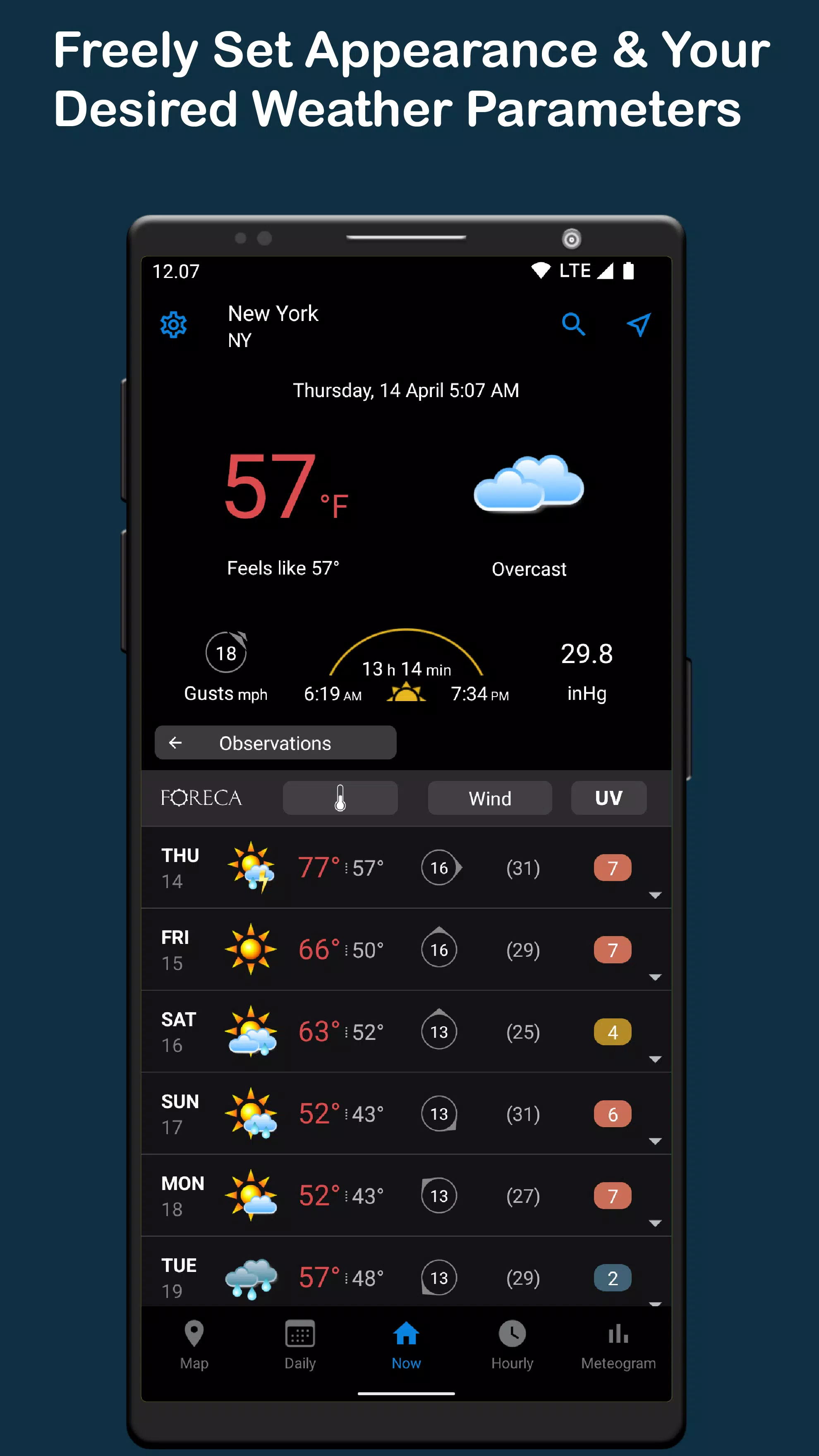
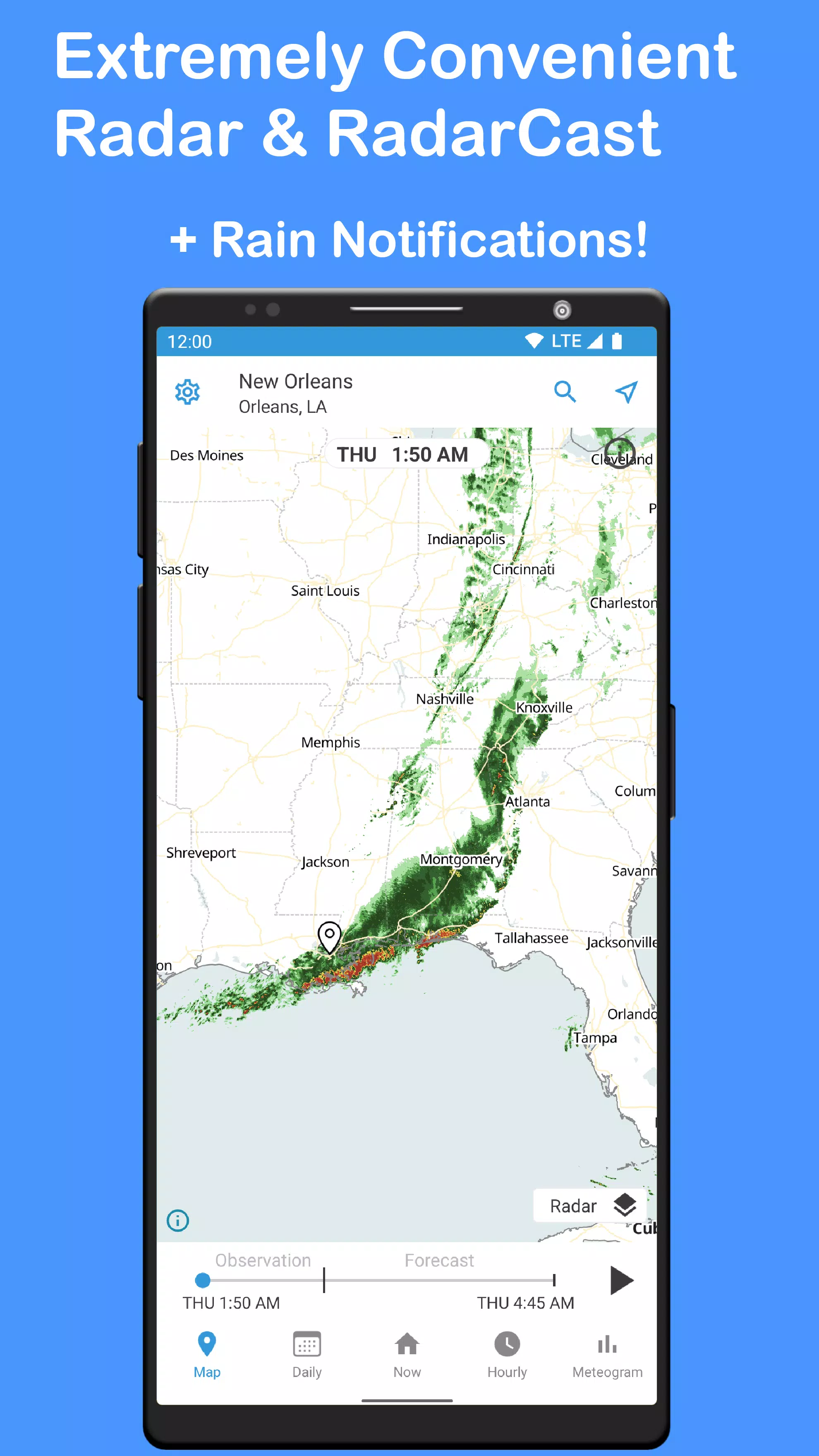
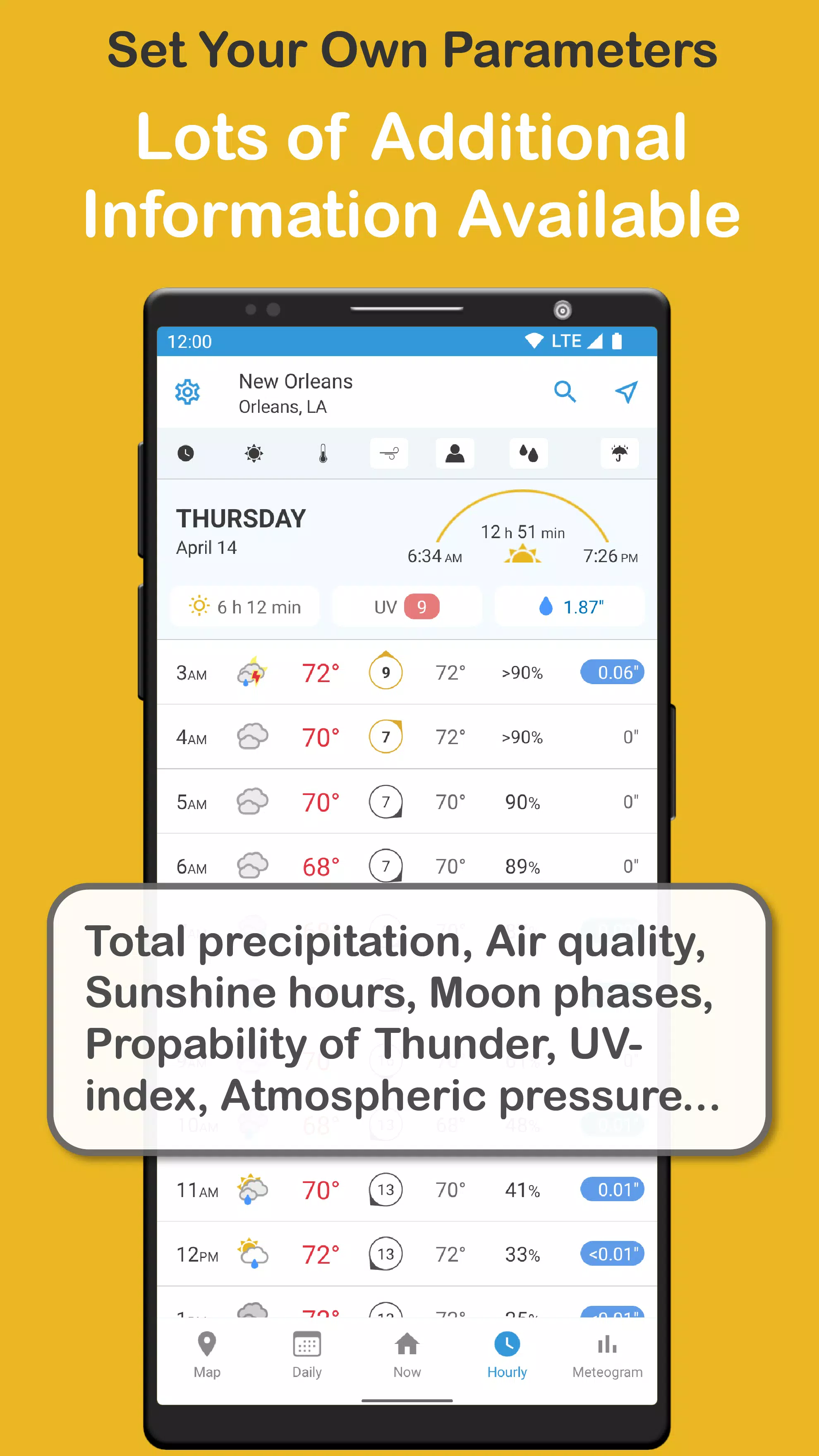

90.11 MB
Download58.4 MB
Download13.9 MB
Download81.8 MB
Download38.6 MB
Download52.4 MB
Download