Flipbook: Draw Animation Maker

Category:Art & Design Developer:Moxy Labs Inc.
Size:29.8 MBRate:4.0
OS:Android 7.0+Updated:May 18,2025

 Download
Download  Application Description
Application Description
Unleash your creativity and animate your imagination with ease using Flipbook: Draw Animation Maker! Whether you're a beginner or a seasoned professional, this app is your perfect companion for crafting stunning animations and flipbooks from scratch. With intuitive tools, smooth workflows, and an engaging interface, Flipbook: Draw Animation Maker makes the process of animation both fun and simple, allowing you to bring your drawings to life directly from your device.
Key Features:
Easy-to-Use Drawing Tools: Dive into animation with a variety of brushes, pencils, and colors that offer a natural and smooth feel. Adjust brush size and color, and use the eraser tool for precise edits to perfect your artwork.
Frame-by-Frame Animation: Create your animations frame-by-frame using a clean and simple interface that streamlines your creative process.
Onion Skinning: Enhance your animation's fluidity by viewing multiple layers at once, ensuring smooth transitions between frames and making it easier to refine your work.
Unlimited Frames: Let your creativity soar with the ability to create animations with as many frames as you desire, opening up endless possibilities for storytelling and artistic expression.
Playback Controls: Bring your animation to life with the playback feature, allowing you to check timing and flow before finalizing. Easily play, pause, and adjust playback of your video or GIF to ensure perfection.
Custom Frame Rates: Tailor the speed of your animations by adjusting the frame rates to match your creative vision.
Export and Share: Save your animations in versatile formats such as GIF or MP4, and share them effortlessly with friends, family, or your audience on social media. Manage your exported videos and GIFs with ease, deleting or organizing as needed.
Custom Backgrounds: Enhance your animations with custom backgrounds using solid colors or pre-designed templates, adding depth and visual appeal to your work.
Different Canvas Sizes: Choose from multiple canvas sizes (1:1, 4:3, 16:9) to suit your creative vision and project needs.
Diverse Toolset: Enrich your animations with a variety of shapes (triangle, rectangle, oval, line, arrow, star), customizable text, and stickers. Advanced editing options like undo/redo and delete streamline your workflow.
Frame Management: Simplify your animation process with easy-to-use frame management features, allowing you to copy, paste, add, or delete frames as needed.
Change Languages: Customize your app experience by selecting your preferred language, making it more accessible and enjoyable.
Why Choose Flipbook: Draw Animation Maker?
Flipbook: Draw Animation Maker is the ideal choice for animators, illustrators, and anyone passionate about drawing. It offers a seamless experience to create animations on-the-go, whether you're working on a simple doodle, a comprehensive animated story, or simply exploring your artistic skills. With all the tools you need to bring your ideas to life, Flipbook: Draw Animation Maker is your go-to app for animation.
Start your animation journey today and transform your ideas into reality with Flipbook: Draw Animation Maker!
What's New in the Latest Version 1.6
Last updated on Oct 23, 2024
Minor bug fixes and improvements. Install or update to the newest version to experience these enhancements!
 Screenshot
Screenshot
 Reviews
Post Comments+
Reviews
Post Comments+
 Latest Apps
MORE+
Latest Apps
MORE+
-
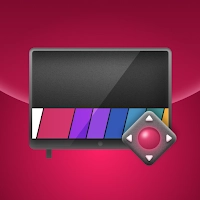 LG Smart TV Remote plus ThinQ
LG Smart TV Remote plus ThinQ
Tools 丨 33.70M
 Download
Download
-
 브링앤티 업데이트
브링앤티 업데이트
Auto & Vehicles 丨 8.0 MB
 Download
Download
-
 Dopple.AI Mod
Dopple.AI Mod
Tools 丨 0.00M
 Download
Download
-
 Banz & Bowinkel AR
Banz & Bowinkel AR
Art & Design 丨 53.7 MB
 Download
Download
-
 Idle Arks Build at Sea guide and tips
Idle Arks Build at Sea guide and tips
Productivity 丨 3.70M
 Download
Download
-
 Météo Nice
Météo Nice
Lifestyle 丨 27.40M
 Download
Download
 Similar recommendations
MORE+
Similar recommendations
MORE+
 Top News
MORE+
Top News
MORE+
-

-

-
 Shovel Knight Digs In, Promises More
Shovel Knight Digs In, Promises MoreJun 25,2024
-
 Elden Ring Fan Shows Off Mohg Cosplay
Elden Ring Fan Shows Off Mohg CosplayJan 22,2022
 Topics
MORE+
Topics
MORE+
- Your Guide to the Best News & Magazine Subscriptions
- Top Free Puzzle Games on Google Play
- Top Sports News and Score Apps
- Stylized Realistic Art Style Games for Android
- Top Action Games of 2024
- Fun Word Games to Play with Friends
- Must-Have Business Productivity Apps
- Relaxing Casual Games to Unwind With
 Trending apps
MORE+
Trending apps
MORE+
-
1

m.a.i.n59.72M
Introducing m.a.i.n, the revolutionary app that is changing the way we connect and share information. With m.a.i.n, you no longer need to carry around physical business cards or worry about sharing your contact details with strangers. Simply create a m.a.i.n Name and all your contact information and
-
2

Photos Recovery-Restore Images15.00M
PhotoRecovery: Restore Pics is a user-friendly Android app for effortlessly recovering deleted photos from internal and external storage without rooting. Its intuitive interface and robust features scan for and restore major image formats, letting you preview and selectively recover photos. An int
-
3

Yeahub-live video chat79.00M
YeaHub: Your Gateway to Seamless Video ChatStay connected with friends and loved ones, anytime, anywhere with YeaHub, the ultimate live video chat app. Experience crystal-clear video calls that bridge the distance, making communication more than just words. With YeaHub, you can engage in face-to-fac
-
4

YUMS57.16M
YUMS is the ultimate app designed to revolutionize your university experience. It combines convenience, organization, and timeliness to streamline every aspect of your academic life. Forget about the hassle of keeping track of class schedules and attendance manually. With YUMS, you can easily access
-
5

Crayon shin-chan Little Helper39.96M
Dive into a world of fun and learning with Crayon Shinchan Operation Mod APK! This charming family game provides delightful entertainment for parents and children alike. Join Shinchan on his comical and heartwarming escapades, tackling tasks like grocery shopping, house cleaning, and even sushi pre
-
6

Advanced Download Manager56.13M
Advanced Download Manager: Your Ultimate Download CompanionAdvanced Download Manager is the ultimate solution for anyone facing unreliable or slow internet connections. This powerful app acts as your indispensable download companion, ensuring seamless and uninterrupted downloads. Whether you're inte


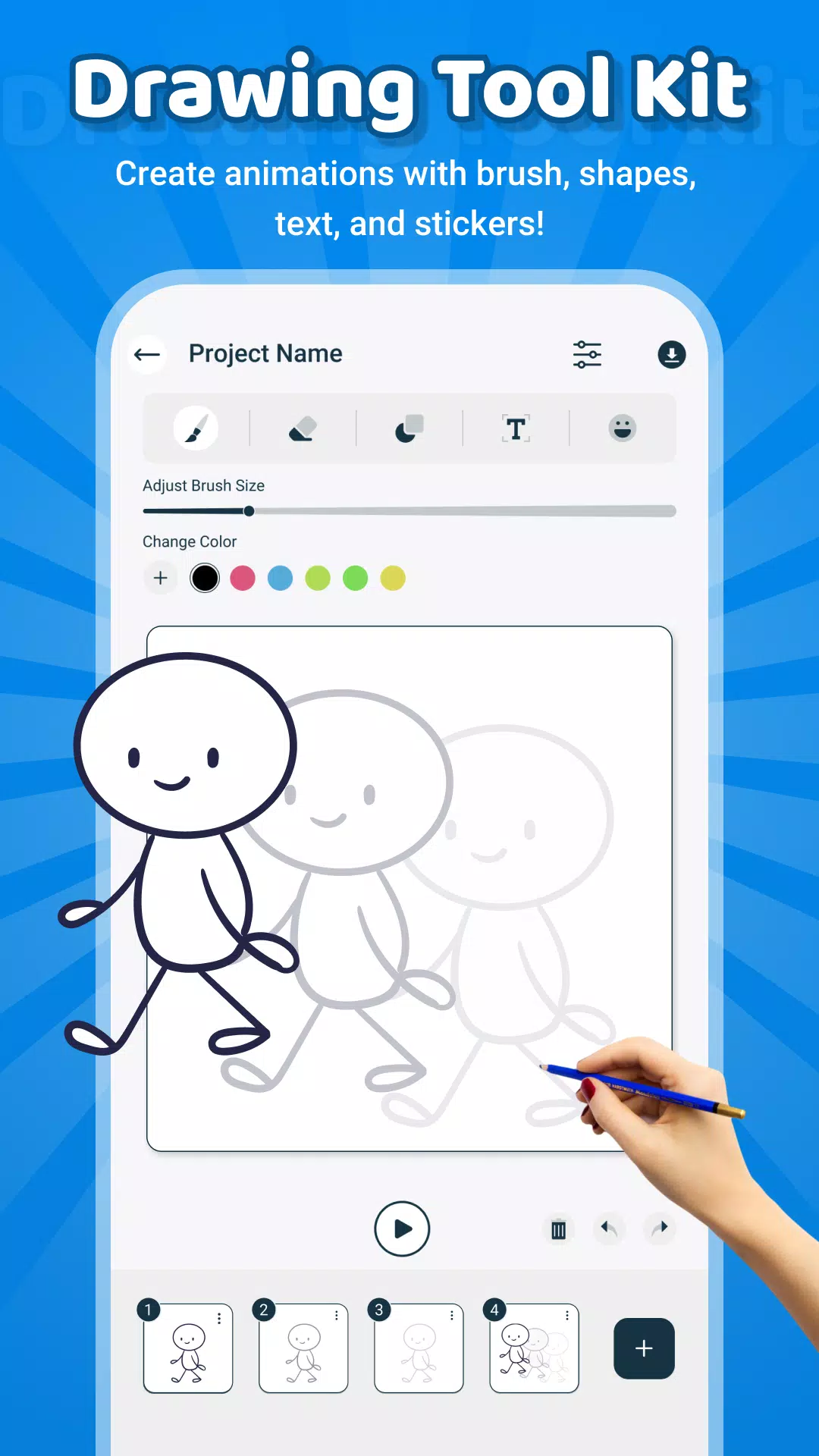
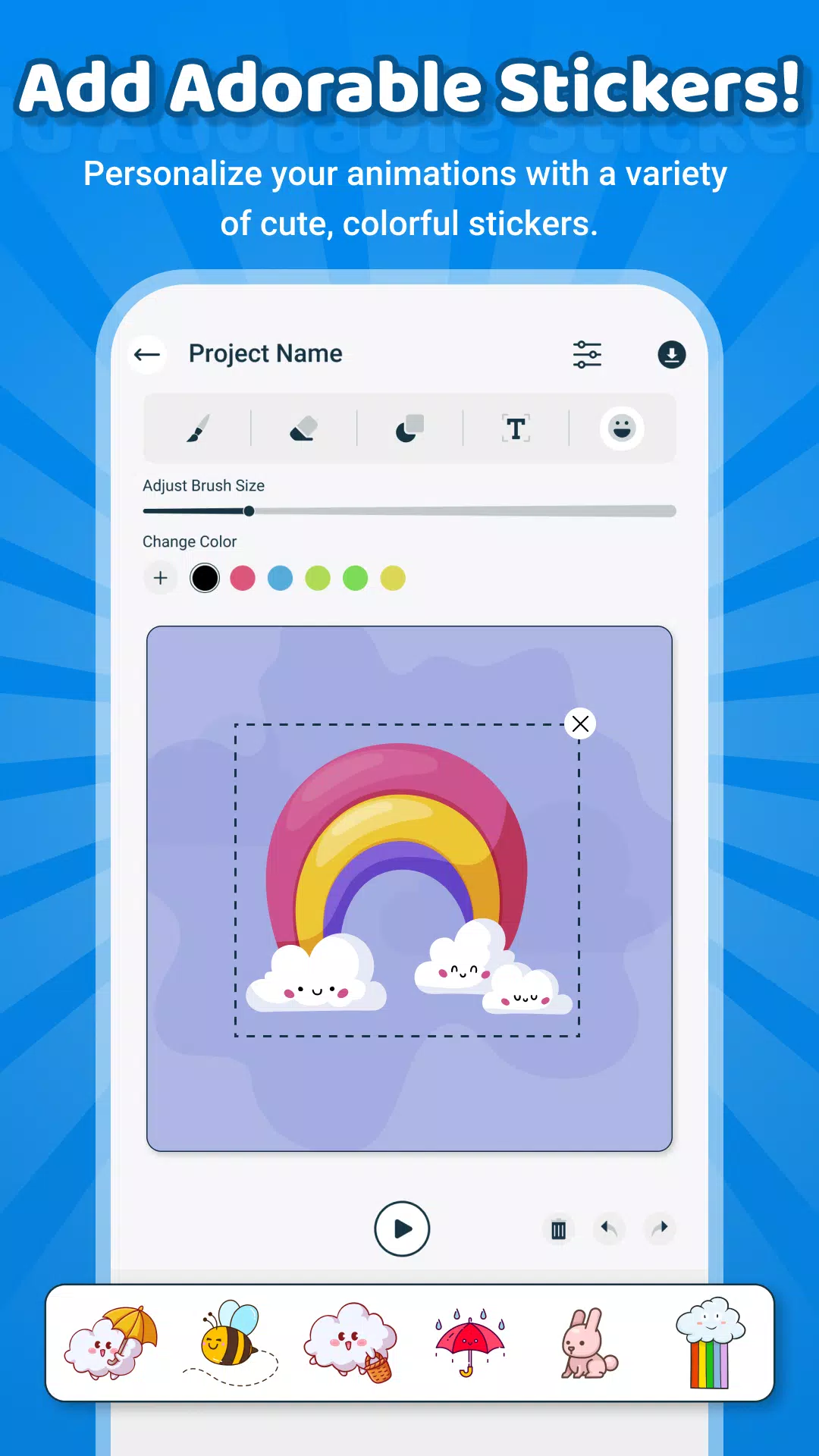
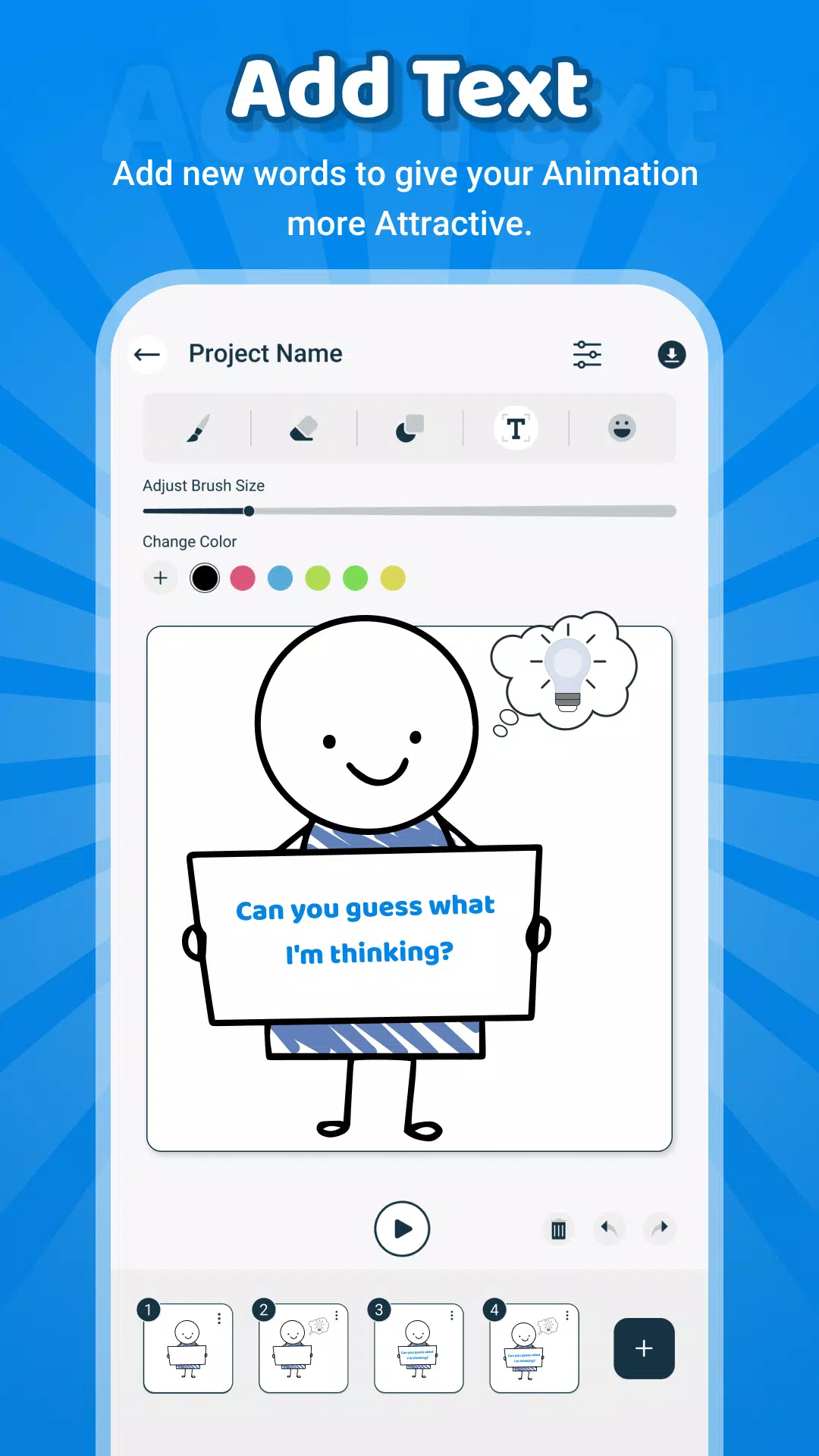

246.0 MB
Download5.4 MB
Download30.5 MB
Download32.0 MB
Download26.0 MB
Download20.6 MB
Download