EVBox Install

Category:Lifestyle Developer:EV-Box B.V.
Size:57.90MRate:4.2
OS:Android 5.1 or laterUpdated:May 05,2025

 Download
Download  Application Description
Application Description
For professional installers of electric vehicle charging stations, the EVBox Install app is an indispensable tool designed to streamline the setup process for models like the EVBox Livo, EVBox Livo 2, EVBox Liviqo, and Mercedes-Benz Wallbox. This app is crucial for ensuring these stations are configured correctly and operate efficiently. For other models such as the EVBox Elvi, EVBox BusinessLine, or EVBox Iqon, the EVBox Connect app is the recommended choice. By using these apps, installers can ensure that all charging stations are ready for use, maintaining organization and efficiency throughout the installation process.
Features of EVBox Install:
Comprehensive Station Configuration
The app allows installers to perform a complete setup and configuration, ensuring that every aspect of the charging station is optimized for peak performance.
Network Connectivity Options
With the ability to connect charging stations to Ethernet, Wi-Fi, or cellular networks, the app ensures seamless communication with service providers, facilitating smooth operations.
Adjustable Charging Current
Installers can set the maximum charging current with precision, enabling flexible energy management tailored to the station's requirements and local constraints.
Intelligent Current Balancing
By configuring current balancing settings, the app helps optimize energy distribution, ensuring efficient power usage and stability across multiple charging points.
Streamlined Firmware Updates
The app's automatic firmware update feature keeps each charging station equipped with the latest features and security enhancements, ensuring they remain up-to-date.
Built-In Installation Guidance
The app provides clear, step-by-step instructions, guiding installers through the setup process to reduce installation time and enhance accuracy.
Tips for Users:
Verify Network Compatibility Early
Before starting the setup, ensure the network connection type—Ethernet, Wi-Fi, or cellular—is compatible with the station to prevent any connectivity issues.
Adjust Charging Current Based on Capacity
Set the charging current according to the available power to avoid overloads and maintain optimal charging efficiency at each station.
Use Current Balancing for Multiple Stations
When managing multiple stations on the same network, activate current balancing to achieve an even distribution of power.
Check Firmware Update Availability
Regularly update the firmware to take advantage of the latest features and security patches, ensuring smooth operation and longevity for each charging station.
Follow the In-App Installation Guide
Adhere closely to the app’s installation instructions to complete each setup step accurately, saving time and avoiding potential errors.
Conclusion:
The EVBox Install app is a vital tool for professional charging station installers, offering comprehensive configuration capabilities and a streamlined setup process. From network connectivity options to precise current adjustments and regular firmware updates, the app provides everything needed for reliable, high-quality installations. Its built-in guides further simplify the process, ensuring efficient and accurate station setup. With EVBox Install, installers have all the tools at their fingertips to ensure charging stations function flawlessly, making it an essential resource for efficient and expert installation every time.
 Screenshot
Screenshot
 Reviews
Post Comments+
Reviews
Post Comments+
 Latest Apps
MORE+
Latest Apps
MORE+
-
 브링앤티 업데이트
브링앤티 업데이트
Auto & Vehicles 丨 8.0 MB
 Download
Download
-
 Dopple.AI Mod
Dopple.AI Mod
Tools 丨 0.00M
 Download
Download
-
 Banz & Bowinkel AR
Banz & Bowinkel AR
Art & Design 丨 53.7 MB
 Download
Download
-
 Idle Arks Build at Sea guide and tips
Idle Arks Build at Sea guide and tips
Productivity 丨 3.70M
 Download
Download
-
 Météo Nice
Météo Nice
Lifestyle 丨 27.40M
 Download
Download
-
 Evite: Email & SMS Invitations
Evite: Email & SMS Invitations
Lifestyle 丨 27.70M
 Download
Download
 Similar recommendations
MORE+
Similar recommendations
MORE+
 Top News
MORE+
Top News
MORE+
-

-

-
 Shovel Knight Digs In, Promises More
Shovel Knight Digs In, Promises MoreJun 25,2024
-
 Elden Ring Fan Shows Off Mohg Cosplay
Elden Ring Fan Shows Off Mohg CosplayJan 22,2022
 Topics
MORE+
Topics
MORE+
- Your Guide to the Best News & Magazine Subscriptions
- Top Free Puzzle Games on Google Play
- Top Sports News and Score Apps
- Stylized Realistic Art Style Games for Android
- Top Action Games of 2024
- Must-Have Business Productivity Apps
- Fun Word Games to Play with Friends
- Relaxing Casual Games to Unwind With
 Trending apps
MORE+
Trending apps
MORE+
-
1

m.a.i.n59.72M
Introducing m.a.i.n, the revolutionary app that is changing the way we connect and share information. With m.a.i.n, you no longer need to carry around physical business cards or worry about sharing your contact details with strangers. Simply create a m.a.i.n Name and all your contact information and
-
2

Photos Recovery-Restore Images15.00M
PhotoRecovery: Restore Pics is a user-friendly Android app for effortlessly recovering deleted photos from internal and external storage without rooting. Its intuitive interface and robust features scan for and restore major image formats, letting you preview and selectively recover photos. An int
-
3

YUMS57.16M
YUMS is the ultimate app designed to revolutionize your university experience. It combines convenience, organization, and timeliness to streamline every aspect of your academic life. Forget about the hassle of keeping track of class schedules and attendance manually. With YUMS, you can easily access
-
4

Yeahub-live video chat79.00M
YeaHub: Your Gateway to Seamless Video ChatStay connected with friends and loved ones, anytime, anywhere with YeaHub, the ultimate live video chat app. Experience crystal-clear video calls that bridge the distance, making communication more than just words. With YeaHub, you can engage in face-to-fac
-
5

Advanced Download Manager56.13M
Advanced Download Manager: Your Ultimate Download CompanionAdvanced Download Manager is the ultimate solution for anyone facing unreliable or slow internet connections. This powerful app acts as your indispensable download companion, ensuring seamless and uninterrupted downloads. Whether you're inte
-
6

local.ch: booking platform3.55M
local.ch: booking platform, the ultimate app for all your business and service needs in Switzerland and Liechtenstein. With over 500,000 businesses listed, you can easily find contact details and book tables or appointments online hassle-free. Looking for a restaurant with available tables on a spe

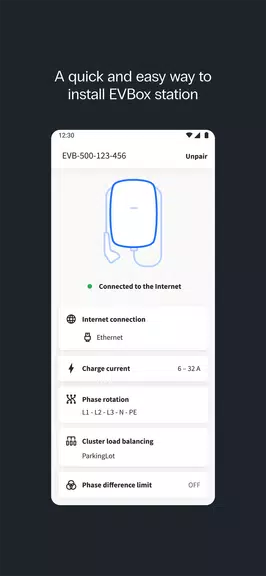
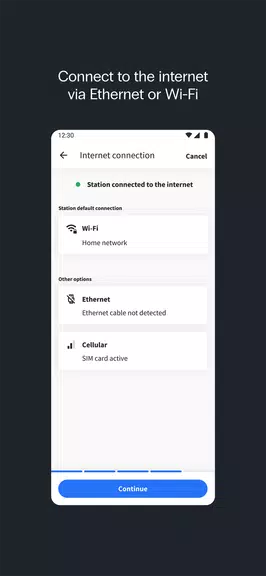
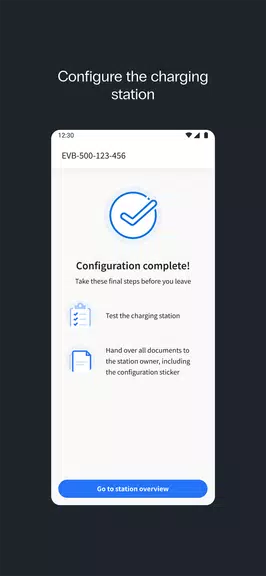

96.23M
Download15.90M
Download51.92M
Download0.20M
Download46.00M
Download15.00M
Download