 Application Description
Application Description
Looking to create impressive, oversized posters, banners, or wall art without the need for a high-end printer? With Docuslice, you can transform any image or PDF into a breathtaking, multi-page masterpiece using just your regular home printer! Tiled printing has never been simpler or more accessible.
Here's how it works:
- Simply import your image or PDF.
- Customize it to perfection: Resize and add text with ease.
- Docuslice magically slices your design into printable tiles.
- Print the tiles on any paper size and assemble them to create your giant poster!
This tool is perfect for a variety of needs:
- Eye-catching event posters for birthdays, holidays, and more.
- Educational charts, decorations, and posters for schools.
- Unique wall art to enhance your home or office.
- Campaign posters that make a bold statement.
- Large banners for any occasion.
- Activism posters to spread your message.
Docuslice offers:
- FREE download and use!
- An incredibly easy-to-learn and user-friendly interface.
- Compatibility with any image or PDF.
- Cost-effective printing solutions.
- An eco-friendly approach - no need for large format printers!
Ready to unleash your creativity and print giant posters effortlessly? Download Docuslice today and start creating!
What's New in the Latest Version 2.1
Last updated on Nov 9, 2024
- Updated authentication process to use OTP, enhancing security by removing password-based authentication.
- Added new paper size option (A3+ / Super B) for more versatility.
- Included scissor markings as cutting guides, with the ability to toggle visibility from the export preview screen.
- Expanded support to both phones and tablets!
- Focused on bug fixes and improvements to enhance overall stability and performance of the app.
- We value your feedback and support in helping us continually improve Docuslice.
 Screenshot
Screenshot
 Reviews
Post Comments+
Reviews
Post Comments+
 Latest Apps
MORE+
Latest Apps
MORE+
-
 브링앤티 업데이트
브링앤티 업데이트
Auto & Vehicles 丨 8.0 MB
 Download
Download
-
 Dopple.AI Mod
Dopple.AI Mod
Tools 丨 0.00M
 Download
Download
-
 Banz & Bowinkel AR
Banz & Bowinkel AR
Art & Design 丨 53.7 MB
 Download
Download
-
 Idle Arks Build at Sea guide and tips
Idle Arks Build at Sea guide and tips
Productivity 丨 3.70M
 Download
Download
-
 Météo Nice
Météo Nice
Lifestyle 丨 27.40M
 Download
Download
-
 Evite: Email & SMS Invitations
Evite: Email & SMS Invitations
Lifestyle 丨 27.70M
 Download
Download
 Similar recommendations
MORE+
Similar recommendations
MORE+
 Top News
MORE+
Top News
MORE+
-

-

-
 Shovel Knight Digs In, Promises More
Shovel Knight Digs In, Promises MoreJun 25,2024
-
 Elden Ring Fan Shows Off Mohg Cosplay
Elden Ring Fan Shows Off Mohg CosplayJan 22,2022
 Topics
MORE+
Topics
MORE+
- Your Guide to the Best News & Magazine Subscriptions
- Top Free Puzzle Games on Google Play
- Top Sports News and Score Apps
- Stylized Realistic Art Style Games for Android
- Top Action Games of 2024
- Must-Have Business Productivity Apps
- Fun Word Games to Play with Friends
- Relaxing Casual Games to Unwind With
 Trending apps
MORE+
Trending apps
MORE+
-
1

m.a.i.n59.72M
Introducing m.a.i.n, the revolutionary app that is changing the way we connect and share information. With m.a.i.n, you no longer need to carry around physical business cards or worry about sharing your contact details with strangers. Simply create a m.a.i.n Name and all your contact information and
-
2

Photos Recovery-Restore Images15.00M
PhotoRecovery: Restore Pics is a user-friendly Android app for effortlessly recovering deleted photos from internal and external storage without rooting. Its intuitive interface and robust features scan for and restore major image formats, letting you preview and selectively recover photos. An int
-
3

YUMS57.16M
YUMS is the ultimate app designed to revolutionize your university experience. It combines convenience, organization, and timeliness to streamline every aspect of your academic life. Forget about the hassle of keeping track of class schedules and attendance manually. With YUMS, you can easily access
-
4

Yeahub-live video chat79.00M
YeaHub: Your Gateway to Seamless Video ChatStay connected with friends and loved ones, anytime, anywhere with YeaHub, the ultimate live video chat app. Experience crystal-clear video calls that bridge the distance, making communication more than just words. With YeaHub, you can engage in face-to-fac
-
5

Advanced Download Manager56.13M
Advanced Download Manager: Your Ultimate Download CompanionAdvanced Download Manager is the ultimate solution for anyone facing unreliable or slow internet connections. This powerful app acts as your indispensable download companion, ensuring seamless and uninterrupted downloads. Whether you're inte
-
6

local.ch: booking platform3.55M
local.ch: booking platform, the ultimate app for all your business and service needs in Switzerland and Liechtenstein. With over 500,000 businesses listed, you can easily find contact details and book tables or appointments online hassle-free. Looking for a restaurant with available tables on a spe



 Download
Download 

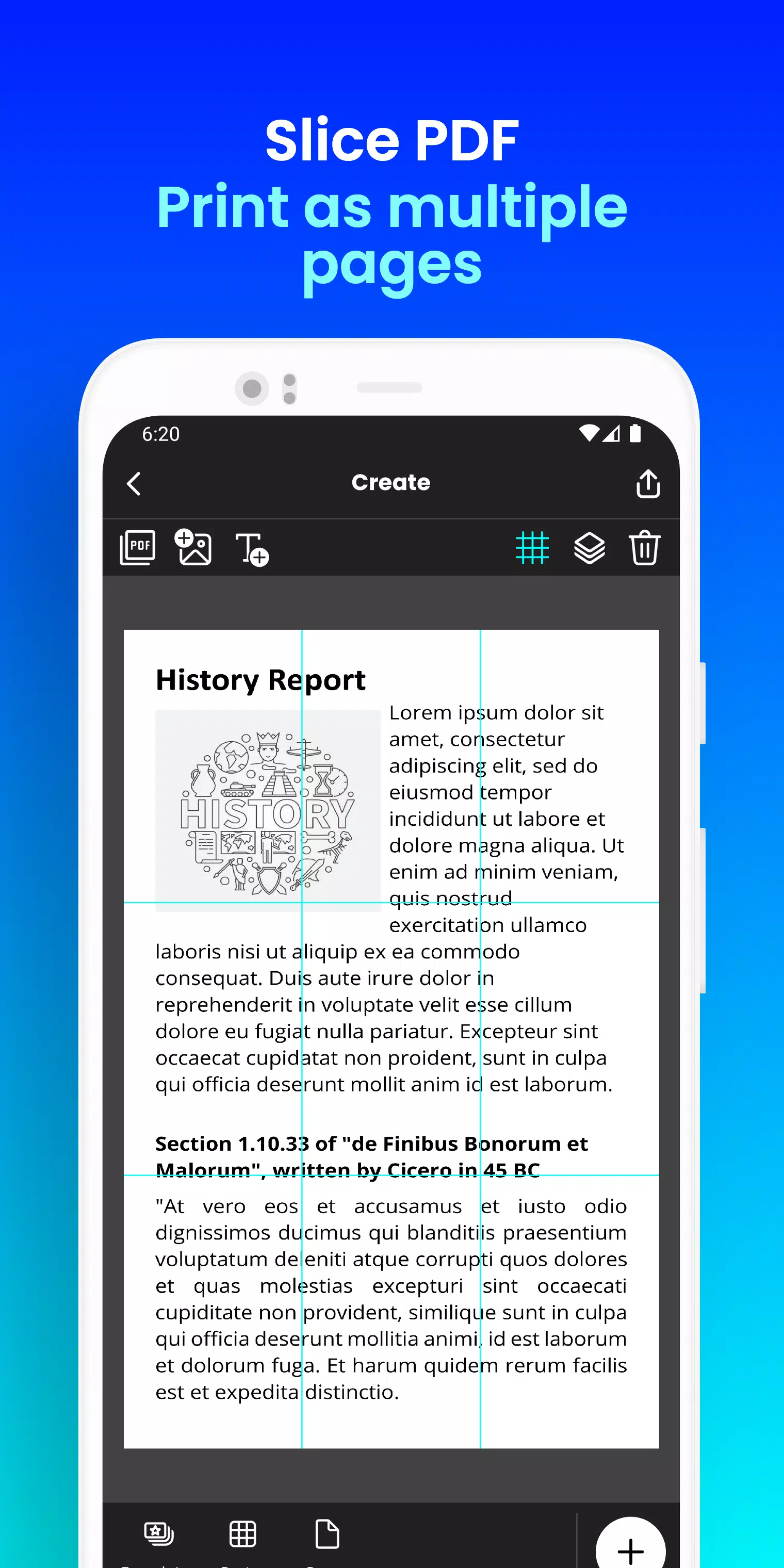
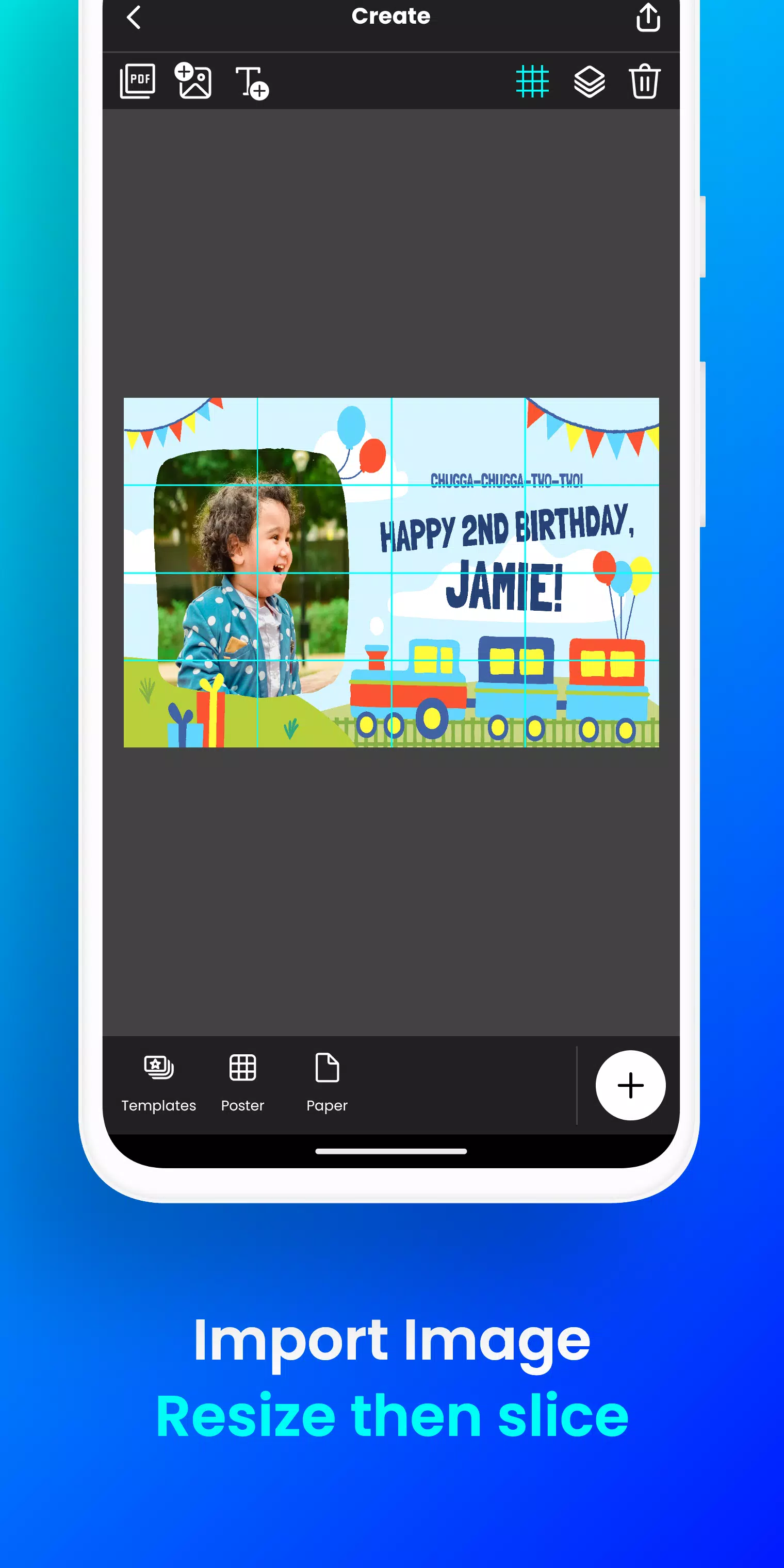

246.0 MB
Download5.4 MB
Download30.5 MB
Download32.0 MB
Download26.0 MB
Download28.9 MB
Download