Dexcom G6
 Download
Download  Application Description
Application Description
If you're managing diabetes with the Dexcom G6 or G6 Pro Continuous Glucose Monitoring (CGM) Systems, this app is tailored for you. Experience the convenience of knowing your glucose levels and their trends without the need for fingersticks or calibration*—a game-changer for making informed diabetes treatment decisions. Both systems are equipped with alarms and alerts to keep you informed about your glucose levels in real time.
*Please note, fingersticks are required for diabetes management decisions if symptoms do not match readings.
The Dexcom G6 and G6 Pro provide continuous glucose readings every five minutes, making them suitable for patients with type 1 or type 2 diabetes, including children aged 2 years and older. With personalized trend alerts displayed directly on your smart device, you can stay ahead of glucose fluctuations, ensuring better diabetes management. The Alert Schedule feature allows you to customize and schedule a second set of alerts, such as setting different alert settings for work hours versus the rest of the day. You can choose custom alert sounds, including a Vibrate-Only option on your phone, though the Urgent Low Alarm remains non-disableable for your safety.
The Always Sound setting, which is enabled by default, ensures that critical Dexcom CGM Alerts are audible even when your phone's sound is off, set to vibrate, or in Do Not Disturb mode. This feature lets you silence calls and texts while still receiving important CGM alarms and alerts, including the Urgent Low Alarm, Low and High Glucose alerts, Urgent Low Soon Alert, and Rise and Fall Rate alerts. A Home screen icon indicates whether your alerts will sound. For your safety, the Urgent Low Alarm and three other alerts—Transmitter Failed, Sensor Failed, and App Stopped—cannot be silenced.
Additional features include:
- Share your glucose data in real time with up to ten followers using the Dexcom Follow app. Both Share and Follow functions require an internet connection.
- Health Connect access to share retrospective glucose data with third-party apps.
- Quick Glance feature to view your glucose data on your smart device's lock screen.
- Wear OS Integration for viewing glucose alerts and alarms on your Wear OS watch.
Please note, the Alert Schedule, Always Sound, Share, Follow, and Urgent Low Soon Alert features are not available on the Dexcom G6 Pro System.
 Screenshot
Screenshot
 Reviews
Post Comments+
Reviews
Post Comments+
 Latest Apps
MORE+
Latest Apps
MORE+
-
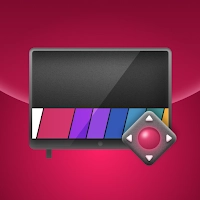 LG Smart TV Remote plus ThinQ
LG Smart TV Remote plus ThinQ
Tools 丨 33.70M
 Download
Download
-
 브링앤티 업데이트
브링앤티 업데이트
Auto & Vehicles 丨 8.0 MB
 Download
Download
-
 Dopple.AI Mod
Dopple.AI Mod
Tools 丨 0.00M
 Download
Download
-
 Banz & Bowinkel AR
Banz & Bowinkel AR
Art & Design 丨 53.7 MB
 Download
Download
-
 Idle Arks Build at Sea guide and tips
Idle Arks Build at Sea guide and tips
Productivity 丨 3.70M
 Download
Download
-
 Météo Nice
Météo Nice
Lifestyle 丨 27.40M
 Download
Download
 Similar recommendations
MORE+
Similar recommendations
MORE+
 Top News
MORE+
Top News
MORE+
-

-

-
 Shovel Knight Digs In, Promises More
Shovel Knight Digs In, Promises MoreJun 25,2024
-
 Elden Ring Fan Shows Off Mohg Cosplay
Elden Ring Fan Shows Off Mohg CosplayJan 22,2022
 Topics
MORE+
Topics
MORE+
- Your Guide to the Best News & Magazine Subscriptions
- Top Free Puzzle Games on Google Play
- Top Sports News and Score Apps
- Stylized Realistic Art Style Games for Android
- Top Action Games of 2024
- Fun Word Games to Play with Friends
- Must-Have Business Productivity Apps
- Relaxing Casual Games to Unwind With
 Trending apps
MORE+
Trending apps
MORE+
-
1

m.a.i.n59.72M
Introducing m.a.i.n, the revolutionary app that is changing the way we connect and share information. With m.a.i.n, you no longer need to carry around physical business cards or worry about sharing your contact details with strangers. Simply create a m.a.i.n Name and all your contact information and
-
2

Photos Recovery-Restore Images15.00M
PhotoRecovery: Restore Pics is a user-friendly Android app for effortlessly recovering deleted photos from internal and external storage without rooting. Its intuitive interface and robust features scan for and restore major image formats, letting you preview and selectively recover photos. An int
-
3

YUMS57.16M
YUMS is the ultimate app designed to revolutionize your university experience. It combines convenience, organization, and timeliness to streamline every aspect of your academic life. Forget about the hassle of keeping track of class schedules and attendance manually. With YUMS, you can easily access
-
4

Yeahub-live video chat79.00M
YeaHub: Your Gateway to Seamless Video ChatStay connected with friends and loved ones, anytime, anywhere with YeaHub, the ultimate live video chat app. Experience crystal-clear video calls that bridge the distance, making communication more than just words. With YeaHub, you can engage in face-to-fac
-
5

Crayon shin-chan Little Helper39.96M
Dive into a world of fun and learning with Crayon Shinchan Operation Mod APK! This charming family game provides delightful entertainment for parents and children alike. Join Shinchan on his comical and heartwarming escapades, tackling tasks like grocery shopping, house cleaning, and even sushi pre
-
6

Advanced Download Manager56.13M
Advanced Download Manager: Your Ultimate Download CompanionAdvanced Download Manager is the ultimate solution for anyone facing unreliable or slow internet connections. This powerful app acts as your indispensable download companion, ensuring seamless and uninterrupted downloads. Whether you're inte



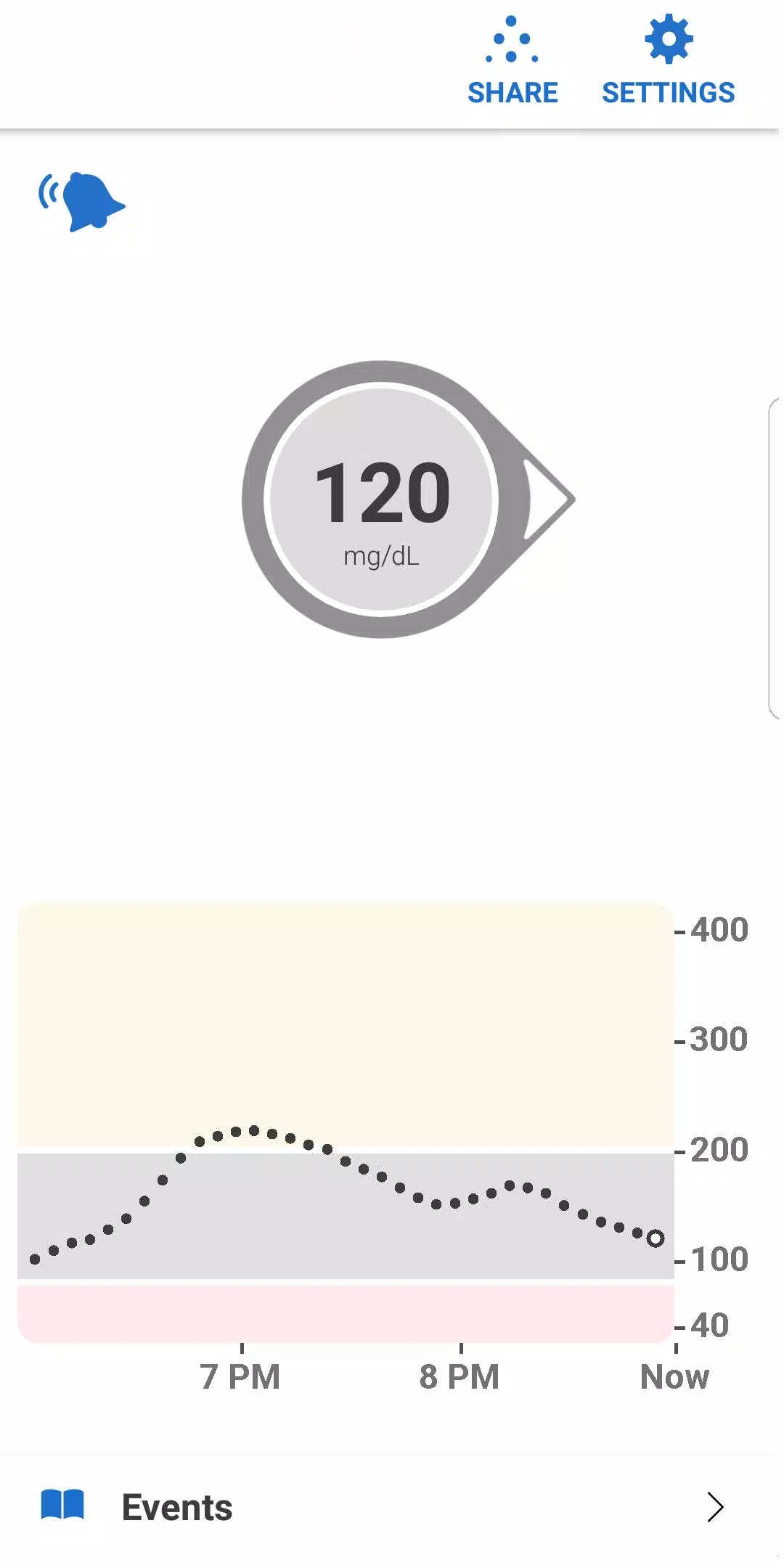
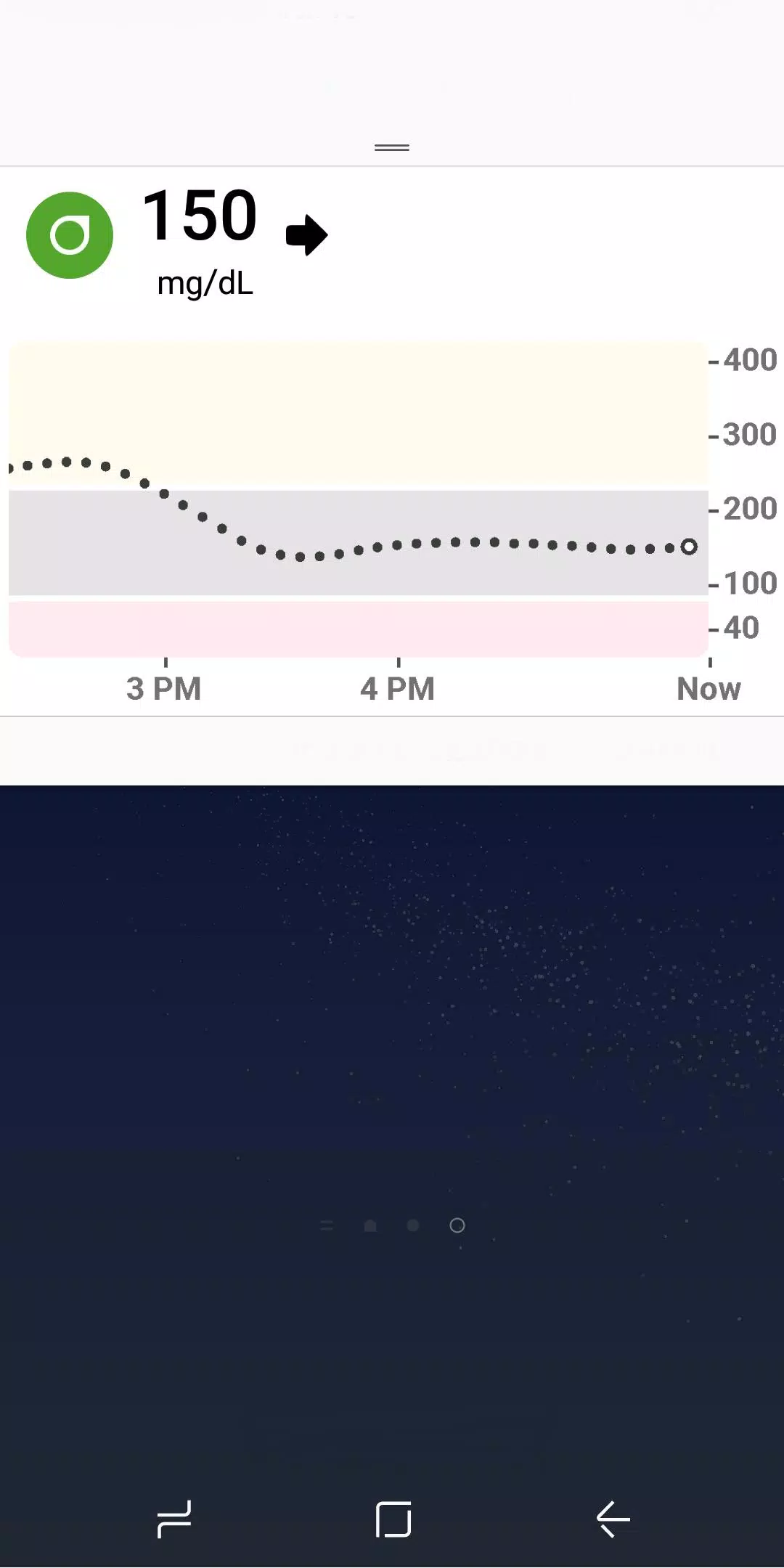
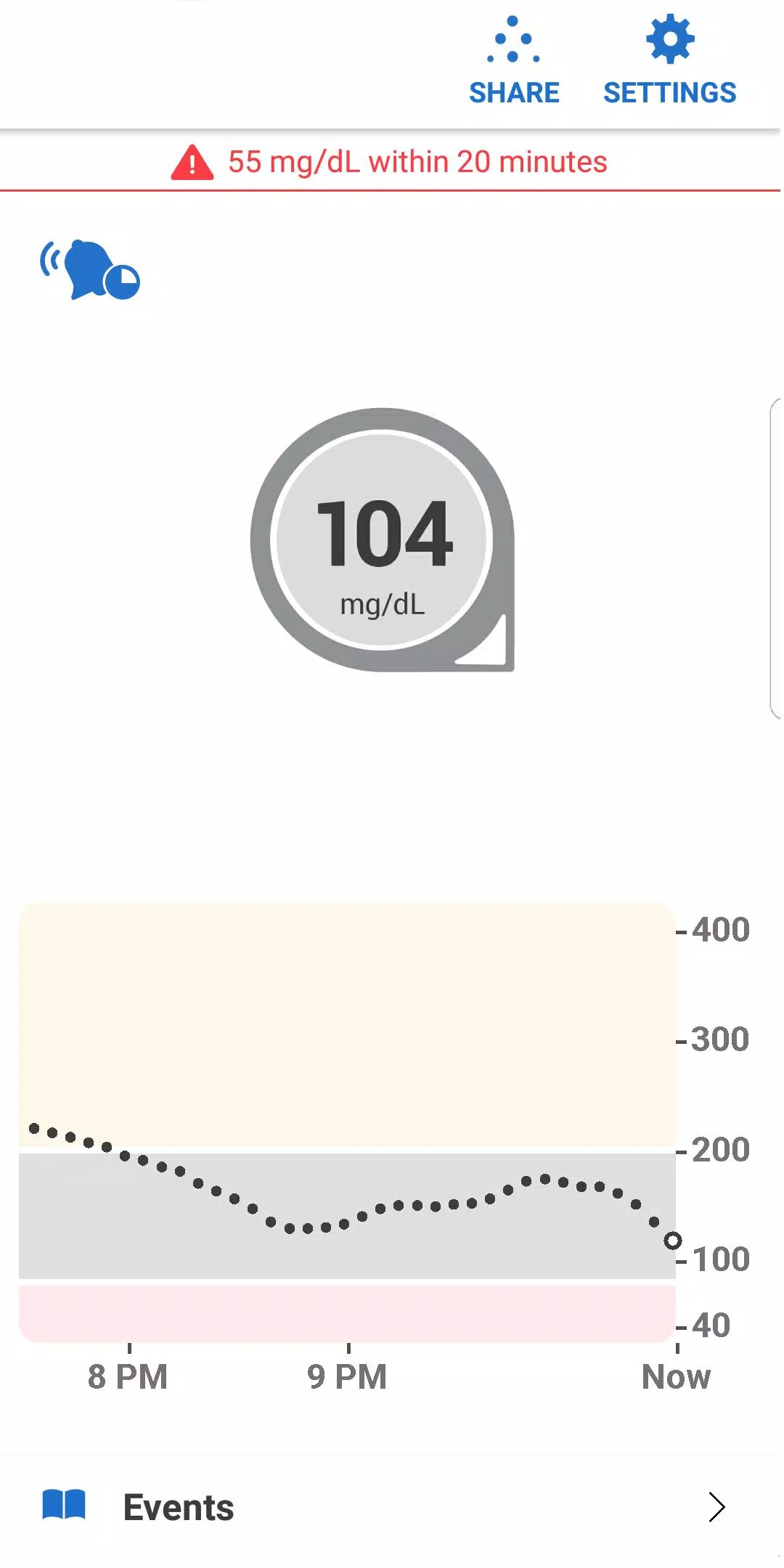
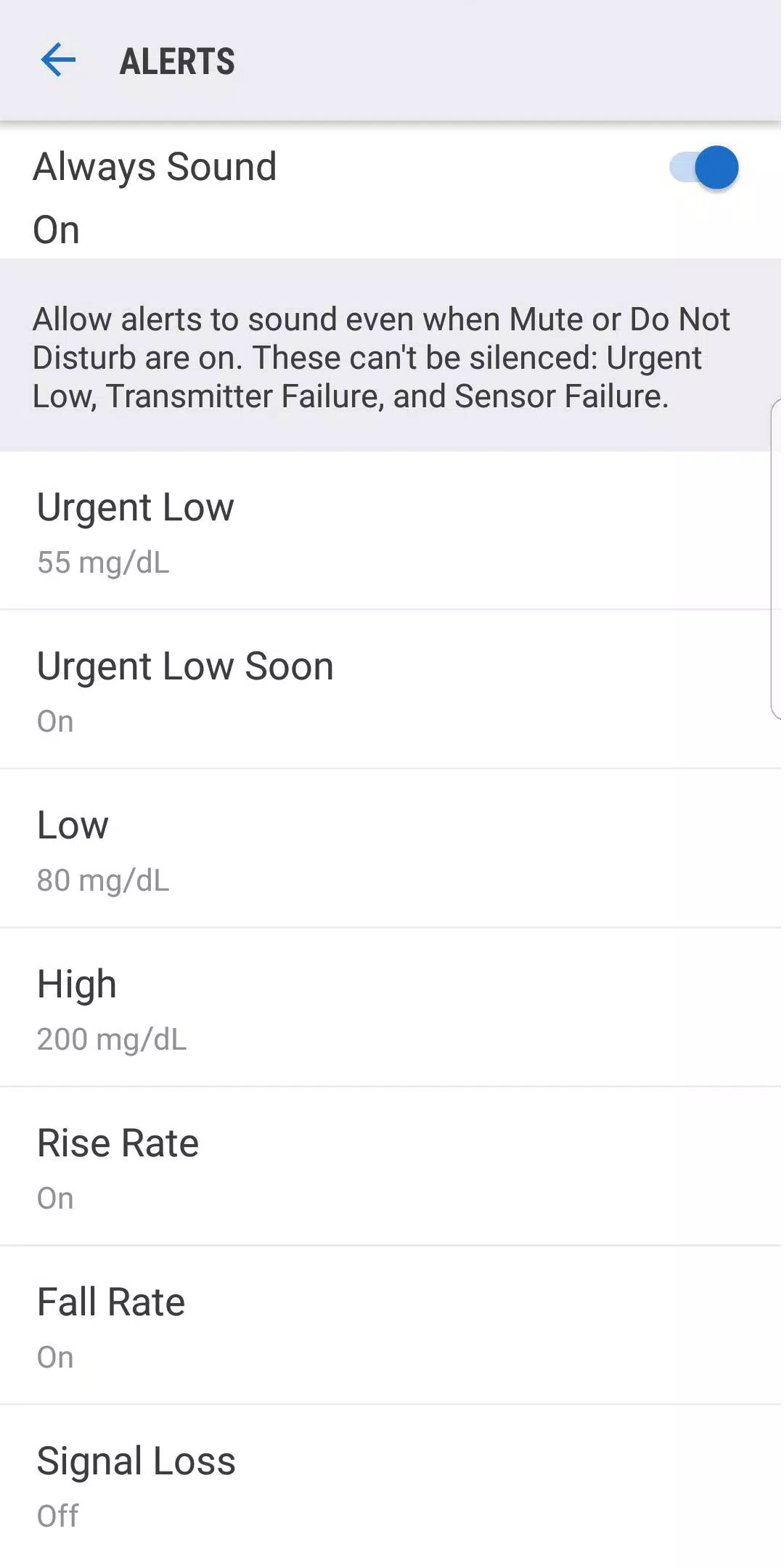

25.5 MB
Download184.7 MB
Download27.3 MB
Download38.0 MB
Download57.9 MB
Download60.8 MB
Download