 Application Description
Application Description
Unlock the full potential of your Canon camera by seamlessly transferring images to your smartphone or tablet using the Canon Camera Connect app. This powerful tool leverages Wi-Fi connectivity, whether through a direct connection or via a wireless router, to enhance your photography experience with a suite of innovative features.
With Canon Camera Connect, you can effortlessly transfer and save images from your camera to your smartphone, ensuring your favorite moments are always at your fingertips. Dive into the world of remote photography with the app's live view imaging capability, allowing you to capture shots remotely from your smartphone. Additionally, the app integrates seamlessly with Canon's diverse range of services, enhancing your overall experience.
For cameras that support it, the app offers even more functionalities. You can enrich your images with location data sourced from your smartphone, adding a layer of context to your photography. Transitioning between connection modes is a breeze; switch to Wi-Fi from a Bluetooth-enabled camera or use NFC for a touch-based connection. The app also enables remote shutter release via Bluetooth, making it easier than ever to capture the perfect shot. Stay up-to-date with the latest camera firmware by transferring updates directly through the app.
For a detailed list of compatible models and features, please visit Canon's official website.
System Requirements
- Android 11/12/13/14
Bluetooth System Requirements
- The camera must have Bluetooth functionality.
- Your Android device must support Bluetooth 4.0 or later, including Bluetooth Low Energy technology.
- The operating system of your device must be Android 5.0 or later.
Supported Languages
- Japanese, English, French, Italian, German, Spanish, Simplified Chinese, Russian, Korean, Turkish
Compatible File Types
- JPEG, MP4, MOV
- Note: Original RAW files cannot be imported (they are resized to JPEG). MOV files and 8K movie files shot with EOS cameras, HEIF (10 bit) and RAW movie files from compatible cameras, and AVCHD files from camcorders cannot be saved.
Important Notes
- If the application does not function correctly, try restarting it.
- Operation is not guaranteed on all Android devices.
- When using a Power Zoom Adapter, ensure the Live View function is set to ON.
- If prompted by your OS network confirmation dialogue during device connection, check the box to remember the connection for future use.
- Be mindful that images may contain personal information like GPS data; exercise caution when sharing them online.
- For more information, visit your local Canon web pages.
By leveraging the Canon Camera Connect app, you can elevate your photography, making it more convenient and integrated with your digital lifestyle.
 Reviews
Post Comments+
Reviews
Post Comments+
 Latest Apps
MORE+
Latest Apps
MORE+
-
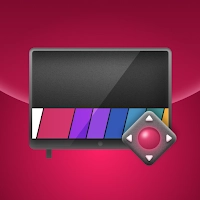 LG Smart TV Remote plus ThinQ
LG Smart TV Remote plus ThinQ
Tools 丨 33.70M
 Download
Download
-
 브링앤티 업데이트
브링앤티 업데이트
Auto & Vehicles 丨 8.0 MB
 Download
Download
-
 Dopple.AI Mod
Dopple.AI Mod
Tools 丨 0.00M
 Download
Download
-
 Banz & Bowinkel AR
Banz & Bowinkel AR
Art & Design 丨 53.7 MB
 Download
Download
-
 Idle Arks Build at Sea guide and tips
Idle Arks Build at Sea guide and tips
Productivity 丨 3.70M
 Download
Download
-
 Météo Nice
Météo Nice
Lifestyle 丨 27.40M
 Download
Download
 Similar recommendations
MORE+
Similar recommendations
MORE+
 Top News
MORE+
Top News
MORE+
-

-

-
 Shovel Knight Digs In, Promises More
Shovel Knight Digs In, Promises MoreJun 25,2024
-
 Elden Ring Fan Shows Off Mohg Cosplay
Elden Ring Fan Shows Off Mohg CosplayJan 22,2022
 Topics
MORE+
Topics
MORE+
- Your Guide to the Best News & Magazine Subscriptions
- Top Free Puzzle Games on Google Play
- Top Sports News and Score Apps
- Stylized Realistic Art Style Games for Android
- Top Action Games of 2024
- Fun Word Games to Play with Friends
- Must-Have Business Productivity Apps
- Relaxing Casual Games to Unwind With
 Trending apps
MORE+
Trending apps
MORE+
-
1

m.a.i.n59.72M
Introducing m.a.i.n, the revolutionary app that is changing the way we connect and share information. With m.a.i.n, you no longer need to carry around physical business cards or worry about sharing your contact details with strangers. Simply create a m.a.i.n Name and all your contact information and
-
2

Photos Recovery-Restore Images15.00M
PhotoRecovery: Restore Pics is a user-friendly Android app for effortlessly recovering deleted photos from internal and external storage without rooting. Its intuitive interface and robust features scan for and restore major image formats, letting you preview and selectively recover photos. An int
-
3

YUMS57.16M
YUMS is the ultimate app designed to revolutionize your university experience. It combines convenience, organization, and timeliness to streamline every aspect of your academic life. Forget about the hassle of keeping track of class schedules and attendance manually. With YUMS, you can easily access
-
4

Yeahub-live video chat79.00M
YeaHub: Your Gateway to Seamless Video ChatStay connected with friends and loved ones, anytime, anywhere with YeaHub, the ultimate live video chat app. Experience crystal-clear video calls that bridge the distance, making communication more than just words. With YeaHub, you can engage in face-to-fac
-
5

Crayon shin-chan Little Helper39.96M
Dive into a world of fun and learning with Crayon Shinchan Operation Mod APK! This charming family game provides delightful entertainment for parents and children alike. Join Shinchan on his comical and heartwarming escapades, tackling tasks like grocery shopping, house cleaning, and even sushi pre
-
6

Advanced Download Manager56.13M
Advanced Download Manager: Your Ultimate Download CompanionAdvanced Download Manager is the ultimate solution for anyone facing unreliable or slow internet connections. This powerful app acts as your indispensable download companion, ensuring seamless and uninterrupted downloads. Whether you're inte



 Download
Download 
15.00M
Download33.03M
Download69.75M
Download24.84M
Download66.80M
Download9.66M
Download