Business Calendar 2 Planner

Category:Tools Developer:Appgenix Software
Size:27.70MRate:4.3
OS:Android 5.1 or laterUpdated:Aug 16,2025

 Download
Download  Application Description
Application Description
Boost your productivity with Business Calendar 2 Pro, a top-tier app crafted for professionals seeking a robust calendar solution. Its rich features and user-friendly interface help you manage appointments, tasks, and deadlines seamlessly, keeping your hectic schedule under control.
Key Features of Business Calendar 2 Pro:
Streamline Event Creation: Use templates to quickly add events and tasks. Location auto-completion powered by TomTom suggestions simplifies scheduling.
Effortless Schedule Editing: Drag and drop events in the weekly planner for easy adjustments. Multi-selection lets you delete, move, or copy multiple events, and replicate events across days for shift planning.
Personalize Your Experience: Choose from 22 stunning app themes, including dark mode, and 14 widget themes. Customize font sizes for a tailored look.
Stay on Track: Set repeating alarms and unique ringtones for different calendars to ensure you never miss a critical event.
Weather at a Glance: View integrated weather updates in month, day, and agenda views to plan your schedule with confidence.
Unlock Premium Features: Attach files and photos to events, link contacts privately, create recurring tasks, subtasks, and priorities. Export schedules to PDF or sync calendar data effortlessly.
User Tips:
Leverage Templates: Speed up event and task creation with pre-set templates for consistent and efficient scheduling.
Master Drag and Drop: Easily rearrange or duplicate events in the weekly planner using the intuitive drag-and-drop feature.
Customize Your View: Select from 22 app themes and 14 widget themes, and adjust font sizes for optimal readability.
Mod Info:
• Paid/Patched
⭐ Flexible Calendar Views
Business Calendar 2 Pro offers diverse view options—daily, weekly, monthly, or agenda—to suit your planning style. Switch views to visualize your schedule and manage time effectively.
⭐ App Integration
Sync Business Calendar 2 Pro with email, task managers, and cloud services for a unified workflow. Access all your data in one place, minimizing app-switching.
⭐ Tailored Alerts
Never miss a deadline with customizable reminders and notifications. Configure alerts to match your schedule, ensuring timely updates for events and tasks.
⭐ Efficient Task Tools
Organize tasks with smart management features. Set deadlines, prioritize to-dos, and track progress to stay focused on key goals.
⭐ Easy Event Management
Create and edit events with ease, adding details like location and attendees. Customize recurring events using an intuitive interface for quick schedule updates.
▶ What's New in the Latest Version:
Last updated on Sep 12, 2024
Minor fixes and enhancements. Update to the latest version to experience them!
 Screenshot
Screenshot
 Reviews
Post Comments+
Reviews
Post Comments+
 Latest Apps
MORE+
Latest Apps
MORE+
-
 브링앤티 업데이트
브링앤티 업데이트
Auto & Vehicles 丨 8.0 MB
 Download
Download
-
 Dopple.AI Mod
Dopple.AI Mod
Tools 丨 0.00M
 Download
Download
-
 Banz & Bowinkel AR
Banz & Bowinkel AR
Art & Design 丨 53.7 MB
 Download
Download
-
 Idle Arks Build at Sea guide and tips
Idle Arks Build at Sea guide and tips
Productivity 丨 3.70M
 Download
Download
-
 Météo Nice
Météo Nice
Lifestyle 丨 27.40M
 Download
Download
-
 Evite: Email & SMS Invitations
Evite: Email & SMS Invitations
Lifestyle 丨 27.70M
 Download
Download
 Similar recommendations
MORE+
Similar recommendations
MORE+
 Top News
MORE+
Top News
MORE+
-

-

-
 Shovel Knight Digs In, Promises More
Shovel Knight Digs In, Promises MoreJun 25,2024
-
 Elden Ring Fan Shows Off Mohg Cosplay
Elden Ring Fan Shows Off Mohg CosplayJan 22,2022
 Topics
MORE+
Topics
MORE+
- Your Guide to the Best News & Magazine Subscriptions
- Top Free Puzzle Games on Google Play
- Top Sports News and Score Apps
- Stylized Realistic Art Style Games for Android
- Top Action Games of 2024
- Must-Have Business Productivity Apps
- Fun Word Games to Play with Friends
- Relaxing Casual Games to Unwind With
 Trending apps
MORE+
Trending apps
MORE+
-
1

m.a.i.n59.72M
Introducing m.a.i.n, the revolutionary app that is changing the way we connect and share information. With m.a.i.n, you no longer need to carry around physical business cards or worry about sharing your contact details with strangers. Simply create a m.a.i.n Name and all your contact information and
-
2

Photos Recovery-Restore Images15.00M
PhotoRecovery: Restore Pics is a user-friendly Android app for effortlessly recovering deleted photos from internal and external storage without rooting. Its intuitive interface and robust features scan for and restore major image formats, letting you preview and selectively recover photos. An int
-
3

YUMS57.16M
YUMS is the ultimate app designed to revolutionize your university experience. It combines convenience, organization, and timeliness to streamline every aspect of your academic life. Forget about the hassle of keeping track of class schedules and attendance manually. With YUMS, you can easily access
-
4

Yeahub-live video chat79.00M
YeaHub: Your Gateway to Seamless Video ChatStay connected with friends and loved ones, anytime, anywhere with YeaHub, the ultimate live video chat app. Experience crystal-clear video calls that bridge the distance, making communication more than just words. With YeaHub, you can engage in face-to-fac
-
5

Advanced Download Manager56.13M
Advanced Download Manager: Your Ultimate Download CompanionAdvanced Download Manager is the ultimate solution for anyone facing unreliable or slow internet connections. This powerful app acts as your indispensable download companion, ensuring seamless and uninterrupted downloads. Whether you're inte
-
6

local.ch: booking platform3.55M
local.ch: booking platform, the ultimate app for all your business and service needs in Switzerland and Liechtenstein. With over 500,000 businesses listed, you can easily find contact details and book tables or appointments online hassle-free. Looking for a restaurant with available tables on a spe

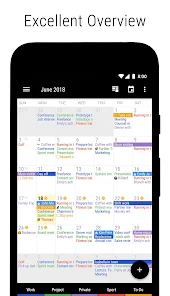

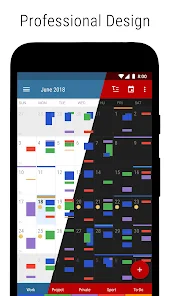

27.20M
Download7.00M
Download8.90M
Download123.00M
Download3.70M
Download12.00M
Download