AutoResponder for Messenger

Category:Communication Developer:AutoResponder.ai
Size:24.40MRate:4
OS:Android 5.1 or laterUpdated:Jul 07,2025

 Download
Download  Application Description
Application Description
AutoResponder for Messenger is a powerful tool designed to streamline your communication on Facebook Messenger (Lite) and Facebook Pages. Whether you're managing personal chats or business interactions, this app enables you to automatically reply to incoming messages, ensuring you never miss a conversation. With a wide array of customizable settings, you can personalize responses and manage multiple conversations effortlessly. Download the app today and boost your messaging productivity!
Key Features of AutoResponder for Messenger
- Customizable Auto-Reply: Craft personalized replies for Facebook Messenger (Lite) and Business Suite messages that reflect your unique communication style or brand voice.
- Automation Tools: Take advantage of advanced automation tools that help you manage message flow efficiently—even when you're away or busy with other tasks.
- Welcome Message: Create a strong first impression by setting up an automatic greeting message for new contacts or customers who start a chat with you.
- AI Integration: Enhance your auto-replies using intelligent AI technologies such as ChatGPT, GPT-4, or Dialogflow.com for more natural and engaging interactions.
- Tasker Plugin: Expand your automation potential by integrating AutoResponder with Tasker, allowing deeper customization and control over your messaging workflows.
- Backup and Recovery: Safeguard your custom rules and settings with easy backup and restore functionality, giving you peace of mind in case of device changes or resets.
Frequently Asked Questions
- Can I customize different responses for different contacts or groups?
Yes, AutoResponder allows you to set up individualized auto-replies tailored to specific contacts or group chats. - Is there a limit to how many automated messages I can create?
No, you can create unlimited auto-replies within a single rule and set up as many custom response rules as needed. - Can I schedule replies for specific times or dates?
Absolutely! Use the built-in scheduling feature to define when your automated responses should be sent, based on your preferred timing.
What AutoResponder for Messenger Can Do For You
AutoResponder for Messenger delivers a seamless mobile experience for Android users, making it easy to send and receive messages with minimal effort. Leverage its intuitive automation features to enable auto-replies for selected contacts or entire conversations. Customize your messages to feel authentic and personal, helping maintain meaningful connections even when you’re not online.
The app supports various versions of Facebook Messenger and works across multiple accounts, giving you full control over all your conversations from one place. Explore advanced automation tools and tailor them to suit your preferences, whether for personal use or business engagement. Set up custom reply rules, protect your data with password locks, and back up your configurations—all with just a few taps.
System Requirements & Availability
AutoResponder for Messenger is available for free at [ttpp] and compatible with most Android devices running Android 7.0 or higher. While the basic features are accessible without cost, they are supported by ads. For an enhanced experience with premium features, consider upgrading to the paid version.
To ensure optimal performance, always keep your device updated with the latest firmware. Upon first launch, you may be prompted to grant certain permissions—these are essential for the app to function properly and provide the full range of automation capabilities.
Download AutoResponder for Messenger today at [yyxx] and take control of your messaging like never before.
 Screenshot
Screenshot
 Reviews
Post Comments+
Reviews
Post Comments+
 Latest Apps
MORE+
Latest Apps
MORE+
-
 브링앤티 업데이트
브링앤티 업데이트
Auto & Vehicles 丨 8.0 MB
 Download
Download
-
 Dopple.AI Mod
Dopple.AI Mod
Tools 丨 0.00M
 Download
Download
-
 Banz & Bowinkel AR
Banz & Bowinkel AR
Art & Design 丨 53.7 MB
 Download
Download
-
 Idle Arks Build at Sea guide and tips
Idle Arks Build at Sea guide and tips
Productivity 丨 3.70M
 Download
Download
-
 Météo Nice
Météo Nice
Lifestyle 丨 27.40M
 Download
Download
-
 Evite: Email & SMS Invitations
Evite: Email & SMS Invitations
Lifestyle 丨 27.70M
 Download
Download
 Similar recommendations
MORE+
Similar recommendations
MORE+
 Top News
MORE+
Top News
MORE+
-

-

-
 Shovel Knight Digs In, Promises More
Shovel Knight Digs In, Promises MoreJun 25,2024
-
 Elden Ring Fan Shows Off Mohg Cosplay
Elden Ring Fan Shows Off Mohg CosplayJan 22,2022
 Topics
MORE+
Topics
MORE+
- Your Guide to the Best News & Magazine Subscriptions
- Top Free Puzzle Games on Google Play
- Top Sports News and Score Apps
- Stylized Realistic Art Style Games for Android
- Top Action Games of 2024
- Fun Word Games to Play with Friends
- Must-Have Business Productivity Apps
- Relaxing Casual Games to Unwind With
 Trending apps
MORE+
Trending apps
MORE+
-
1

m.a.i.n59.72M
Introducing m.a.i.n, the revolutionary app that is changing the way we connect and share information. With m.a.i.n, you no longer need to carry around physical business cards or worry about sharing your contact details with strangers. Simply create a m.a.i.n Name and all your contact information and
-
2

Photos Recovery-Restore Images15.00M
PhotoRecovery: Restore Pics is a user-friendly Android app for effortlessly recovering deleted photos from internal and external storage without rooting. Its intuitive interface and robust features scan for and restore major image formats, letting you preview and selectively recover photos. An int
-
3

Yeahub-live video chat79.00M
YeaHub: Your Gateway to Seamless Video ChatStay connected with friends and loved ones, anytime, anywhere with YeaHub, the ultimate live video chat app. Experience crystal-clear video calls that bridge the distance, making communication more than just words. With YeaHub, you can engage in face-to-fac
-
4

YUMS57.16M
YUMS is the ultimate app designed to revolutionize your university experience. It combines convenience, organization, and timeliness to streamline every aspect of your academic life. Forget about the hassle of keeping track of class schedules and attendance manually. With YUMS, you can easily access
-
5

Advanced Download Manager56.13M
Advanced Download Manager: Your Ultimate Download CompanionAdvanced Download Manager is the ultimate solution for anyone facing unreliable or slow internet connections. This powerful app acts as your indispensable download companion, ensuring seamless and uninterrupted downloads. Whether you're inte
-
6

local.ch: booking platform3.55M
local.ch: booking platform, the ultimate app for all your business and service needs in Switzerland and Liechtenstein. With over 500,000 businesses listed, you can easily find contact details and book tables or appointments online hassle-free. Looking for a restaurant with available tables on a spe

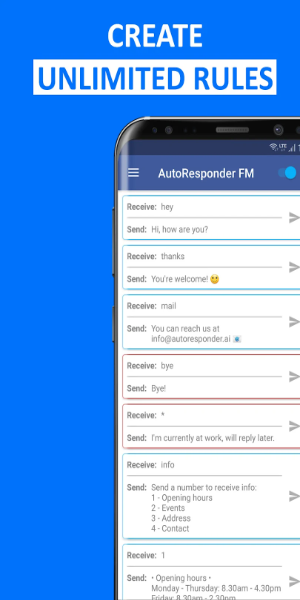
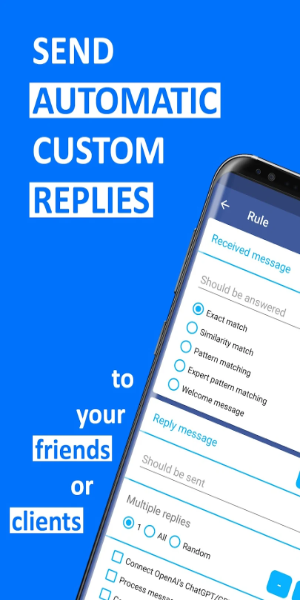
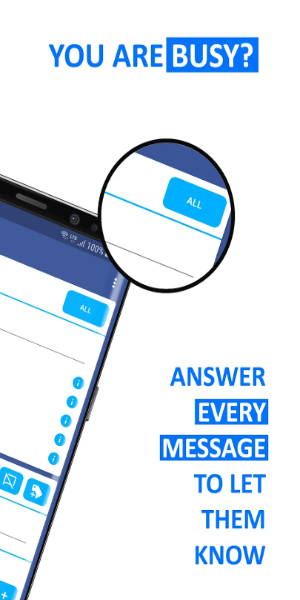

59.72M
Download79.00M
Download5.68M
Download60.40M
Download72.5 MB
Download29.20M
Download