Adobe Capture
 Download
Download  Application Description
Application Description
Convert images into editable vectors with Illustrator, Photoshop, Fresco – featuring color picker, SVG support, Pantone matching, font recognition and vector tools.
Explore the app for free – no signup required
Transform your Android device into a mobile design studio with Adobe Capture.
Point your camera at any object to extract patterns, vectors, and typography – then seamlessly integrate these assets into Photoshop, Illustrator, Premiere Pro, Fresco and other Creative Cloud apps. Turn real-world inspiration into professional design elements right from your smartphone.
Background Removal Tool
Easily isolate subjects from photos to create transparent backgrounds for your creative projects.
Instant Vector Conversion
Convert drawings or imported images into editable vector artwork with adjustable color depth (1-32 colors), ideal for logos, illustrations, animations and digital art projects.
Font Recognition Technology
Identify fonts effortlessly – simply photograph text from magazines, packaging, or signage to discover matching Adobe Fonts.
Custom Color Themes
Extract color palettes and gradients from your surroundings using your camera – capture HEX values or Pantone matches for consistent branding.
Custom Brush Creation
Generate personalized digital brushes from photos for unique painterly effects in Photoshop, Illustrator, and Fresco.
Pattern Design Tool
Create seamless repeating patterns from captured images using geometric presets and precision tiling tools.
3D Texture Generation
Produce PBR materials for 3D modeling projects with customizable texture properties and edge blending.
Light Capture
Harness natural lighting conditions to create custom color grading profiles for photography and videography.
Adobe Capture delivers comprehensive design solutions: color matching, vector conversion, pattern creation, typography scanning, digital brushes, background removal, photo editing, and seamless Creative Cloud integration.
Cloud Synchronization
All captured elements automatically save to Creative Cloud Libraries for instant access across Adobe applications.
Winner: MediaPost Appy Awards 2016
Compatible Adobe Creative Cloud Applications
Works with Photoshop, Illustrator, Fresco, Premiere Pro, InDesign, Dimension, After Effects, XD, Lightroom, and other Creative Cloud tools.
Includes 2GB Cloud Storage
Free Creative Cloud membership provides 2GB storage for file synchronization and sharing.
Adobe Terms of Use: https://www.adobe.com/legal/terms-linkfree.html
Adobe Privacy Policy: https://www.adobe.com/privacy/policy-linkfree.html
 Screenshot
Screenshot
 Reviews
Post Comments+
Reviews
Post Comments+
 Latest Apps
MORE+
Latest Apps
MORE+
-
 브링앤티 업데이트
브링앤티 업데이트
Auto & Vehicles 丨 8.0 MB
 Download
Download
-
 Dopple.AI Mod
Dopple.AI Mod
Tools 丨 0.00M
 Download
Download
-
 Banz & Bowinkel AR
Banz & Bowinkel AR
Art & Design 丨 53.7 MB
 Download
Download
-
 Idle Arks Build at Sea guide and tips
Idle Arks Build at Sea guide and tips
Productivity 丨 3.70M
 Download
Download
-
 Météo Nice
Météo Nice
Lifestyle 丨 27.40M
 Download
Download
-
 Evite: Email & SMS Invitations
Evite: Email & SMS Invitations
Lifestyle 丨 27.70M
 Download
Download
 Similar recommendations
MORE+
Similar recommendations
MORE+
 Top News
MORE+
Top News
MORE+
-

-

-
 Shovel Knight Digs In, Promises More
Shovel Knight Digs In, Promises MoreJun 25,2024
-
 Elden Ring Fan Shows Off Mohg Cosplay
Elden Ring Fan Shows Off Mohg CosplayJan 22,2022
 Topics
MORE+
Topics
MORE+
- Your Guide to the Best News & Magazine Subscriptions
- Top Free Puzzle Games on Google Play
- Top Sports News and Score Apps
- Stylized Realistic Art Style Games for Android
- Top Action Games of 2024
- Must-Have Business Productivity Apps
- Fun Word Games to Play with Friends
- Relaxing Casual Games to Unwind With
 Trending apps
MORE+
Trending apps
MORE+
-
1

m.a.i.n59.72M
Introducing m.a.i.n, the revolutionary app that is changing the way we connect and share information. With m.a.i.n, you no longer need to carry around physical business cards or worry about sharing your contact details with strangers. Simply create a m.a.i.n Name and all your contact information and
-
2

Photos Recovery-Restore Images15.00M
PhotoRecovery: Restore Pics is a user-friendly Android app for effortlessly recovering deleted photos from internal and external storage without rooting. Its intuitive interface and robust features scan for and restore major image formats, letting you preview and selectively recover photos. An int
-
3

YUMS57.16M
YUMS is the ultimate app designed to revolutionize your university experience. It combines convenience, organization, and timeliness to streamline every aspect of your academic life. Forget about the hassle of keeping track of class schedules and attendance manually. With YUMS, you can easily access
-
4

Yeahub-live video chat79.00M
YeaHub: Your Gateway to Seamless Video ChatStay connected with friends and loved ones, anytime, anywhere with YeaHub, the ultimate live video chat app. Experience crystal-clear video calls that bridge the distance, making communication more than just words. With YeaHub, you can engage in face-to-fac
-
5

Advanced Download Manager56.13M
Advanced Download Manager: Your Ultimate Download CompanionAdvanced Download Manager is the ultimate solution for anyone facing unreliable or slow internet connections. This powerful app acts as your indispensable download companion, ensuring seamless and uninterrupted downloads. Whether you're inte
-
6

local.ch: booking platform3.55M
local.ch: booking platform, the ultimate app for all your business and service needs in Switzerland and Liechtenstein. With over 500,000 businesses listed, you can easily find contact details and book tables or appointments online hassle-free. Looking for a restaurant with available tables on a spe



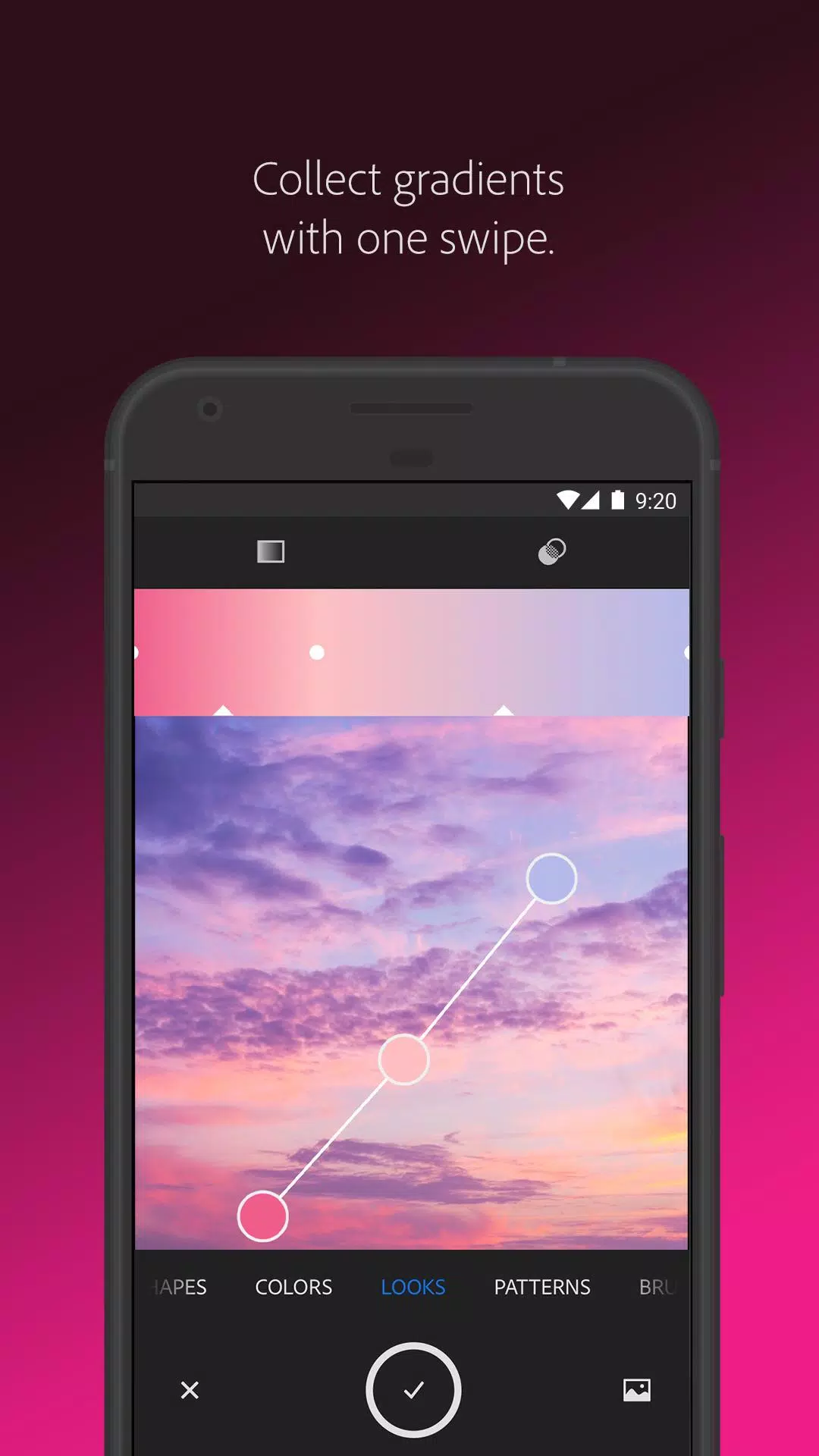
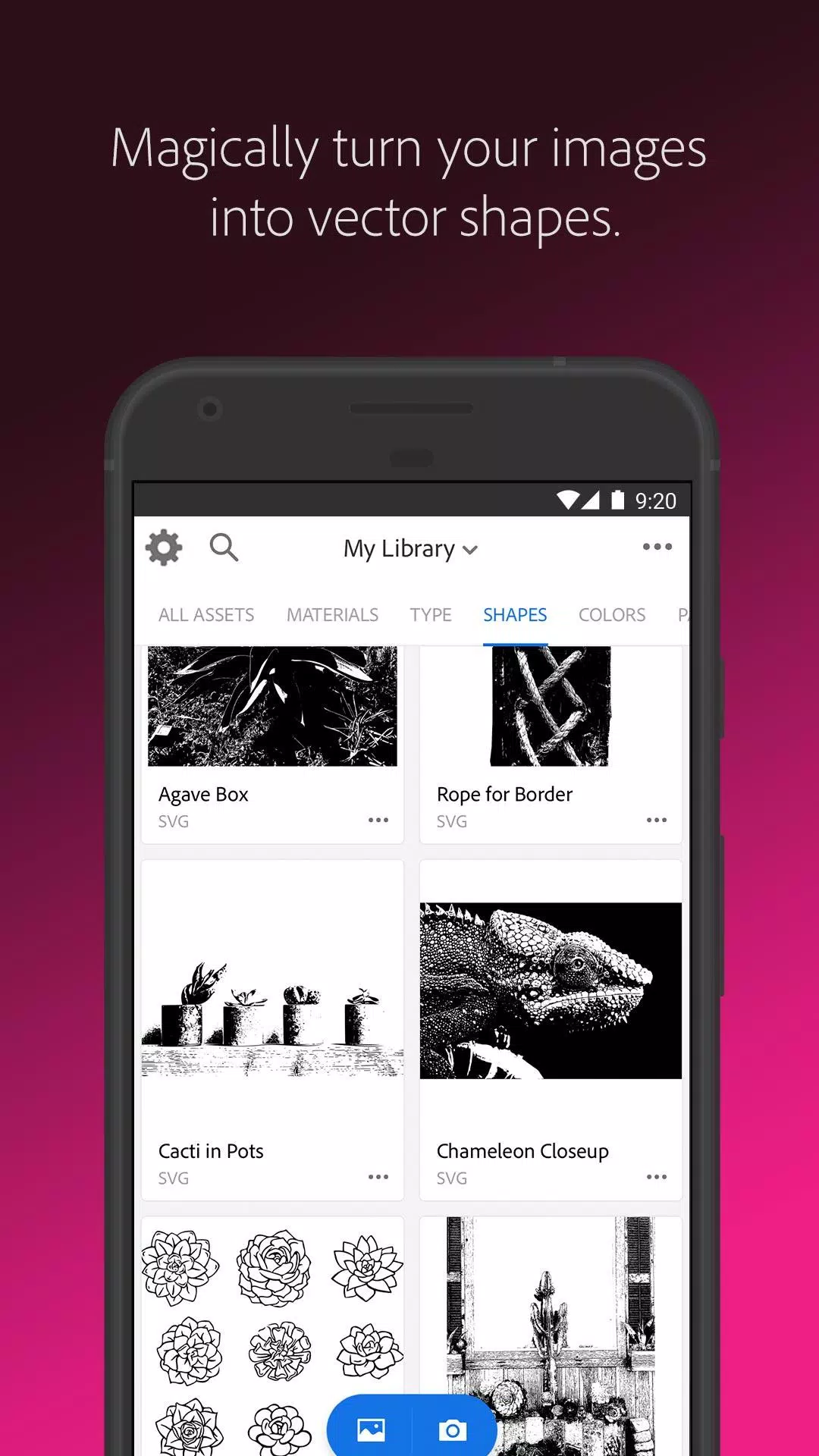
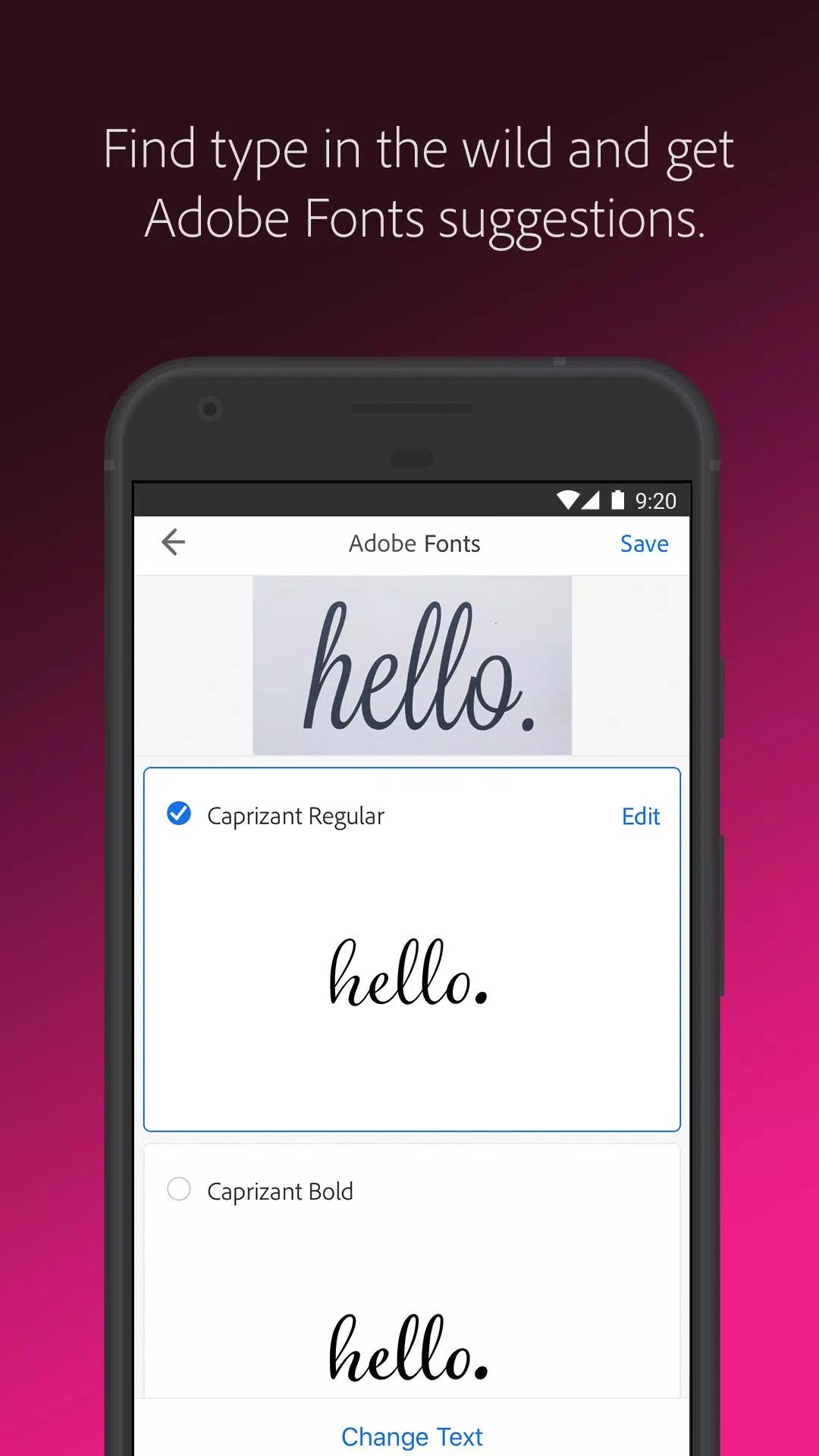
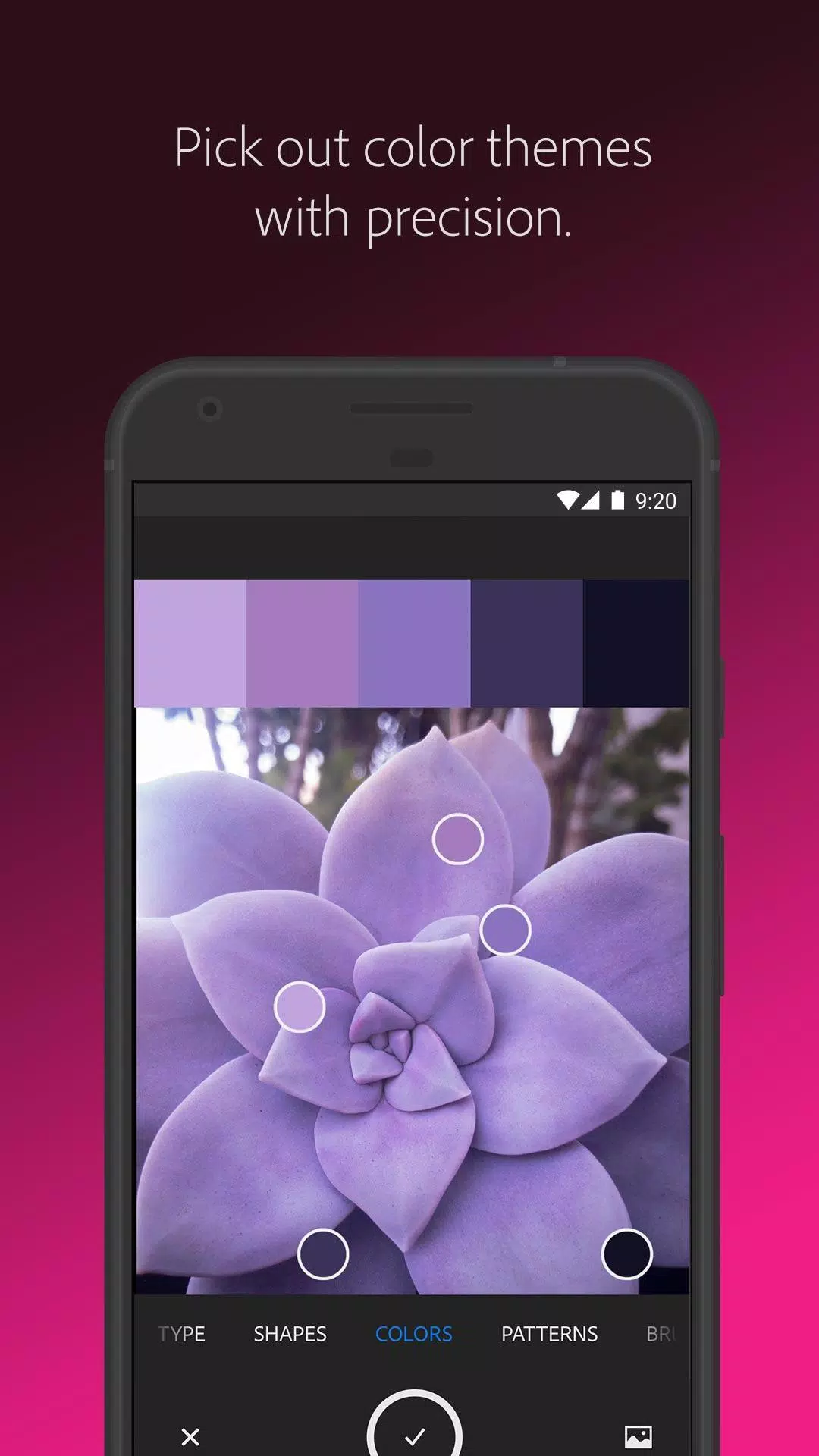

246.0 MB
Download5.4 MB
Download30.5 MB
Download32.0 MB
Download26.0 MB
Download28.9 MB
Download