Adguard Premium
 Download
Download  Application Description
Application Description
AdGuard Premium Apk delivers powerful ad-blocking and privacy protection. It enables parental device monitoring, blocks browser ads, and safeguards against online tracking with stealth mode.
AdGuard Premium Features:
Fast ad-blocker: Instantly removes ads for seamless browsing.
Optimizes device performance: Enhances efficiency with streamlined functionality.
Eliminates intrusive ads: Blocks ads during browsing, streaming, and gaming.
Secures devices: Prevents viruses and malicious code for safe browsing.
Controls web access: Blocks irrelevant sites, ensuring quick access to preferred content.
Protects personal data: Manages and secures user privacy effectively.
AdGuard Premium Apk: Enhanced Blocking for Secure Browsing
Eliminate disruptive ads on your Android with AdGuard Mod Apk! This app blocks intrusive ads, protects privacy, and improves browsing. Discover its features, installation steps, and usage tips in this guide.
AdGuard Android Key Features:
AdGuard blocks ads across apps, social media, and browsers, ensuring a smooth experience.
It prevents data tracking, maintaining online privacy and anonymity.
Browse safely with protection against phishing and malicious websites.
Customizable filters allow tailored ad-blocking to suit your needs.
Block unwanted content and optimize data with traffic filtering.
Parental controls let you manage and restrict children’s internet access.
Stealth Mode ensures anonymous browsing without tracking.
How to Install AdGuard Mod Apk on Android?
Download: Click the “Download Apk” button in the Download Box on this page.
Enable Unknown Sources: Allow apps from outside Google Play Store in your Android settings.
Install App: Open the downloaded APK file and select “Install.”
Grant Permissions: Approve all requested permissions for optimal functionality.
Launch and Configure: Open AdGuard, follow setup instructions, and customize privacy and filtering settings.
Getting Started with AdGuard Apk
Ad-Blocking
Open AdGuard and activate the Ad-Blocker; it will automatically filter ads from supported browsers and apps.
Customize Filters
Adjust ad-blocking by navigating to “Filters” in settings to add or create custom rules.
Stealth Mode
Enable Stealth Mode for anonymous browsing and protection from website tracking.
Parental Control
Access “Parental Control” in settings and follow prompts to set restrictions for safe browsing.
Take Control with AdGuard for Android
AdGuard transforms your Android browsing by eliminating ads and protecting privacy. With features like ad-blocking, parental controls, and traffic filtering, it’s a must-have for secure browsing. Download today and reclaim control!
MOD Info
Premium features unlocked
Full access to premium tools
Ad-free experience
 Screenshot
Screenshot
 Reviews
Post Comments+
Reviews
Post Comments+
 Latest Apps
MORE+
Latest Apps
MORE+
-
 Evite: Email & SMS Invitations
Evite: Email & SMS Invitations
Lifestyle 丨 27.70M
 Download
Download
-
 Bunny Hub
Bunny Hub
Communication 丨 93.90M
 Download
Download
-
 RealVNC Viewer: Remote Desktop
RealVNC Viewer: Remote Desktop
Productivity 丨 6.5 MB
 Download
Download
-
 Quick Shortcut Maker
Quick Shortcut Maker
Tools 丨 13.00M
 Download
Download
-
 Argo - Boating Navigation
Argo - Boating Navigation
Lifestyle 丨 184.00M
 Download
Download
-
 Beunik: Reservas en belleza
Beunik: Reservas en belleza
Beauty 丨 32.4 MB
 Download
Download
 Similar recommendations
MORE+
Similar recommendations
MORE+
 Top News
MORE+
Top News
MORE+
-

-

-
 Shovel Knight Digs In, Promises More
Shovel Knight Digs In, Promises MoreJun 25,2024
-
 Elden Ring Fan Shows Off Mohg Cosplay
Elden Ring Fan Shows Off Mohg CosplayJan 22,2022
 Topics
MORE+
Topics
MORE+
- Your Guide to the Best News & Magazine Subscriptions
- Top Free Puzzle Games on Google Play
- Top Sports News and Score Apps
- Stylized Realistic Art Style Games for Android
- Top Action Games of 2024
- Must-Have Business Productivity Apps
- Fun Word Games to Play with Friends
- Relaxing Casual Games to Unwind With
 Trending apps
MORE+
Trending apps
MORE+
-
1

m.a.i.n59.72M
Introducing m.a.i.n, the revolutionary app that is changing the way we connect and share information. With m.a.i.n, you no longer need to carry around physical business cards or worry about sharing your contact details with strangers. Simply create a m.a.i.n Name and all your contact information and
-
2

Photos Recovery-Restore Images15.00M
PhotoRecovery: Restore Pics is a user-friendly Android app for effortlessly recovering deleted photos from internal and external storage without rooting. Its intuitive interface and robust features scan for and restore major image formats, letting you preview and selectively recover photos. An int
-
3

YUMS57.16M
YUMS is the ultimate app designed to revolutionize your university experience. It combines convenience, organization, and timeliness to streamline every aspect of your academic life. Forget about the hassle of keeping track of class schedules and attendance manually. With YUMS, you can easily access
-
4

Yeahub-live video chat79.00M
YeaHub: Your Gateway to Seamless Video ChatStay connected with friends and loved ones, anytime, anywhere with YeaHub, the ultimate live video chat app. Experience crystal-clear video calls that bridge the distance, making communication more than just words. With YeaHub, you can engage in face-to-fac
-
5

Advanced Download Manager56.13M
Advanced Download Manager: Your Ultimate Download CompanionAdvanced Download Manager is the ultimate solution for anyone facing unreliable or slow internet connections. This powerful app acts as your indispensable download companion, ensuring seamless and uninterrupted downloads. Whether you're inte
-
6

local.ch: booking platform3.55M
local.ch: booking platform, the ultimate app for all your business and service needs in Switzerland and Liechtenstein. With over 500,000 businesses listed, you can easily find contact details and book tables or appointments online hassle-free. Looking for a restaurant with available tables on a spe




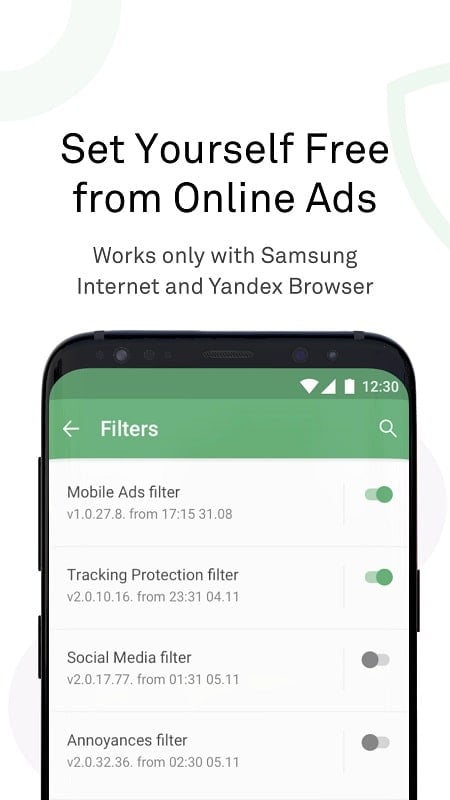
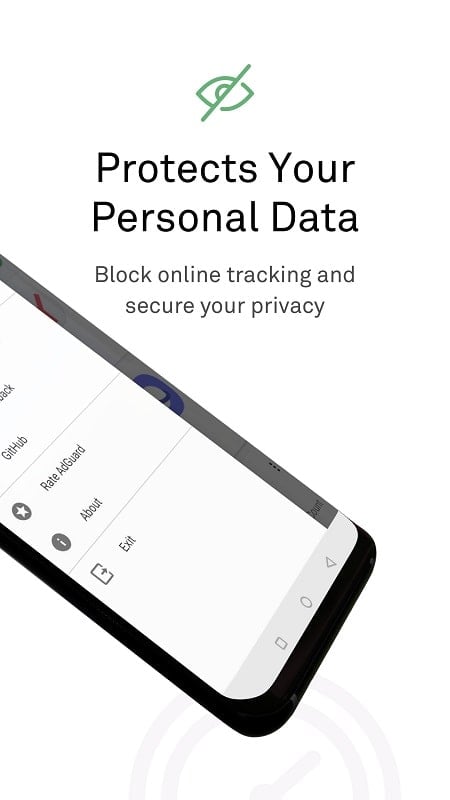
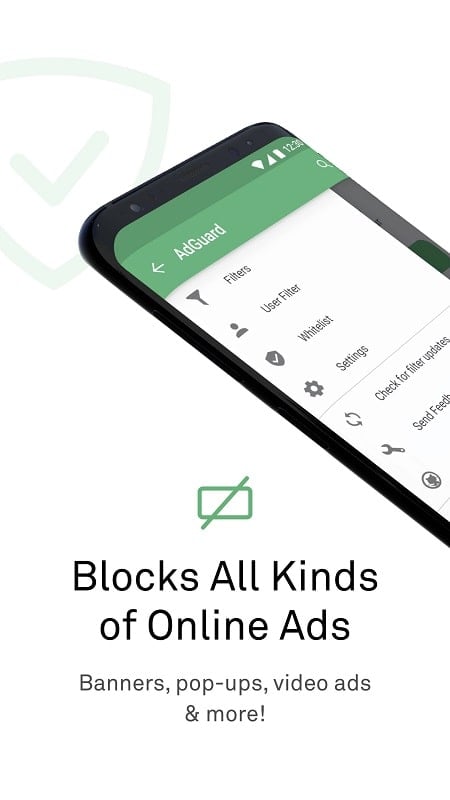

27.20M
Download3.70M
Download7.00M
Download8.90M
Download123.00M
Download29.00M
Download